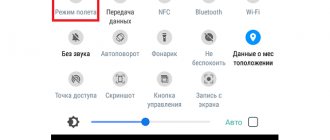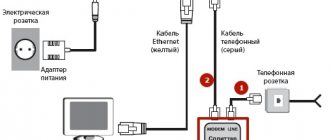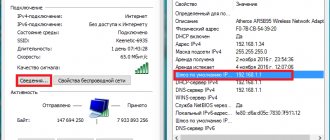Megaphone
Vodafone Caller ID is a service with which you can set a ban on displaying
It says “Not registered on the network” what does this mean? Typically this problem occurs when
The need to send a text message from a computer to a mobile phone can arise at any time.
Tariffs without a monthly fee At the peak of popularity, among the offers of cellular communication services, package offers,
For many years, Tinkoff Bank has occupied a leading position in the financial and credit market. High popularity
Interactive TV from Rostelecom is not only broadcasting hundreds of TV channels in excellent quality,
Date: August 5, 2021 | Updated: August 23, 2021 | Author: Moblie-man Rostelecom Company,
This method is suitable for your personal router or any other to which you have
February 2, 2021 Attention! Before updating the router firmware, make sure the hardware matches
39shared 2Facebook 32Twitter 5VKontakte 0Odnoklassniki In this article we will provide detailed instructions for setting up a router