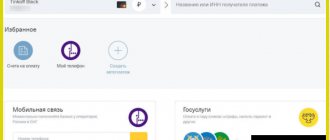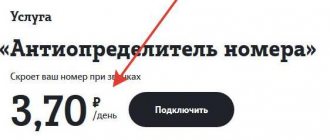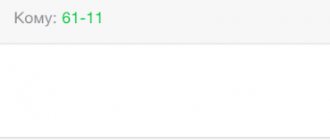How to remove the ban on MTS payments - a similar question worries many users who once decided to limit the capabilities of the operator and its partners and decided to establish a ban on sending paid and advertising content. Doing this on your own is more difficult than it may initially seem, since the telephone company has established special conditions for making changes in this area. They assume that connecting and disabling this option is carried out by company representatives.
What is a ban on MTS payments and why is it needed?
The presented option is called “Content Ban”. It allows MTS consumers to deactivate the ability to use the communication provider’s content services, which send information of various types - horoscopes, jokes, dating, etc.
Content blocking does not allow the consumer to send SMS and MMS notifications from his gadget to paid numbers used by providers to generate income from providing entertainment services. All internal services will remain available, and the management of services on the number will not be affected by this.
Such a prohibition may be required in various cases:
- Parents will be able to limit their children’s access to negative material, for example, content with the value “18+”.
- Hired workers who use SIM cards provided by the company will be limited from the possibility of misusing funds from their balance.
- Your mobile device will no longer be charged automatically for entertainment-type subscriptions that are accidentally activated.
- Consumers will be able to eliminate unwanted mailings, minimizing the risk of making payments to a negligent Internet provider.
Also, measures to block mailings will be very relevant for people of retirement age who risk making an erroneous payment or activating a subscription to paid services.
The daily subscription fee for using the payment ban is 1 ruble. The service operates throughout the Russian Federation and neighboring countries, for example, in Ukraine, Belarus, Kazakhstan and other countries. Its correct functioning is not guaranteed in non-CIS countries.
Roaming
Sometimes it is necessary to refuse one or another service from a mobile operator when traveling. For example, if the subscriber is roaming. In this situation, you will have to think about how to disable “Easy Payment”. Previously suggested methods will not work.
Instead, you need to do this:
- Call the number.
- Wait for an answer.
- Follow the instructions dictated by the operator. Usually you need to click on certain buttons responsible for deactivating the option.
If everything is done correctly, an SMS notification will be sent to your smartphone indicating successful processing of the request.
How to remove the ban on MTS payments
Before you unblock MTS payments yourself, you need to carefully familiarize yourself with each possible method and choose the simplest and most convenient one for yourself. The easiest way is to use the personal account functionality located on the operator’s website. You can use service combinations on your smartphone or simply visit a phone shop, taking identification documents with you.
Disabling the service is necessary in the following situations:
- the need to activate paid services;
- making purchases through short codes;
- payment for ordered services.
Each information carries a useful load. If previously consumers had no need, for example, to send out a horoscope, then after some time this service may become relevant.
You need to know that even after a subscriber activates the “Content Ban”, subscriptions to paid mailings that he previously connected cannot be deactivated. You won't be able to cancel payments either. The service must be activated when the consumer has verified that there are no active subscriptions on his number.
There are several simple ways to unblock payment bans. All of them are presented below.
In your personal account on the operator’s website
To deactivate the ban on payments through your personal account, you must:
- Go through the registration procedure on the official web resource of the mobile operator.
- Log in by entering your own username and security password.
- Go to the “Additional services” subsection.
- Find the item “Ban on payments” and uncheck the box next to it.
- Save your modifications.
Through the mobile application "My MTS"
You can also deactivate the current ban through the “My MTS” application.
To do this you need to do the following:
- Download the application and install it on your own gadget.
- Open it and log in.
- After a request to send notifications containing reminders, ringtones, stickers, etc. to the subscriber, click on the “Allow” icon.
Such simple manipulations are quite enough to ensure that informational and entertainment content again arrives on the consumer’s smartphone.
Via USSD request
If the above methods seem inconvenient to the user and he wants to lift the ban exclusively using a smartphone, then he needs to use the USSD service command.
To do this, you need to dial *985# on the keyboard of your mobile gadget and click on the dial button.
Literally in 5-10 seconds the user’s device will receive a response SMS notification about the successful deactivation of the ban on MTS payments. After this, you can safely use paid mailing services.
Call to operator
The simplest method to disable the ban is to call the customer support service number. To do this, you need to dial 0890 on your own gadget and make a call. After connecting to a free operator, you need to explain to him the essence of the problem, after which he will personally deactivate the unnecessary ban on making payments.
Calls to the specified service number are not subject to tariffs and are completely free, regardless of the region of Russia.
Virtual manager on the company website
The presented method for deactivating the ban involves contacting cellular company specialists who work online. It is assumed that the consumer requiring assistance will use other communication methods that are indicated on the operator’s official web service. It is worth remembering that to disable an unnecessary service you will need to enter your own cell number. Otherwise, assistance cannot be provided or its provision will cause great difficulties.
Contacting the office
This method of deactivating the ban is not much different from calling the support service. A consumer visiting the operator's office will need to explain to the office employee the purpose of the visit and give him his own gadget with a SIM card, after which he will disable the service himself. It is worth noting that in order to receive assistance at the operator’s office, you must provide the manager with your original passport. It will confirm the subscriber’s identity and certify the legal ownership of the SIM card.
Call to operator
The simplest method to disable the ban is to call the customer support service number. To do this, you need to dial 0890 on your own gadget and make a call. After connecting to a free operator, you need to explain to him the essence of the problem, after which he will personally deactivate the unnecessary ban on making payments.
READ How to take the promised payment on Iota: combination of numbers on the phone to connect
Calls to the specified service number are not subject to tariffs and are completely free, regardless of the region of Russia.
What to do if you can’t lift the ban
If for any reason consumers are unable to deactivate the service themselves, they should contact the support service for help. In addition, they can write a message to the operator on its official website. After this, MTS payments will be blocked automatically, or users will receive detailed guidance on how to resolve the issue of interest.
After the ban is deactivated, the user gadget will again receive paid advertising or entertainment content.
The only main advantage of deactivating the service is the restoration of the ability to send free SMS notifications to MTS service numbers.
Payment
The subscriber must pay the bill monthly by the 24th. A few days before the payment date, an SMS will be sent to your phone indicating the debt.
To find out details about the loan size, repayment period and debt, you need to send a USSD request *132#. After this, a message will be sent to your mobile phone with account details. The SMS text will be presented as follows:
For example, “Limit: 500; Amount to be paid: 250; Pay by October 25, 2018"
If the limit is reached by 75%, the subscriber will also receive an SMS notification. If the assigned limit is exceeded, the operator will automatically bar the call (block the SIM card). After depositing an amount into the account that can restore the credit limit, the blocking will be lifted.
How to reactivate the service
To check the connection to the MTS payment ban service, users need to send an SMS to service number 8111. In just 30 seconds, their mobile gadget will receive a notification with all valid subscriptions and mailings.
An easier way is to dial the USSD combination *152#.
To reactivate the service, you must use one of the following methods:
- Sending a USSD combination – you need to dial *984# on your smartphone keyboard and follow the instructions that appear.
- Call the customer support service at 0890 and ask the operator to activate the service.
- Personally visit the office of the cellular company and ask the manager to reactivate the ban on payments. You must have your original passport with you to identify the subscriber.
If activation does not occur after the above steps, then you can resort to an additional method - sending a malicious SMS to service number 6333. In fact, this is a standard complaint, the sending of which is not subject to tariffs.
Before reconnecting the service, you need to remember the key points:
- activating the service does not cancel existing subscriptions;
- the operator does not provide a 100% guarantee that all mailings will be eliminated;
- Access is not provided on every tariff plan and is not valid in all regions of the country.
You can activate a ban on making payments yourself. The main purpose of activation is to control your own balance for unexpected financial write-offs. This is much more convenient and comfortable than constantly checking for unwanted connections.
Internet assistant
Currently, the operator does not provide for the use of an Internet assistant to disable the option. But clients have access to a mobile assistant to manage the tariff and connected services or call the contact center at 0890. But you should be prepared for the fact that consultants will need the caller’s passport information.
The last option, which allows you to cancel the credit limit, will require a personal visit to the office and contacting the manager. The salon employee will require a passport to verify the visitor’s identity and confirm that he is the owner of the SIM card, after which he will help remove unnecessary additions.
Despite possible difficulties with disabling, users will not only be able to return mailings, but will also have the opportunity to do so in the most convenient and easiest way. Those who are trying to figure out how to lift the ban on MTS payments on their own will be able to:
- use your personal account;
- visit the office and ask the manager for help;
- call the contact center;
- use virtual means of communication with telephone company employees;
- send a special USSD request.
You won’t be able to cope with difficulties using SMS.
How to avoid unexpected connections
If the service is suspended, the user must follow certain rules for using content and mailings received on the mobile gadget:
- If the OS was blocked and the subscriber began to receive notifications with specific requirements, then in no case should he send messages to the specified numbers. With the help of such SMS, consumers are automatically connected to paid services and web portals.
- There is no need to participate in dubious quizzes and promotional offers that are not conducted by the operator and involve sending SMS to paid service numbers.
- Also, you should not indicate your own cell number on all sorts of web resources that are not trustworthy.
- You must be careful when using various types of promotional demo versions with temporary free access. After the demo period ends, funds will be withdrawn from the user's balance.
Freeware will help you free yourself from intrusive advertising content and entertaining mailings. It contains enormous benefits, because it automatically blocks all connection attempts from paid resources that use short codes in their activities. At the same time, it does not deactivate the possibility of using service SMS notifications so necessary for consumers via short numbers of a mobile operator.
0 0 Votes
Article rating
Number 6996 and scammers
In recent years, number 6996 has gained notoriety, since the specifics of the “Easy Payment” operation allow fraudsters to massively steal money from users’ mobile accounts. Therefore, it is very important to know what the number 6996 means and for what purposes it can be used. The fraudster enters the payment details, where, among other things, he indicates the telephone number of the person from whose mobile account they plan to withdraw money. Then the payment is made, and an SMS from number 6996 is sent to the unsuspecting person’s number.
Then the scammer calls an unsuspecting citizen and asks for the code for this SMS under various pretexts (data entry error, MTS employee, etc.). If a person dictates this password, then the money from his account is debited towards this purchase.
Also, debiting money from the user’s account can be caused by the presence of a virus program on the smartphone that can independently send SMS to the number desired by the scammers.
If you receive an SMS from number 6996 with the message “Insufficient funds,” then, apparently, the scammers want to make a purchase whose price is higher than the funds available in your account.
scammers use it massively