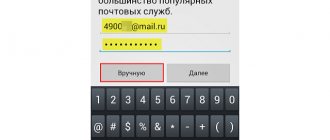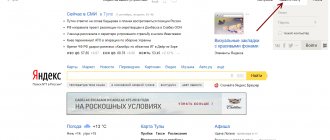Beeline mail has a clear and secure interface, which in appearance can be confused with Outlook. Only one user within his home Internet can create an email domain. When generating a new Bmail user, two types of addresses are assigned:
- your_name@bmail.ru;
- your_name@post.ru.
To log into mail, you can use a separate program that can be directly installed on your PC.
This is very convenient, since you don’t need to open your browser to log into your mailbox and check your emails every time. Mail can be used as a corporate one - an answering machine and a virtual calendar are provided, and there are ample opportunities for managing the spam folder.
Description of bmail
Beeline provides its subscribers with an email client that they can use for their own purposes.
Bmail is an alternative to existing email services. It can be used for both work and personal purposes.
All letters and files are in one place, so you won’t lose them among unnecessary messages and spam.
Terms of service
To start using the service, you must meet 2 conditions:
- Have a registered “Personal Account”. If you don’t have it, you will need to go to the telecom operator’s website moskva.beeline.ru and click on “Personal Account” in the upper right corner. To activate, you will need a login (phone number) and password.
- Use Home Internet. For subscribers who are not connected to the service, the option to create a mailbox is not available. The operator makes no exceptions. After payment the package is automatically activated. More detailed information can be found on the provider’s website in the section “Services for the Internet, digital television” moskva.beeline.ru/customers/products/home/home-tariffs-old/services/internet-tv/.
Beeline mail can be used by those subscribers who have a connection.
Benefits of the service
The main advantage of the service is the availability of mail on the local network. You can use it even when Internet access is blocked or there are insufficient funds in your account. Thus, the subscriber saves traffic.
bmail has a simple and clear interface, available in Russian and English, suitable for both conducting business correspondence and solving business issues, as well as personal goals. If necessary, you can enable an option that allows you to find out when the recipient opened the message.
Additional features
The mail service from Beeline has many additional options that will definitely come in handy in your work. Among them:
- Redirection of letters. This is convenient when you have several boxes.
- File storage and sharing makes it possible to sort all messages. Unnecessary emails will automatically go to trash and be deleted after 30 days. This way you will save space on the drawer.
- Spam management. This option helps protect you from dubious messages. The risk of receiving such messages by email tends to zero.
- Receiving messages from other mail servers. You can communicate not only with Beeline clients via the bmail.ru domain, but also with all other subscribers.
- Autoresponder. The option works like a voice mailbox, so there is no need to worry that any messages will not reach you. You can always listen to them later.
- The calendar helps you keep track of your schedule and receive notifications about scheduled meetings and events.
works also as a voice box.
You can also choose the type of interface that suits you: standard, flash version (lightweight, small version) and version for mobile phones.
Beeline subscribers were offered to change their operator...
Since Monday, June 10, 2021, subscribers of the telecommunications company (Beeline brand) began to experience difficulties accessing the Internet sites of the Mail.ru Group holding: the Mail.ru portal, Odnoklassniki, Vkontakte, Delivery Club, etc.
The problems resulted in a skirmish between the companies on their pages on the Vkontakte social network. “It doesn’t buzz and stutters about technical problems,” it was written on the Mail.ru Group page. — There are no technical problems on our side. Change the operator, others don’t stutter.”
Service cost
The service is provided free of charge. But before you start, check your connection and payment for Home Internet. All details on tariff activation can be found on the operator’s website moskva.beeline.ru/customers/products/home/home-tariffs-old/services/internet-tv/ or by calling the Hotline 8-800-600-8008.
Before installation, indicate your home address on the provider’s website in the “Checking service availability” line and find out if you have the opportunity to connect to the Internet from Beeline.
How to log into mail?
Logging in to mail can be done either in a standard way through a browser, or additionally using separate programs. The procedure takes a few seconds: authentication takes place after entering a password and login.
There are no problems logging into your mailbox even if you connect not through your usual home Internet, but through another operator or provider.
Login to bmail
Logging into your mail is simple: just open bmail.ru and enter the data created when registering with the service. However, not all Beeline clients like this option of using the box. Subscribers often use email programs. This option is suitable for those who actively check their bmail and receive and send a lot of letters.
You can configure one of the proposed programs:
- Thunderbird.
- The Bat.
- Outlook Express.
- Apple Mail.
Installing mail via Thunderbird is as follows:
- download the email client for free, launch it and select “Create an account” in the pop-up window;
- enter the data (name, email address in the bmail domain, password to access the mailbox);
- click “Continue” and at the moment when Thunderbird begins to establish a connection, click “Stop”;
- enter the username without @bmail.ru;
- then in the “Incoming mail server” item, specify the Server name pop3.bmail.ru, and the Port – 110, in the connection protection section, put “No” and select the authentication method “Password, without transmission protection”;
- in the “Outgoing mail server” item, specify the Server name – smtp.bmail.ru, Port – 25, connection protection “No”, and the authentication method – “Password, without transmission protection;
- complete the setup.
You can use the service through the Thunderbird email client.
To activate the Outlook Express email client you will need:
- after downloading, go to the “Accounts” section and click the button to register your email;
- enter personal information (full email, password);
- indicate your name in outgoing messages (it will be displayed to all users who are in correspondence with you);
- then check the box “Configure server settings manually” and proceed to filling out the fields;
- in the “Incoming message server information” section, select POP, specify the server address - pop3.bmail.ru, port - 110, specify plain text as the authentication method;
- enter a username to log in without @bmail.ru;
- in the information of the outgoing message server, enter smtp.bmail.ru, port - 25, check the box next to “Authentication required”;
- Click “Next” and complete the installation.
Instructions for setting up The Bat and Apple Mail programs can be found on the operator’s official website in the “Mail bmail.ru” section. Mail programs" moskva.beeline.ru/customers/pomosh/home/domashnij-internet/upravlenie-uslugami/pochta-bmail-ru/#servers.
conclusions
Beeline subscribers have a special opportunity to use a reliable and stable mail resource that works on trusted sites. You select an email address yourself on one of the suitable domains. There are no restrictions on received/sent letters, as well as on the use of the channel of any provider.
This mail offers several additional features, including spam filtering, letter redirection, the ability to store large amounts of information, and work with several email accounts in one mode (“Unified Mail”).
When allocating a personal address, each user receives 512 MB of virtual disk space, using it for work or just to communicate with friends.
Deleting a mailbox
There are several ways to delete a mailbox from Beeline. The best way is to go to your “Personal Account” on the company’s website beeline.ru or mobile application. Deactivation of the service is available there.
The user can always disable the service independently in his personal account.
You can also liquidate the box by sending an SMS message with the words “STOP” or STOP to number 2824 or by contacting Beeline specialists at 0611 (hereinafter referred to as “Call”).
Beeline subscribers have had their access speeds reduced to Mail.Ru services. What's happening
On June 10, 2021, Beeline recorded restrictions on customer access in Russia to Mail.ru Group services. The speed of access to services has dropped several times, and a number of clients are experiencing access denials. At the same time, all Beeline systems and interfaces function normally.
Degradation of services occurred on the side of Mail.ru Group. On June 10, Mail.ru Group unilaterally disabled direct traffic channels between Beeline and Mail.Ru services. As a result, instead of sending traffic directly to Beeline, our partner sends it to Europe.
This is a one-sided initiative by MailRu. Beeline immediately informed the partner, but received no response.
Also on June 10 at 19.53, a post appeared on the official Mail.ru Group VKontakte account containing the company’s position on the essence of the conflict regarding the availability of the company’s services for Beeline subscribers.
The post includes the following information:
“Until this Monday, Beeline used our direct free communication channel, which we stopped sponsoring in response to non-partner actions from the “bright side”: our cost of sending SMS was increased 6 times. Now Beeline is saving on purchasing traffic from other operators and therefore is experiencing technical problems... Go to those telecom operators for whom everything works.”
In this regard, Beeline considers it necessary to clarify the following:
1 ) Mail.ru Group does not have a “free channel”. This is a common channel with Beeline, organized by the parties for the convenience of users; 2 ) There is no “sponsorship”. These are mutual symmetric payments, so-called peering. Channels on the Beeline side are still operational and ready to receive traffic; 3 ) Mail.ru Group traffic is only available from Mail itself; it is unclear to whom the company sends Beeline to purchase traffic. We have connections between networks. Mail.ru Group stopped sending traffic to these junctions; 4 ) Accusations of savings seem far-fetched: we are forced to pay European operators for Mail.ru Group traffic, since the company sends traffic through Europe. On the contrary, it seems that Mail.ru Group is deliberately saving on the interests of its own clients, limiting the rights of tens of millions of people in full access to popular resources; 5 ) Regarding prices for SMS, our relationship with Mail.ru Group in this area is not relevant to this situation. The adjustment of tariff conditions for SMS in accordance with current market conditions affected a number of partners some time ago, and Mail.ru Group is no exception; 6 ) From a technical point of view, the equipment used to send SMS when using Mail.ru Group services is not related to the channel-forming and routing equipment used for our subscribers to access Mail.ru Group resources; 7 ) We have not received any notifications from Mail.ru Group about their intention to worsen the conditions of access to services for our clients.
Additional information about the service
If you want to connect "Mail bmail.ru", first read the additional information about the service. You may need it at any time when using mail.
Servers used
To send letters, smtp.bmail.ru is used. In this case, SMTP authentication is required. Pop3.bmail.ru is used to receive messages.
Data recovery
You will not be able to recover emails sent to the trash bin. The only option is to create folders for deleted messages that you can use later.
What to do if emails are not sent
Check that the email you are sending does not weigh more than 30 MB. If this is not the problem, double-check the pop3 and smtp server settings. Messages are also not sent because your computer has firewalls and anti-hackers. Get rid of them and continue working.
What to do if emails don't arrive
If the opposite situation occurs, the first thing to do is check to see if the box is full. Its allowed size is 512 MB. Once you go beyond the scope, you will have to clean up the messages. But it happens that this is not the case. The sender may have network problems or have a program installed that blocks messages from being received.
If you cannot resolve the issue yourself, contact customer support.
Letters from clients are accepted at [email protected]
Changing the interface
There are several types of interface available to you:
- Standard interface. All Beeline subscribers use it when registering for the service.
- The Flash interface is a simplified version of the standard version. It takes up less space and loads faster during operation.
- For those who are used to doing email on their phone, a mobile interface has been developed. It is not necessary to be constantly near your laptop or computer to update your incoming messages and send any email.
To change the interface, open the service and go to “Settings”. Next, in the “Network Access” block, select “Interface Type”. The next time you open your mail, an update will occur.
Beeline Mail - login and registration
To the director of the BEELINE salon, Tula st. Kutuzova 13 from Aleshin Viktor Fedorovich, Tula region. Volovsky district, Baskakovo village, st. Krasivomechenskaya 44 t. +79207774505 +79207572954 E-mail
CLAIM
On September 7, 2021, I purchased a cell phone (I can’t name the exact brand and cost - the phone was submitted for technical examination - a push-button phone costing about 1,600 rubles) in the BEELINE cellular communication salon at the address: Tula, Kutuzova Street 13 During use by me the following defect of the phone was identified - shu (I hear my voice, there is an echo) The very next day, September 8, 2021, I decided to return the phone to the store, indicating the defect, but I was refused (by the director of the salon). The BEELINE hotline said that the phone must be submitted for technical examination within 21 days, which was done - which I do not agree with. As a result of the actions of the director of the store and the employee of the BEELINE hotline, I found myself without money and without a phone only because the phone (product) was sold to me with a defect. 1. According to Article 10, paragraph 2 of the Law on the Protection of Consumer Rights: the manufacturer (performer, seller) is obliged to promptly provide the consumer with the necessary and reliable information about goods (works, services), ensuring the possibility of their correct choice.
Clause 1 of Article 12 of the PZPP gives the consumer the right to return the money paid for the goods
2. The buyer has the right, within fourteen days from the moment the non-food product is transferred to him, unless a longer period is announced by the seller, to exchange the purchased product at the place of purchase and other places announced by the seller for a similar product of a different size, shape, dimension, style, color or configuration, making the necessary recalculation with the seller in case of a price difference. If the seller does not have the goods required for exchange, the buyer has the right to return the purchased goods to the seller and receive the amount of money paid for it. This is established by Article 502, clause 1 of the Civil Code of the Russian Federation. However, the above provisions do not apply to goods that are listed in the List established by Decree of the Government of the Russian Federation dated January 19, 1998 N 55 (it concerns non-food products of good quality that cannot be returned). This document contains the following restrictions: non-food products can be returned within 2 weeks only if they are not technically complex.
According to paragraph 11 of the List, the following are not subject to exchange or return: Technically complex household goods for which warranty periods have been established (household metal-cutting and woodworking machines; household electrical machines and appliances; household radio-electronic equipment; household computing and copying equipment; photographic and film equipment; telephones and fax equipment; electric musical instruments; electronic toys, household gas equipment and devices)
According to the All-Russian Classifier of Products - household radio-electronic equipment whose code is OKP 65800 - 658900; telephone set (OKP 67310) - please look at the “information on product certification” attached to the device and compare the same product by name and OKP code according to clause 11 of the List and is not subject to exchange or return.
In connection with the above and guided by Article 12, clause 1 of the PZPP and Article 502 of the Civil Code of the Russian Federation
For violation of the Legislation on the Protection of Consumer Rights and the Civil Code of the Russian Federation, administrative liability in the form of fines is imposed on the seller.
I do not agree to warranty repairs to eliminate the defect and do not give you permission.
If my decision is not satisfied, I will be forced to defend my rights in court.
ASK:
return the money paid for the goods by transfer to my savings book - account number No. 42307.810.6.6612.0906195 - inform about the transfer to the specified telephone numbers or E-mail
Attached documents: receipt of payment, Information on product certification - are available from the seller
Date: 09.18.2018 ALESHIN V.F.
Sincerely, Victor Aleshin [email protected]
Reply