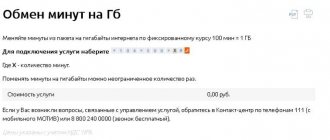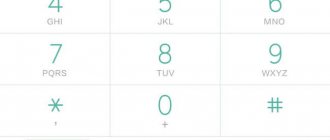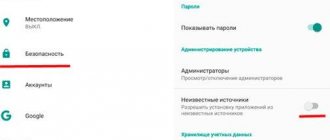As an alternative, you can use other methods - a personal account, an Android application, or contacting the provider’s employees via messenger.
Before setting up line 2 on Motive, you need to understand the principles of this service. We are talking about a tool that allows you to receive a call from a second subscriber without disconnecting the first conversation. In other words, the user always remains in touch and sees who is trying to reach him during active communication. The service is free, so it would be stupid not to take advantage of this opportunity.
Before connecting line 2 on Motive, check the balance. The option is only available if there are funds in the account. After turning on the service, you need to configure the standby mode. The following USSD commands are provided for this:
- Setting the standby mode - *43#.
- Removing the option mentioned above is #43#.
- Checking the standby mode - *#43#.
The Call Waiting service on Motiv is available on all tariff plans. An exception applies to subscribers using Dispatcher and Business.Internet tariffs.
The company's clients can enable call waiting on Motive along with other options. Let's highlight the most popular options:
- Conference call. Using this function, you can combine several interlocutors in one conversation.
- Missed call . Users of the Very Simple, Per Second and Next Free tariff plans can activate the missed call notification option for 70 kopecks per day.
If desired, you can connect other options for ease of communication.
FOX. In Motiv’s personal account, go to the section with additional services, mark the required service for activation, or remove the mark if the need for it is no longer needed.
IVR service. We call number ##914. After that, listening to the answering machine prompts, dial 1#15# to turn it on, and 2#35# to turn it off.
SMS service. Send an SMS with the text “On” or “OFF” to number 1029.
USSD service. To enable, dial *114*15#call. To turn off – *114*35# and press the dial key.
FOX. In Motiv’s personal account, go to the section with additional services, mark the required service for activation, or remove the mark if the need for it is no longer needed.
The only point worth remembering is that the “second line” is only available if you have a positive balance in your account. It is impossible to use it as a loan.
Call waiting
– this is really a service in the strict interpretation of the term.
Notification of the arrival of a new call
- but this is not a service, it is the execution [signal] of the
Call Waiting
.
I heard that there is a service that allows you to receive an incoming parallel call when the line is busy. But, unfortunately, I couldn’t find any information on uss.ru.
Please tell me if it exists and if so, how to activate it.
[Message modified by user 06/29/2005 19:58]
Listen, June 29, 2005 20:31, don’t you think that the interpretation of the name of the service may be ambiguous? Despite the fact that I am not a user of these devices at all and I need the information to the extent that it is.
At the same time, you can click on the Call waiting
inside the news https://www.ycc.ru/news/news.6/
[Message modified by user 06/29/2005 20:48]
21:31 Notification of a new call
- this is about a switch buzzer on a busy terminal.
Call waiting
is about the status of the line on the switch.
Call waiting
– this is really a service in the strict interpretation of the term.
Notification of the arrival of a new call
- but this is not a service, it is the execution [signal] of the
Call Waiting
.
On the same basis, 21:31 you can criticize any term. . If I speak my native language well, I read and translate with a dictionary
.
There are different ways to manage a service:
How much does “Call Hold” cost on Megafon?
Let's look at the prices for this service provided by the operator. In this case, you need to clarify that “Call Waiting” is not paid, but “Call Hold” works for a fee. For example, for the Moscow region this amount is equal to 1 ruble for each call held. The exception is tariff plans from the “All Inclusive” series, even older versions. In them, “Call Hold” functions without any payment.
Read also: Red color in psychology and culture
The table below shows the cost of “Holding” calls for different regions of Russia.
| Region of Russia | Hold price | Conditions for tariff plans |
| Moscow region | 1 ruble | All inclusive, Warm welcome XS-SM, City connections, Megafon-Unlimited, Turn on! - for free |
| Leningrad region | The first 10 deductions per month are 5 rubles, the rest are free | All inclusive VIP, All inclusive L – free |
| Voronezh region | For free | Warm welcome and Warm welcome 2013 – 1 ruble, Everything is simple, Go to ZERO, Everything is simple 03.17, Go to ZERO 03.17 – 50 kopecks |
| Krasnodar region | ||
| Ekaterinburg and region | 1 ruble | Turn on!, All inclusive, Warm welcome S-S2017-M-M2017, Megafon-Online - free |
| The city of Vladivostok and Primorsky Krai | 50 kopecks | All-inclusive ML-VIP, tariff plans from the Get Involved series! – not paid |
| Samara Region | For free | Go to ZERO 2021, Go to ZERO, It's simple, It's simple 03.17, Warm welcome 2016-2017 – 50 kopecks |
| Nizhny Novgorod Region | For free | As easy as shelling pears, for your own, Best friends 2013, Warm welcome S-2013-2016, Everything is simple 2015-2016-03.17, Go to ZERO 2014/03.17, Fairy tale, Smart home, Mobile, Region, Megafon-Online (2014) – 50 kopecks |
| Krasnoyarsk region | The first 5 deductions per month are 2 rubles, the rest are not paid | All inclusive, My Republic, Turn on!, MegaFon-Online - not paid |
| Republic of Yakutia | 50 kopecks | All inclusive M/L/VIP, tariffs of the Get Involved! - for free |
Options from the cellular operator
All major Russian cellular operators offer their own call holding services. Most often they are free and included in the default tariff.
Let's figure out how to connect a second line on SIM cards MTS, Megafon, Motive, Tele2 and Beeline.
How to connect a second line to MTS
The second line on MTS is presented in the form of a special service called “Call Waiting and Holding”. It adds 2 modes at the same time: “Standby” and “Hold”.
From March 13, 2009, the option is automatically included in all tariff plans. Subscribers who have previously connected to MTS and have not changed their tariff must install it manually.
To activate the service, use the combination *43#.
Once the “Call Waiting and Hold” option is enabled, you can manage it in the following ways:
- Continue the current conversation and ignore the new call until the subscriber hangs it up;
- Press the “0” button and the handset icon to reset the second call and continue the conversation;
- Press the “1” button and the handset icon to reject the first call and accept the second call;
- Press the “2” button and the handset icon to accept the second call and keep the first caller on hold.
On new smartphones, it is not necessary to use numbers - all call management occurs on the call screen. Specific methods depend on the device and its firmware.
You can also enter any number in the menu and click on the handset icon - then the current call will be automatically put on hold.
Here's how to disable the second line on MTS:
- Enter short USSD request #43#;
- Use your personal account on the website and in the application;
- Call 0890 and ask for deactivation.
You can also visit a communication salon to resolve the issue.
Second line on Megafon SIM card
The Megafon operator offers 2 services as part of the second line:
- “Call waiting”, which allows you to get through even if you are talking to another person;
- “Call Hold”, which allows you to call two numbers at the same time.
Both functions are provided to the client simultaneously and are automatically connected to all SIM cards of the company.
There are also differences.
“Call Waiting” is built into the system and cannot be deactivated, but “Call Hold” can be disabled or activated manually.
There is no charge for connecting options, and there is also no daily or monthly subscription fee. But you will have to pay to hold the call.
The operator withdraws 5 rubles. for each request, if there are less than 10 per month. From the 11th request, retention becomes free.
This is not true for all tariffs: on some, retention is free by default. Call a consultant on 0500 or visit a call center to find out more.
The “Call Hold” service is managed as follows:
- Open your Personal Account on the website or application to enable or disable the function;
- Call technical support at 0500;
- Enter the USSD request *520#, and then select the item you need from the menu: connection, disconnection or information;
- Send messages to 5520: “YES” or “ON” to activate, “STOP” or “OFF” to disable;
- Visit your nearest telecom store and talk to a consultant.
You will not be able to manage the “Call Waiting” option. You can view information about it using the USSD command *#43#, but you cannot deactivate it.
1 way
To activate the service, you can use a special command by dialing the following characters on your phone – *43#. Next, click the “Call” button.
Method 2
Call the free Subscriber Service number 0500 from your mobile phone, wait for the operator to respond and ask to activate this service.
3 way
Through your MegaFon personal account. Register on the site and activate the service through your profile.
Cost in MegaFon
| Region | Cost of each hold | Special conditions for tariffs |
| Moscow and Moscow region | 1 ruble | All inclusive, Connection of cities, Get involved! , Warm welcome XS/ / , Megafon.Unlimited – free |
| St. Petersburg and Leningrad region | From 1st to 10th deduction per month – 5 rubles Further – free | All inclusive L, All inclusive VIP - free |
| Voronezh and region | For free | Warm welcome and Warm welcome 2013 – 1 ruble, Megafon-Online (2014) – 0.5 ruble per hold |
| Krasnoyarsk region | From 1st to 5th deduction per month – 2 rubles Further – free | All inclusive, Turn on!, My Republic, MegaFon-Online - free |
| The Republic of Sakha (Yakutia) | 0.5 ruble | All inclusive M/L/VIP, tariffs of the Get Involved! - for free |
A fairly limited number of subscribers know about this availability. So they have to languish while waiting for the moment when the called interlocutor finishes his conversation. One of the leaders of the domestic mobile market, the operator MTS, provides this service with the corresponding option - “Call waiting and holding”. To find out how the Second Line of MTS functions, you just need to read the proposed article.
Using a second line is the only chance to keep two subscribers in touch at once. If you hear periodic beeping during a conversation, you will be notified that a call has arrived from another subscriber. You can accept it with one click of your finger. In this case, the previous interlocutor will have to hang on the line for a bit. The situation will be similar with outgoing calls. It will not be difficult for you to put the first subscriber on hold and dial the number of the second.
Second line on Tele2
Tele2 offers the “Call Hold/Call Waiting” option, which allows you to make both incoming and outgoing calls to several phones simultaneously.
This feature is included by default in all company plans, even archived ones.
The service is absolutely free; no money is charged for its connection or maintenance. No money will be taken to hold your calls either, regardless of the number.
It is very easy to manage:
- Enter *43# to enable the service on your number;
- Use code #43# to refuse the option.
You can also enable or disable this function at the Tele2 corporate office or by calling the support service at 611.
But you won’t be able to find it in your personal account. The service is hidden and is not displayed in the list of connected options either on the website or in the proprietary application.
1 way
To activate the service, you can use a special command by dialing the following characters on your phone – *43#. Next, click the “Call” button.
Method 2
Call the toll-free number of the Subscriber Service 611 from your mobile phone, wait for the operator to respond and ask to activate this service.
3 way
Through your TELE2 personal account. Register on the site and activate the service through your profile.
Second line from Beeline
Beeline subscribers can activate the “Call Waiting” option - it allows you not to miss calls and answer them while talking with other subscribers. Its cost is included in the price of the tariff plan; no additional money is charged.
In most cases, this service is activated on the number automatically, but you can also configure it manually.
There are several connection methods:
- Short USSD request *43#;
- USSD command *110*041#;
- Call number 0674 09 041.
You can also use your personal account, call 0611 or visit a Beeline office to ask a consultant for help.
Using this service, you can make and hold calls. To call a new number while you are talking to another person, simply dial the number 2, enter the phone number and press the call key.
Additional Information
- use your Personal Account;
- dial command *520#
- to connect, send an SMS with the text YES or ON to number 5520;
- to disable, send an SMS with the text STOP or OFF to 5520.
- to connect, dial the command * 43 #
- to check the status, dial the command * # 43 #
- to disable, dial command #43#
and “Call Hold” are activated by default when connecting to MegaFon and are also valid when changing the tariff, unless the subscriber has independently disabled them.
Read also: How to make a daffodil flower from paper
For call hold to work correctly, your phone must support this feature.
All calls are paid according to the terms of your tariff.
The service is available to all MegaFon subscribers in Russia. The provision of services in roaming depends on the roaming partner’s network and is not guaranteed.
Placing a call on hold is charged within the limits. When using the Conference Call service, all calls made are paid for.
You can see how to use it in the instructions for your phone.
If the error occurred for the first time, that is, you have not encountered it on the same phone before, most likely this is a random connection problem. The simplest option here would be to do the following:
Connecting/disconnecting the second line is free. This can be done in several ways:
IVR service. We call number ##914. After that, listening to the answering machine prompts, dial 1#15# to turn it on, and 2#35# to turn it off.
SMS service. Send an SMS with the text “On” or “OFF” to number 1029.
USSD service. To enable, dial *114*15#call. To turn off - *114*35# and press the dial key.
FOX. In Motiv’s personal account, go to the section with additional services, mark the required service for activation, or remove the mark if the need for it is no longer needed.
The only point worth remembering is that the “second line” is only available if you have a positive balance in your account. It is impossible to use it as a loan.
All mobile operators have . This is what the subscribers themselves call the service. But in reality, it's two and "Call Waiting". These services ensure that a second call is received when the phone is in conversation mode. Without them, another useful option does not work - Conference calling.
Let's look at what features the Ural mobile communications provider Motiv has and how to connect it.
How to disable on MegaFon
You can disable the service and place a hold ban through the subscriber’s Personal Account on the official website or in the mobile application. In addition, you can ask the operator of the 0500 information and reference system or an employee of the sales and customer service center to disable the service.
In fact, there is no practical need to disable this service because it is provided free of charge. Money is debited only if interlocutors are placed on hold. If you always bring the conversation to the end and only then move on to other interlocutors, there will be no extra costs.
Summary
Second Line is a convenient tool that allows you not to miss important calls and talk to several people at the same time.
Most smartphones have this option by default.
You can set up wait and hold using internal means or activate a special option offered by your cellular operator.
Most of these services are provided free of charge. Only Megafon in some cases can withdraw money for calls on hold.
Hold/Wait (“Second Line”): Cost
It is provided completely free of charge: there is no connection fee (including repeated ones) and no subscription fee. Communication itself when using the service is charged in accordance with
MTS offers very convenient and interesting tariff plans and services that allow you to make the most of your mobile device. Many standard options are installed on all new SIM cards by default; they are designed to create conditions for comfortable communication and correspondence. One such application is call waiting. Now you can receive several calls at the same time without fear of missing an important call. Today we will learn how to connect a second MTS line to a SIM card if for some reason it is missing.
Peculiarities
- The hold and call waiting functions are connected by default to the numbers of all MegaFon tariff plans. They remain active even when the tariff is changed, and cease to operate after the subscriber independently disconnects them.
- You can only hold one call at a time.
- The time a call is on hold is not paid.
- All calls are charged in accordance with the terms of the subscriber's current tariff plan.
- Correct operation of services is guaranteed provided that the subscriber's mobile device supports the functions of waiting and holding.
- If the subscriber uses, then the fee is debited for all calls made.
- Megafon guarantees the operation of the service when the subscriber is in the Russian Federation. In some cases, it also works in roaming (this depends on the terms of cooperation with the roaming operator).
- Instructions on how to put a call on hold and switch to a parallel conversation are included in the user manual of your mobile device.
Call Hold/Waiting: Entity
The Tele2 “Call Hold” option is the ability to connect a second interlocutor so as not to miss a call during voice communication with another interlocutor. A notification about a new incoming call will occur in the form of a sound signal, and the caller on the second line will play a recording that the subscriber is currently talking. An alternative action for a person who receives a call during a conversation: reset the first and switch to the second, reset the second interlocutor, alternate conversations with the first and second interlocutor with periodic holding of each of them. An alternative for the subscriber who initiated the second call: try to wait for an answer and call back later.
How to communicate with two people at the same time
If during a conversation you receive an incoming call on your cell phone, then when the service is active, your cell operator reports it with intermittent short-term beeps. In order to switch to the second interlocutor, you must accept the call. You can then switch between conversations by following the cell phone's recommendations.
During the conversation, the client can also make another call by clicking on the desired number in the phone book or typing it from memory. In this option, your outgoing call will go through the second line, and the active call will be transferred to a special waiting mode.
Mobile operator tariffs Motive
The presented mobile operator offers its customers a wide variety of tariff plans. But the company's new products deserve special attention. There are only three such packages:
- "All Russia!" – a cost-effective package for conversations with users from any corner of the country. The monthly subscription fee is only 300 rubles. For this money, subscribers will receive 600 unpaid minutes for long-distance communication, 6 GB for Internet surfing and 600 SMS for sending to any Russian numbers. Regarding the prices after consuming the allocated packages, you can communicate within the region for 1.5 rubles per minute, and across the country for 5 rubles per minute. Sending SMS notifications throughout the country will cost 1.5 rubles for each notification.
- “Tariff 39” - an amusing monthly fee of 39 monthly rubles can give the consumer 60 minutes to communicate with any numbers in their home region. The tariff plan does not provide any auxiliary services or options. Each additional service will be paid separately. For each on-net minute of conversation, the subscriber will need to pay 0.5 rubles, for calls to other numbers in the home area - 1.5 rubles, and for each SMS notification sent - 1.2 rubles. Internet traffic will be charged at 6.6 rubles for each megabyte used. Long-distance communication is charged at 1.5 rubles. + set operator rate for each minute.
- “Tariff 139” - the calculation here is made in the same way. The only difference is in the set of options. For a monthly fee of 139 rubles, users will receive 200 unpaid minutes for intranet and regional communication, as well as 200 SMS notifications and 1 GB of Internet traffic.
On the website of the mobile operator Motiv there is a separate category of tariffs without a fixed monthly subscription. And this is not in vain, because the majority of subscribers are looking for the optimal solution for themselves without overpaying for features that they do not need.
Such tariff plans are suitable for pensioners, students and simply for those people who consider it necessary to pay exclusively for the services they consume.
But it is worth knowing that the type of payment here is advance. Consumers will have to make a first payment of 100 rubles.
Here are the main tariff plans:
- “Next Free” – assumes per-minute billing. The first minute of on-net calls will be charged 1.5 rubles. Subsequent minutes are not paid. Communication with other numbers in the home region will cost users 1.5 rubles. for every minute.
- “Very simple tariff” – charging is also per minute. Intranet calls and communication with other numbers in the home region will cost subscribers 0.8 rubles. for every minute. Sending SMS notifications within the country is charged at 1.2 rubles per piece, and outside the Russian Federation - at 4.95 rubles.
- “Per-second” – designed for those users who do not like long conversations and do not spend extra money on communication. Every second of conversation will cost only 3 kopecks. The first on-net minute will cost 1.8 rubles, and subsequent minutes will not be paid. Communication with numbers of other operators will cost 1.8 rubles per minute.
Service management
Let's proceed to a direct analysis of the capabilities of the second line. There are several restrictions on its use:
- You are only allowed to receive two incoming messages at a time. The third call will be dropped, the line will be busy for it, and nothing can be done.
- When connecting to service short telephone numbers, it is impossible to connect a second line.
So, when you are communicating with your interlocutor and another call comes in, your next steps may be as follows:
- Ignore the alert and continue the conversation with one interlocutor. Disable the second line.
- Press the 0 button and the call button. The incoming message will be rejected.
- 1 + challenge. The ongoing conversation will stop and the line will open for the incoming call.
- 2 + challenge. The first subscriber will remain on the line, and you will start communicating with the second.
- N+ call. Holds all active conversations and allows you to make an outgoing call.
Each mobile device of a different model has its own special menu. Just look at the display, especially on touch terminals, detailed instructions for further actions will appear.
The easiest way to fix the "Invalid MMI code" error
If the error occurred for the first time, that is, you have not encountered it on the same phone before, most likely this is a random connection problem. The simplest option here would be to do the following:
- Go to settings (at the top, in the notification area)
- Turn on airplane mode there. Wait about five seconds.
- Turn off airplane mode.
After this, try again the action that caused the error.
If after these steps the “invalid MMI code” error does not disappear, try also turning off the phone completely (holding the power button and confirming shutdown), and then turning it on again, and then check the result.
- Turn off Airplane Mode and try sending the USSD command again.
Possible problems
Trivial things that you may not notice in a hurry. Meanwhile, the Internet will be absent because of these little things:
- Don’t forget that you need to enable MOBILE DATA (or INTERNET) in the curtain or settings of your phone.
- For some users, Motiva itself was disabled. Those. All settings seemed to be entered correctly, but the service was not provided because it was not connected. To connect to the Internet on Motive, do something from this list: USSD command *104*18# , go to your personal account or call their support line.
Let's call a spade a spade!!!
What is a money scam? This is an intrusive offer of services and goods at unreasonably inflated prices.
So that playful hands are discouraged.
Read also: How to make a game console out of paper
Thanks for the instructions.
On the Motive website the information on how to disable this service is incorrect! The service is not disabled. can be switched off only through the button; the signal is on, i.e. as Peter described! I tried to turn it off through the operator, the application was accepted, but they didn’t say when they would turn it off.
Peter, thank you very much for the information.
Hold/Call Waiting Option
Hold or wait is a very useful option of the mobile operator. Sometimes a person himself is not aware of the need to connect it. What is the essence of this conversation assistant?
The second line service of the Tele2 mobile operator allows you not only to be aware of incoming calls while talking to a specific subscriber, but also to be able to talk to two subscribers at the same time.
If you hear a beep during a call indicating an incoming call, you must either accept or reject the incoming call. Once accepted, the first person you were talking to is placed on hold until the conversation is resumed. At this time, the conversation is with another person.
What other options does the option provide?
- Ignoring an incoming call during an ongoing conversation;
- Merging two calls (to do this you will need to press a button on your mobile device, usually “connect”, may differ on different models);
- Ability to switch from one conversation to another;
- Make an outgoing call without rejecting the conversation with the person, but leaving him on hold.
In order to make an outgoing call, there are two route options:
- In the background, dial the desired phone number and press the call button;
- Select the required phone number in the phone book and call it.
After these steps, the first call is put on hold, and the conversation with the outgoing callee continues. The ability to merge conversations also remains.
A second line is connected to Tele2 at any current tariff; you can connect it yourself or by calling your mobile operator. The ability to connect also exists for corporate clients, which allows them to resolve important service issues without delay.
The cost of connecting to the service is completely free. If this option is not relevant for the client, it is also disabled at no additional cost. There is no subscription fee.
How to connect a second line to Tele2 yourself is described in detail in the next title of the article.
Enable a second line on iPhone
This is all. Now the second line of your iPhone is activated and you will not miss a single important call, even if you are busy talking with another interlocutor.
To all of the above, it is worth adding that for some operators the call waiting function may be disabled on their side or even be a paid service. In this case, the call waiting enable slider will not be active, and to activate the service you will need to contact your cellular operator.
If you see the message "Call Waiting could not be saved"
try rebooting your phone. If this does not help, check the availability of the service with the operator. If the operator says that the service is available to you, reset your phone settings - in this case the option appears in 100% of cases.
To prevent your mobile phone from being busy even during a conversation, you can use a special one. With a new incoming call, you can see who the signal is coming from and answer the caller without interrupting the telephone connection. Or you can ignore the incoming call and continue the conversation. How to connect a second line on various cellular operators is the topic of our article.
Call hold
- In order to refuse to accept the waiting (second) subscriber when talking with the first call, you must dial 0 on the mobile phone keyboard and press the (call) key.
- In order to end a conversation with the first subscriber and accept the waiting call of the second subscriber, you need to dial 1 on the mobile phone keyboard and press the (make call) key.
- In order to keep the first subscriber on the line during a conversation and accept the second waiting subscriber, you need to dial 2 on the mobile phone keypad and press the (make a call) key. For an alternate conversation between subscribers, you must repeat the combination.
- In order to make an outgoing call to the second subscriber while talking with the first subscriber, you must:
- Option A.
On the mobile phone keypad, dial 2 and press the key (make a call), this action will switch the first subscriber to hold mode.
Then dial the phone number of the second subscriber and press the key (make a call). Option B.
On the mobile phone keypad, dial the phone number of the second subscriber and press the (make a call) key, and the first subscriber will automatically switch to hold mode. - In order to end a conversation with all subscribers, you need to press the key twice (end all calls).
It is also possible to use the mode through the telephone menu (see the instructions for the telephone).
Attention!
If a subscriber calls numbers 0870 (Mobile Assistant), 0890 (MTS Contact Center), 0876 (financial control), the “Call Hold” mode does not work
.
How to enable the sleep function
Regardless of the manufacturer, the instructions for turning on are almost the same. Let's consider the algorithm of actions using the MIUI shell from Xiaomi as an example. Go to the settings of the “Phone” application. Typically, they can be accessed through an icon with three dots or stripes.
We find the line that says “Call waiting”. Set the slider to the active state. The instructions are suitable for setting up the call hold function on Android with shells from other companies. The sequence of actions is no different; only the names of the items may change.
Note: don’t know how to set up speed dialing on your smartphone? Read about this in the article: “Speed dialing on an Android smartphone.”
“Second line” from MTS: what is it?
We will look in detail at what this service is, when it appeared, why it is needed, and how to connect it. Previously, if a subscriber was talking, then the other caller would hear beeps, which informed him that the subscriber was busy. “Call Waiting and Hold” or “Second Line” option
is automatically connected to all MTS tariff plans for those subscribers who have been using
MTS cellular communications since March 13, 2009
and does not require any action from its customers.
Those who joined earlier, that is, before March 13, 2009
, but want to connect and use this option, can enter a free
USSD request
.
prevents the subscriber from missing important calls. – this is an opportunity to keep two subscribers in touch at once. A person has the right to receive incoming calls even when he is already talking with someone on his mobile phone. You can ignore or reject the call, or answer, then the first interlocutor will have to wait a little on the second line. But it is possible that the second caller disconnects himself. This service works similarly with outgoing calls. During a dialogue with a subscriber, you can make important outgoing calls, while maintaining a conversation already in progress.
Let's look at the work of the “Second Line”
For example.
You are talking on the phone with your best friend, but at the same time, you are expecting a call from a work colleague. When you receive a second call, you hear a periodic sound - this means that you are receiving a call. You accept the second incoming call, while the first call goes on hold. The situation is similar with outgoing calls. For example, a work employee called you and asked you to clarify the data, and in order to clarify it, you should call the customer. Without disconnecting the employee, you dial the customer’s number and find out the data. After you have all the information, disconnect from the “second line”
. All this time, an employee was waiting for you on the “first line”, to whom you pass on the information received. Everything is very simple. You save not only your time, but also the time of other people.
Why is a second line needed?
The most striking example is waiting for an urgent call from work or from relatives. Let's say you're talking on the phone and someone else calls you. If the second line option (or “Call Waiting”) is disabled, the person will receive short “Busy” beeps. If call waiting is enabled in the settings, you will receive a second call and you can switch between them. In simple words:
The second line is the ability to switch to an incoming call during an active conversation on the phone. On smartphones this option is called “Call Waiting”.
How to use Call Hold
The current call interface of modern smartphones and tablets provides easy switching between calls. So, on devices with the Android operating system, to put the current call on hold, you need to press the button with the pause icon, and to call another interlocutor, you need to press the button with the image of a handset and a plus sign.
A call on a parallel line is received in the same way. The subscriber they are trying to reach during a conversation hears short intermittent beeps from the handset. The phone screen displays information about the incoming call and buttons for accepting the call.
conclusions
As you can see, turning on the second line on the device is quite simple. In the comments, write if these instructions helped you and ask any questions about using phones. Our portal has a lot of tips on setting up and solving errors for Android and IOS smartphones. Explore other articles about using and protecting your smartphone. We try to cover the most relevant and useful topics in simple words. We accept requests for solving errors in smartphones, household appliances, fixing crashes and bugs when working on personal computers, programs and games.
Source
How to connect and disconnect a second line on MTS?
The second MTSA line is a convenient feature, thanks to which you will not miss the second incoming call.
While talking on a mobile phone, situations arise when other people are trying to call your number at the same time. And they have to wait until the line is free in order to reach you. However, almost all mobile operators have such convenient functionality as a second line. In MTS it is represented by an option called Waiting and Holding.
Since 2009, this service has been activated automatically on MTS when any tariff is activated. If you became an MTS subscriber earlier or at some point disabled the option, then reconnecting it is not difficult. If you don’t even know whether you have such a service, you can check its availability and status by calling *#43# call button. An SMS with information about this service will be sent to your phone.
The second line is an excellent opportunity to communicate with two people almost simultaneously, without choosing a priority.
For example, you are just chatting with a friend to pass the time before the call from work. If you do not have the second line option connected, then you risk missing this call. Or sit and wait boringly until someone calls you from work, without holding the phone line.
If you have this function enabled, then on the second call you will hear characteristic signals and will be able to immediately accept another incoming call without dropping the first one.
In the same way, you can use the outgoing functionality: when talking with one person, you can put him on hold and quickly call another. It can be summarized that this service is practically necessary for any MTS subscriber.
How to make a second line for yourself?
If you have a second line configured, then the second caller during the call will hear an offer to wait until you accept the call, and you will hear a “beep”, which will notify you that another incoming call is awaiting your attention.
After receiving this signal, he can react based on which call is a priority for him:
- continue the conversation further on the first line, ignoring the beeping: in this case, the second call will be on hold
- accept the second call by pressing the number 2 and the green button: at this time the first subscriber will have to wait for the end of his conversation with the second subscriber
- to end the first conversation and go to the second you need to press 1 and the green button
- if you press 0 and the green button, the call will be dropped and the current conversation will continue
You can not only receive 2 calls at the same time, but also make 2 outgoing calls at the same time. What if during business telephone conversations you needed to clarify some numbers that are only available in the office? During communication, you can dial another number and call button. The current conversation will be held the entire time you make business calls.
You can connect an additional line on any MTS tariff plan. You need to dial the USSD number *43#. In this sequence *#43# call button, you can check the status of the “Wait and hold” option.
It is impossible to switch to another line while connected to numbers 0850, 0880, 0890, 112. Only after the end of the conversation can you receive an incoming call.
Option fee
There is no monthly fee for the option. Tariffing depends on your tariff plan and call direction. According to the terms of the tariff, you will have to pay for both channels if, for example, both are outgoing or one channel is outgoing and the second incoming is free.
The cost of such double negotiations can always be checked if you order details.
How to disable the option?
If, on the contrary, you want to disable the service, this option is also available. Dial the USSD command number in the following sequence #43# or use the corresponding menu on your mobile phone.
How to turn on standby mode
There are two ways to start hold mode:
- On one's own.
- During a call to the second line.
In the first case, you need to select the “put on hold” button on the touch screen. You can return to the conversation at any time by simply pressing again.
For information: if the proximity sensor on your smartphone does not work well. A subscriber can accidentally turn off the conversation microphone or put a call on hold by bringing the smartphone to their face.
The second option will only work if, during a conversation, a third person starts calling one of the subscribers. Action options will appear on the screen: reset the current caller and start a new call or put him on hold. Tired of unknown numbers? Find out how to get rid of them in the article: “How to add a person to the blacklist.”
- How to enable a second line on your phone
We recommend: Android quickly eats up your battery