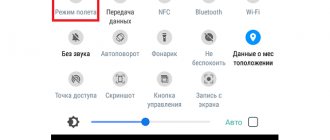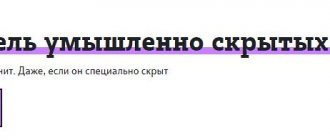Today, a mobile phone is a basic attribute of everyday life, which is necessary both for solving work issues and for communicating with friends and relatives. When you try to contact the right person, you can hear a voice notification: “The number you are calling is currently offline.” The article will tell you what this message means and what actions to take in such a case.
Why is the subscriber offline now?
After a voice notification that the subscriber is offline, the following scenarios are possible:
- The bot will offer to record a voice message to the subscriber. To listen to a notification, the recipient must have the corresponding service activated. When the number appears on the network again, an SMS will be sent to his mobile phone informing him that there is an unheard voice message.
- If the subscriber does not have it activated, the call will automatically stop.
A message that the number is offline may come while you are in an underground passage, outside the city limits, or in another place with poor communication. Many modern buildings experience communication problems due to thick walls or special devices used to jam the cellular network signal. Identical notifications are observed in cases where the subscriber has turned off his phone or switched it to offline mode. To solve a dialing problem, you first need to determine the cause.
What to do
If the above malfunction occurs, you will not be able to make/receive calls and send/receive messages. That's why you need to know what to do to restore the device's functionality and recognize the SIM card. To resolve the issue, start with simple steps, and then move on to more serious actions.
Turn on/off airplane mode
First, make sure that Yota is not registered on the network due to temporary failures. To force the phone to search for a connection again, you need to do the following:
After this, check whether the smartphone is registered in the Yota network or not. If the work does not produce results, proceed to the next step.
Restart your device
The next step, what to do when such a message appears, is to restart your mobile device. The same goal as discussed above is pursued here, but with greater efficiency. To resolve the issue, do the following:
After restarting, check the functionality of the device. If your Yota phone is not registered on the network, proceed to the next step. This step helps if the failure was temporary and was associated with some kind of software.
Remove and insert the SIM card, check its functionality
One of the reasons for such malfunctions is damage to the SIM card or incorrect installation. To check the version, follow these steps:
After that, check whether the smartphone is registered with ETA or not.
If the same problem occurs, it is recommended to check on another device. To do this, insert the SIM into another smartphone and check whether it works or not. If the problem persists, it means the SIM card is damaged. In this case, come to the official Yota office with your passport and ask to replace the faulty SIM.
If another mobile device immediately found the network, then the cause is the mobile device. In this case, it is recommended to take the steps discussed below.
Install the operator manually
One of the ways to proceed if the smartphone is not registered in the Yota network is to try to select an operator manually and configure it on the phone. To do this, take the following steps:
Solve your phone problem
One of the steps to take if Yota is not registered on the Internet is to check the mobile device for serviceability and the latest firmware. To resolve the situation, do the following:
Also, before updating, charge your smartphone’s battery to avoid draining it, and at the end, check whether the device is registered or not.
If your mobile phone turns off during a call
The subscriber can simply turn off his mobile phone or switch it to offline mode due to lack of desire to communicate, as well as during an air flight or due to important matters that require high concentration. In this case, when trying to call, a person will hear a voice message stating that the number is out of network coverage. You will be able to contact the desired subscriber only after he turns on his device. In such a situation, it is recommended to dial it from another phone in order to exclude the option of blacklisting.
What to do
Complaints that I can’t call anyone about Iota are common. Similar difficulties are encountered by subscribers of other operators who also cannot reach a Yota user. Below we will consider how to proceed in both cases.
Unable to call another subscriber - resets
First, let's consider a situation where a person cannot reach anyone because the network resets him. Take the following steps:
If all else fails, contact the nearest operator’s office for consultation with specialists.
They can’t call me on Yota - they reset
The next complaint that is often found on forums is that I can’t get through to the Iota subscriber. Here are the following steps to fix the problem:
Complaints that I can’t call and hang up are not uncommon, but the problem can be easily solved by changing the settings, reinstalling the SIM, and sometimes simply rebooting the smartphone. We cannot exclude the possibility that the SIM card is damaged, and then the only way is to replace it.
In the comments, tell us which way helped you solve the problem, and what other options can give results if you can’t make a call (from you or to you), and the operator hangs up.
Source
Phone is lost or stolen
If a subscriber's phone was stolen or lost, he could contact his mobile operator to temporarily block the SIM card (this especially applies to contract numbers). In this case, when you try to call, the bot will report that the called number is unavailable or is outside the network coverage. If you suspect your phone has been stolen or lost, it is recommended to use alternative methods of contacting the right person. It’s worth writing to him in messenger, social network or meeting in person.
SIM card damaged
The reason that the phone becomes unavailable for calls is sometimes a damaged SIM card. It may stop working if it was recently removed and then the contacts were accidentally damaged. Problems can start with an old SIM card that has been used for many years. Damage may occur due to the phone being dropped, hitting a hard surface, or coming into contact with water.
It's easy to check - insert the SIM into another mobile device. If it doesn't work or there are any interruptions, you just need to replace it with your mobile operator. It's free now.
Problems with the cellular operator
During technical problems and system failures, communication problems are observed. Such difficulties are temporary. You can encounter them during times of high load on the network (for example, a flow of calls before the New Year and other public holidays). In this case, you need to try again after waiting a few minutes, or contact the mobile operator’s support service to obtain information about the estimated time for completion of technical work. Communication between the base station and the switch may be disrupted due to bad weather conditions and power surges.
Exotic reasons for the error The subscriber is temporarily unavailable
- Incoming calls to your phone may be blocked. For example, if a person is roaming and does not want to pay for incoming calls, he can block them. In this case, it will become “temporarily unavailable” for all subscribers.
- The phone may be forwarded to another phone number that for some reason does not work. In this case, a message will also sound that the subscriber is temporarily unavailable.
- Your smartphone can run various call blocking programs. This means that the phone has become a victim of a virus or you have been blocked.
In addition, it is important to monitor whether there is an established connection (if seconds are counting).
Since at one time fraud was widespread in Moscow: an advertisement was published in the newspaper with a very attractive vacancy and a paid premium number was indicated. After this, the scammers included the message “Subscriber is temporarily unavailable” when calling. As a result, people who called this number several times paid for the connection and for the entire time they listened to this message.
The number has been blacklisted
You can block an unwanted subscriber both through the built-in functions of your smartphone and using special mobile applications, such as “Should I Answer?”, “Call Blacklist”, “Anti Nuisance”, “Call Control” and “Call Blocker Free”. Voice notifications in case of blacklisting vary for Tele2, Beeline, MTS and Megafon operators. It can be quite difficult to figure out whether your number is blocked. However, if after the beeps, instead of a standard voice notification, an unusual message is heard in the handset, it is likely that the phone has been blacklisted.
It is possible that the subscriber has activated Do Not Disturb mode because he is in an important meeting or his mobile phone battery is low. If after some time or the next day the situation does not change, you should call the right person from a different number or use alternative methods of communication. Although the signs of blocking vary depending on the cellular operator, there is one clear evidence that indicates an addition to the emergency situation. This is a busy signal that appears immediately after several short beeps.
Can't they call you? Check your phone settings!
Before looking for the cause of the problem, you need to check the settings. Often users set them incorrectly on their own. The reason for incoming call failures may be:
- adding some numbers to the black list (in this case, you cannot get through to one number or several that are included in this section of exceptions);
- setting a ban on incoming calls;
- limiting calls for subscribers not included in your address book.
Phone app settings
Phone application settings
You can check the settings from the Phone application. Open it and go to settings, they may be hiding behind a gear or three vertical dots in the top right corner of the screen. You need to look at how the markers are set in the “Call Barring” item. Then check the numbers on the blacklist. Perhaps in it you will find the number of someone who tells you: “I can’t get through.”
Forwarding settings
Another section to check is redirection. If it is enabled, then it is important to select the settings correctly. Redirection can be enabled:
- for times when you are offline;
- at moments when you are talking with another interlocutor;
- on an ongoing basis.
If they tell you: “I can’t get through, the answering machine is always on.” Change the settings to acceptable ones or disable forwarding altogether. To ensure you don't miss an important call while you're talking to someone else, turn on Call Waiting. In this case, when the second line appears, you will hear beeps.
Is it busy all the time? Try turning off data transfer
If everything is fine with the settings, but the interlocutors constantly hear a busy signal, turn off mobile Internet and synchronization. This problem appears in areas where old equipment is used and there is no 4G communication channel. In this case, you can often hear a complaint: I can’t get through, the line is busy. At the same time, being in another area of the city, you can receive calls without restrictions.
Check if the SIM card is faulty
After checking the settings and if this does not help, you need to examine the SIM card. Often the problem is hidden there; you will not only not be able to receive calls, but also use the Internet or SMS messages. The procedure is simple:
- try calling;
- check the operation of the SIM card in another device;
- find another SIM of the same operator as yours, check its operation in the same place where you discovered the problem;
- examine the card slot and the SIM card itself.
If the SIM card does not work in another phone, then look at its contact pad. Wipe it with a soft cloth. Often problems arise after cutting the SIM card yourself; if this happened immediately after purchasing a new phone, then you need to contact your operator for a replacement. Contacts on your phone also need to be wiped if dirt is visible on them.
When using two SIM cards in the device, the connection to the network occurs through one module. If you installed SIM cards from different operators, then you cannot be reached on MTS while you are using Megafon (you may have cards from other communication providers).
Fixing a software crash
If the settings are set correctly, and the SIM card is working, and calls are also not coming to you, then it’s worth working with the “Phone” application. To determine the extent of the breakdown and fix it, you must follow the instructions:
- Turn on Flight mode, turn it off after 20 seconds. Check your ability to receive incoming calls. If they can’t reach you on your phone, follow the step-by-step instructions below.
- Reboot your device and check if you can receive calls. Next, after completing each step of the instructions, ask the assistant to call you . Follow these steps until you are able to receive calls again.
- Check your phone software. Often, calls are blocked due to incorrect settings of programs such as “Black List” or “Call Recorder”. It is best to get rid of software from unofficial sources.
- Check your phone with antivirus software. To do this, you must first connect it to your PC in “Storage” mode in order to scan the files with the program you have on your computer. Then download an antivirus application (Dr. Web, Kaspersky Anti-Virus) and scan your smartphone again. When viruses are active, interlocutors hear, when they cannot reach you, “Busy” or a message that the subscriber is offline.
- Through the general phone settings, go to the “Applications” section. Among all the software installed on the device, find the “Phone” application. Clear its cache and data, and then stop and run the utility again. In some smartphones, this application is listed under the name “com.android.phone”.
- Save all the necessary information in cloud storage or on your PC. Remove the SIM card and press the volume (down) button and the power key at the same time. The device will restart and turn on in system settings mode. Using the volume key, select SoftReset, and then confirm your consent to reset with the power button of the device. In some smartphones, a soft reset can be done from the general settings tab.
- If the soft reset does not help, then go to the system settings again and perform a hard reset (Hardreset). Then the phone will completely roll back to its original state.
These manipulations will help get rid of any problems with the software. A reset should only be used as a last resort, as this will destroy all data and uninstall applications. It is worth noting that some viruses are resistant to resetting, so do all the steps in the order in which they are given. Then the problem of why the person can’t get through will leave you alone.
Hardware faults
If working with the software does not bring results, then the problem may be on the side of the communication module. Only a master can solve it. Before contacting it, think about why the malfunction occurred; it is best to immediately inform the service center about the possible causes, this will make diagnosis easier. Hardware problems usually arise:
- after exposure to moisture;
- during impacts and after falls;
- due to the low quality of components used in assembly.
The list of restoration work is compiled based on the damage. The most expensive way to restore a smartphone is after it gets wet. After a fall or impact, it is often difficult to find a fault, since microcracks often appear on the board, invisible to the human eye. Therefore, the externally working phone board may fail you at the right time.
If only the radio module or antenna is damaged, then repairs will be inexpensive. If the board is damaged, the cost may be comparable to the price of a new smartphone of the same class.
If moisture gets in, the technician first tries to clean the board, after which the smartphone may begin to work normally, but no one will give you a guarantee for such repairs, since oxide may appear again or the board may delaminate after drying.
Incorrect operating system update
Unsuccessful firmware can lead to various consequences. One of them is the inability to receive calls. You can determine whether the firmware was installed correctly by checking the IMEI. To do this, follow the instructions:
- dial the command *#06#;
- A code will be displayed in front of you, which will need to be compared with that indicated on the box.
If you have lost the packaging of your smartphone, you can look at the IMEI on the case or under the battery (if it is removable). If this number does not match what you received during the check, then you need to contact the service center to restore the IMEI. You can also try rolling back the firmware to stock.
It is not recommended to change the firmware yourself if you are an inexperienced user. During the process, problems may arise (connection loss, incorrect data copying), which will lead to the inability to continue using all the functions of the smartphone; in the most difficult cases, it does not turn on at all after flashing.
Balance
What's next? Perhaps the last scenario is the most common case
Did the caller hear “the number you dialed is temporarily blocked” instead of beeps? Beeline, MTS or any other operator is not so important. The main thing is that the reason may be a negative SIM card balance
The thing is that modern operators automatically block numbers with a certain minus on the account. At such moments, a citizen can neither make nor receive calls. Moreover, even exchanging messages (including receiving them) will not work.
The problem can be solved quite easily
How exactly? If someone heard a message like “the number you dialed is temporarily blocked” (“Beeline”, “Megafon” or any other cellular operator - it doesn’t matter which company the citizen uses), then the caller should tell his future interlocutor about this. A person whose SIM card is not available for calls tops up the balance to zero or positive
Then you will receive an SMS notification in response, which will indicate that the number has been successfully unblocked. Accordingly, this problem will not bother callers. From now on, it is recommended to carefully monitor the balance of your SIM card.
Someone reported that they heard the words “the number you dialed is temporarily blocked” during a call? What to do in this case? It is worth paying attention to a few tips that often help. The algorithm of actions may be as follows:
The algorithm of actions may be as follows:
- A person whose SIM card is blocked should contact the mobile operator and find out why the interlocutors hear the previously mentioned message instead of beeps.
- If you haven’t used the number for a long time, you can write a standard application to unblock it. The same is done if the subscriber once used the “Voluntary blocking” service. All operators have a similar opportunity.
- Topping up your account often solves all problems. In particular, if the reason lies in the negative balance of the SIM card.
- You can unblock a number directly over the phone during a conversation with the operator. This service is provided by many companies.
- Russian companies offer to unblock a number by using the “Personal Account” on the official websites of operators.