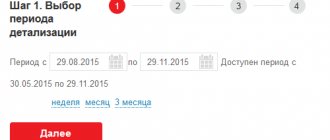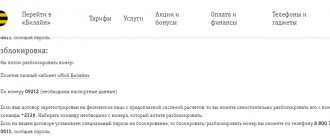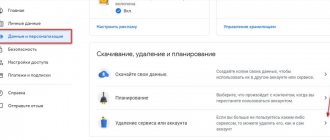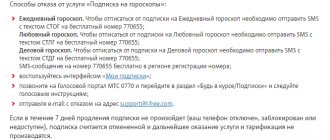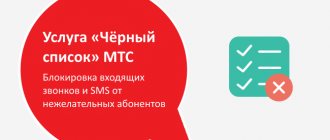Today, the number of active users of television services from Rostelecom has more than serious indicators, which, by the way, are only growing every day. The company managed to achieve such a level and such a demand among modern consumers for its position in the market, based on the quality of the services provided, their cost, as well as systematic promotions and discounts, which, naturally, also play a role and allow us to attract a larger number of potential customers.
And among additional promotional offers from Rostelecom, there are often opportunities to temporarily connect pay TV channels for use for a certain time. We want to talk about this issue today, having considered its main aspects and the possibilities of disabling paid channels.
Temporary blocking
The only way to disable Rostelecom television through your personal account is to temporarily block the cable or interactive TV service. Previously, the maximum period of refusal could not be less than 30 and more than 90 days. Currently, this restriction has been lifted and the service is provided for an unlimited period. BUT, if you use “Voluntary blocking” for the first time in a calendar year, then this service will be free for you for 60 days. Everything in excess is paid according to the tariff - 3 rubles per day!
That is, let us emphasize again. Yes, you can refuse both interactive and cable television from Rostelecom through your personal account, but do it temporarily, and most importantly, for a fee!
If these conditions do not bother you, then follow these instructions:
- First you need to log into your personal account.
- Select a package.
- Click the “Block service” link.
- Specify the deadline.
- Save your changes.
That's all. If you change your mind and decide to restore use of the service ahead of time, you can do this either in your personal account or by calling the support service.
Remember that you can turn off Rostelecom television and leave the Internet (and vice versa), and no one can tell you what to do!
Refusal due to relocation
Oddly enough, one of the common reasons for abandoning Rostelecom television is moving to a new place of residence. It all depends on whether you intend to use the service in your new home. If not, then feel free to return to point 1 of our article. And if you are satisfied with the quality, then there is no point in filing a refusal at your old place of residence, and then reconnecting everything at the new one. After all, the Rostelecom company has developed a special promotion “Moving to another apartment” specifically for such situations.
- In order to change the address of television use, you need to go to the website pereezd.rt.ru and fill out an application.
- The system asks for the minimum data: region, full name and phone number.
- After completing your application, a specialist will contact you to clarify all the details.
As a bonus, the company offers a 50% discount on the transferred service within 2 months from the date of move.
Service management
For now, only “Viewing Control” is available for interactive TV. You can connect and disconnect it in the “Additional” section. Go into it and select the option. You will immediately see how to disable additional Rostelecom television services - just click the appropriate button.
As you can see, it’s not at all difficult to refuse Rostelecom television services (it doesn’t matter whether you have interactive, digital or cable TV). You just need to have a little time to read the instructions and fill out the forms. So, if you are ready to say goodbye to the company’s service, do it now!
How to disable Rostelecom paid channels on your TV: step-by-step instructions
The easiest way to disable premium channels is on the TV itself. Follow the instructions:
- Turn on all equipment (TV and set-top box).
- Go to the television menu by pressing the corresponding button on the remote control.
- Go to the section where services are managed.
- Open the "Active Packages" category.
- A list of all connected paid channels will appear.
- Take turns choosing the packages you want to refuse (“Children’s”, “Amedia Premium”, “Ideal HD”, “Viasat Premium”, “Your Cinema”, etc.).
- First, a window will appear with information about the package.
- Click the "Disconnect" button. A notification will appear indicating that the package has been deactivated.
- Confirm your actions by clicking “Agree.”
- The paid channel package will be disabled.
Consider the fact that shutdowns most often occur on the last day of the month. In this regard, if you deactivate a paid channel package in the middle of the month, you will still be charged for it.
We visit the company office
Recently, television has made a serious leap forward. Interactive TV Rostelecom is not only a huge number of different broadcasts. Each user chooses what to watch, can pause the broadcast, rewind, or even record their favorite program. However, all these benefits are not free; you must pay monthly for the selected tariff. How to disable paid services in Rostelecom through your personal account
How to opt out of paid channels
Every Rostelecom user should have this method at hand. Your personal account allows you to independently manage all tariffs, activate new ones, and cancel old ones. If there is a need to refuse additional paid functionality, we proceed in the following order:
- launch the set-top box and TV;
- go to the menu;
- go to the “Service Management” item;
- select active packages or a specific channel;
- press the “Disable” button;
- we confirm the actions.
Procedure for disabling Rostelecom interactive TV at the provider’s office
Visiting the provider’s office in order to refuse Rostelecom TV services is the most popular and acceptable option, since you can personally consult and find out the details of the refusal from a company employee. To complete the procedure for turning off the TV at one time, you need to prepare and take with you:
- passport;
- connection agreement;
- equipment (set-top box), if it was rented from the company upon connection.
Important! The personal presence of the person and his documents are required to complete the application. Close relatives will not be able to turn off the TV even with the documents of the person with whom the contract was concluded.
At the provider's office you will be asked to fill out a special application form; it must be drawn up in two copies. One copy remains with the employee, and the second is taken by the user. After filling out all the fields of the form, a company employee checks the information and puts a wet stamp.
After completing these steps, you should not wait for immediate disconnection; in most cases, you need to talk with the manager who is processing applications by phone and re-confirm the refusal from TV. After the application has been reviewed and no obstacles to terminating the contract are found, then it is fully satisfied.
How to connect
After the user has chosen the most suitable option for himself, it must be connected. Connection is simple and quick; most users prefer to do it themselves, using their personal account on the Rostelecom portal.
After logging into your personal account, you need to go to the “Management” section, where all digital TV services and options are displayed. On this page you manage the connection of the selected services.
At the same time, the user has the opportunity to try all channels and services, that is, having connected a certain package, you can disable it after familiarization.
You can also temporarily disable any other services, leaving only those that are in demand in your family. This will improve the content of your content and save your family budget.
Paid subscriptions and their costs
Rostelecom tries to offer its customers the widest possible range of entertainment services. Recently, many cellular subscribers have transferred to Tele2. Some of them are in the testing stage and are provided free of charge, but after the test period ends, they become paid and you may lose sight of this point. Some of them may be connected, but you do not know about it and you are charged a subscription fee daily. The cost of such subscriptions can vary from 100 to 200 rubles per day, and this can seriously hit your family budget. But in order not to guess from the tea leaves, it is best to make sure what you were charged for.
How to disable TV subscriptions from the Ivy service
An offer for a TV subscription from Evie is usually initially built into the menu of a smart TV. The user just needs to register at the cinema and set the necessary settings to start using it. Well, if you want, subscribe for money. This makes it possible to watch all the files in the database, receive discounts on new films that are not included in the subscription, and not suffer from intrusive advertising.
If you feel like it's time to cancel your subscription, you should unsubscribe before the start of your next billing period as you will be charged automatically.
To unsubscribe you need:
- Find a list of applications on your smart TV and select ivi among them.
- Log in to the application and select “My Eevee” from the menu.
- After visiting your personal account, open “Manage ivi +”.
- After reviewing the subscription information, find the “Unsubscribe” item and click on it.
- Click on the word “Disable”.
To return the subscription, you need to go to the same tab of the Eevee application.
How to refuse Rostelecom television forever?
If you have already firmly decided to part with the service (or maybe the company as a whole), then you are probably worried about the question: “Is it possible to refuse Rostelecom TV quickly and efficiently?” The answer to this question is: “Absolutely yes. But not remotely.” Interested in how to disable Rostelecom interactive TV (IPTV) in your personal account, many subscribers try to find the magic button. However, do not forget that you have company equipment that should be returned. In this case, you will have to visit the organization’s office and write a statement (by the way, a similar scheme applies if you decide to refuse Rostelecom Internet through your personal account).
In the sales office
Before going anywhere, check for any debts to the company. Ideally, this should be done by a consultant when applying, but, unfortunately, this does not always happen. Therefore, it is better to take care of yourself.
If there are no more debts to the company, you can go to the sales office. You must have with you:
- passport;
- agreement with the company;
- rented console.
Contact any available consultant and ask for an application form. Alternatively, you can fill it out at home. But, unfortunately, company forms are constantly changing. For example, a couple of months ago there was an option, as in the photo below, and now a new sample has been uploaded to the official website; you can download it from us or write it in free form.
Remember that the application to turn off Rostelecom television is written in two copies and certified with a seal: one option remains with you, the other is given to the consultant. This way you can prove the fact of your application if something goes wrong. Plus, this is an excellent opportunity to comply with service shutdown deadlines.
Once all formalities have been completed, you will be asked to hand over the equipment and the application will be sent for consideration. Some time after an additional call from the manager, the television will be turned off.
By mail
If you did not rent the equipment, you can draw up an application in two copies yourself and send it by mail. We strongly recommend that you do not skimp and choose the type of shipment “Registered with a list of attachments.” This is necessary in order to:
- Track delivery and have proof that the company received your application and it was not lost somewhere through the efforts of the Russian Post and RT employees;
- Such letters are subject to mandatory registration. And if your service is not disconnected on time, you can safely go to court with the Russian Post data.
In any case, you must first pay all debts on the subscription fee, otherwise your application will be refused. It is also worth remembering that if the service was activated during the promotion and you disconnect it while it is still valid, the company will recalculate the amount to you in accordance with the full tariff.
If you want to give up analog television, then you should remember some features of this process! Therefore, especially for you, we have prepared a separate article on how to disable the Rostelecom antenna!
Disabling individual services
In some cases, it is not necessary to disable all television packages, but only some. Additional options and subscriptions by Rostelecom are provided in the same monthly mode as the main tariffs, and they can be disabled at any time as unnecessary.
The conditions are the same as when terminating the contract with Rostelecom - you cannot have debts for these services. In addition, it is advisable to turn them off before the end of the new billing period, otherwise you will be billed for the next month.
All such options can be disabled in your Rostelecom personal account:
Rostelecom is a leader in the provision of interactive home television services, thanks to its high quality and reasonable cost. However, technology is constantly developing, and many users decide to abandon interactive TV in favor of the Internet. The question naturally arises of how exactly to turn off Rostelecom television. There are several options for giving up TV, and a temporary blocking function is also available, for example, for people leaving for a long period of time. The disconnection can be done at one of the Rostelecom offices or remotely.
Read more: Rental of non-public railway tracks
Turning off television through your personal account
Despite the fact that there is an option to cancel TV remotely without visiting a branch in person, this cannot be done online. Remote refusal involves filling out the same application form, where all fields must be completed. This application is sent by regular mail to the department where the user’s decision to completely abandon Rostelecom television is considered. Employees contact the user by telephone to clarify information. Unfortunately, it is not possible to completely disable interactive TV in your personal account.
After checking all the information and making a decision, technicians will arrive at the user’s location at the agreed time to disconnect the TV. You can submit an application remotely if you have your own equipment, if the user did not rent a set-top box from the company.
Important! Complete disconnection is only possible if there is no negative balance on the user's personal account.
Otherwise, you must first pay off the debt, after which you can submit an application. A negative balance is a significant reason for refusal.
Despite the fact that it is not possible to disable the service in your personal account on your own, there are ways to cancel your subscription to paid additional services or temporarily block TV. This is especially true for people who go on vacation or a long business trip and upon returning plan to renew their subscription to Rostelecom interactive TV.