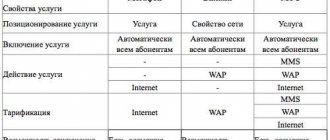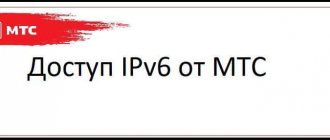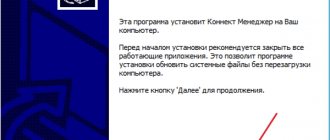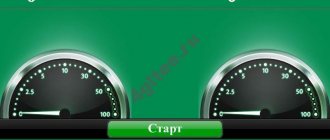Every day there are more and more Internet users. There is a natural need to get inexpensive access to the World Wide Web. In this matter, MTS meets its clients and opens. Nowadays, both adults and children use the Internet. Some need to use the Internet for work purposes, others for entertainment. In order to be always online, you need to activate the “Bit Smart” option in MTS. Now we’ll talk about connection conditions, pricing and informing traffic limits.
Bit smart is a special service for the “Super MTS”, “Red Energy” and “Your Country” tariff plans. By switching to one of the listed tariffs, you can use mobile Internet for free for 15 days. At the end of the test period, the system makes traffic calculations and, based on the results, automatically connects or “SuperBit Smart”. The calculation is carried out as follows: if the subscriber has spent up to 150 MB of traffic during the free period, then he remains connected, if more than 150 MB have been spent, then the “SuperBit Smart” option comes into force. Everything is quite simple. Here we will talk about the first option.
Option Description
The offer was created by the operator for users who moderately consume network resources and do not need constant mobile Internet access.
The function is ideal for tariff plans without an included subscription fee, which are billed by minutes and megabytes downloaded. Upon successful installation, you will receive a small set of traffic for every day.
According to the terms of provision, the provider allocates 75 megabytes per day to the subscriber. This volume is quite enough for viewing mail in the world, correspondence on social networks and navigation through geolocation. If the established quota is exceeded, the standard package is automatically expanded by 50 megabytes. If there are not enough funds on the mobile balance to update the next quota or activate the renewal service, then the company by default blocks access to the network space until a sufficient amount is deposited. The billing period is determined for 24 hours. The limit is updated at the start of a new day, subject to timely payment.
Advantages and disadvantages
Users who have tried the service leave reviews online. Based on them, we will highlight the pros and cons. The benefits include:
- the ability to access the Internet at a minimal price;
- payment, which is included in the subscription fee for the tariff;
- free “demo version” to test the package.
As for the minuses, they include:
- small amount of traffic;
- Internet blocking when traveling around the country;
- lack of connectivity on other tariffs;
- low download speed.
Terms and restrictions
If you decide to activate an additional traffic package for every day, then first get acquainted with the basic operating conditions and functionality of the tariff:
- As part of the offer, you will receive a package of 75 megabytes for a daily period. If the standard limit is exceeded, the set is automatically expanded by 50 MB; the cost of such an extension is 8 rubles. Before the new tariff period arrives, you can complete no more than 15 renewals. If this limit is exceeded or the additional dialing is turned off, data transfer on the mobile device is blocked. The previous regime will be resumed only the next day.
- If necessary, you can refuse to enable the renewal service. To do this, write an SMS message to service contact “2530”, and enter “1” as the content. If you decide to restore the option, send “2” to the same short number of the provider.
- In case of incomplete consumption of the established traffic quota for the estimated period, all balances will be automatically canceled and will not be carried over to the next days of operation. So try to use the whole package.
- The function will not work if you switch to resources with premium pricing.
- If the installed set is not enough, install the “Turbo button” extension option. With its help, you can choose a set of the required volume according to your needs.
- The option works great throughout the Russian Federation. When located in the Chukotka Autonomous Okrug or other remote regions, the speed limit is 128 kbit per second.
- When traveling outside your home country, the offer does not work in international roaming.
- The default function is provided in the starter kit of the “Super MTS”, “Per Second”, “Red Energy” tariff plans. It will be automatically deactivated if traffic consumption is less than 2 MB within 15 days of use.
- The service can operate simultaneously with “MiniBit”, but mobile Internet will be consumed in accordance with “Bit”. Not compatible with other similar renewal or add-on package offers. If the Bit is already set on the phone number, then all such functions can be launched. However, they will have priority.
- The actual speed limit may not correspond to the declared one, this is due to the influence of the external environment and terrain features.
General provisions
2.1. Use of the Seoseed.ru Project website by the User means agreement with this Privacy Policy and the terms of processing of the User’s personal data.
2.2. In case of disagreement with the terms of the Privacy Policy, the User must stop using the Seoseed.ru Project website.
2.3. This Privacy Policy applies to the website Project Seoseed.ru. Seoseed.ru does not control and is not responsible for third party sites that the User can access via links available on the Seoseed.ru Project website.
2.4. The Administration does not verify the accuracy of the personal data provided by the User.
Price
After activating the offer, 8 rubles will be debited from the main balance every day. If the required amount is not in the personal account, the provider suspends access to the network space until the debt is cleared. There is a promotion for the option, within which the owners of the listed contracts receive it for free for half a month. After this, standard tariffing starts. Please note that the discount program is provided only once. After turning it off and reinstalling it, the free period will no longer be available.
Purposes for collecting user personal information
4.1. The Administration may use the User’s personal data for the following purposes: 4.1.1. Identification of the User registered on the Seoseed.ru Project website for his further authorization. 4.1.2. Providing the User with access to personalized data from the Seoseed.ru Project website. 4.1.3. Establishing feedback with the User, including sending notifications, requests regarding the use of the Seoseed.ru Project website, processing requests and applications from the User. 4.1.4. Determining the location of the User to ensure security and prevent fraud. 4.1.5. Confirmation of the accuracy and completeness of personal data provided by the User. 4.1.6. Creating an account to use parts of the Seoseed.ru Project website, if the User has agreed to create an account. 4.1.7. Notifications to the User by email. 4.1.8. Providing the User with effective technical support if problems arise related to the use of the Seoseed.ru Project website. 4.1.9. Providing the User, with his consent, with special offers, newsletters and other information on behalf of the website Project Seoseed.ru.
How to connect and deactivate the service
If you need access to the network space not always and in small portions, then proceed with the installation. If the “Per Second”, “Super MTS” or “Red Energy” tariff plan is activated, then you do not have to do anything. The service is already included in the starter kit. To turn off yourself, follow the instructions:
- Apply the command *111*8649#.
- Go through the authorization procedure on the page in your personal account. After successfully logging into your account, you will see the exact balance status at the current time, as well as the remaining mobile traffic in the billing period. To deactivate the offer, go to the options management section. In the next window you will see all the active functions. Find the one you need.
- Download the app from . It is available for download on the provider's official website or on another software portal. There is no commission fee for using the utility. To complete authorization, you must enter your account information from your personal account. To cancel an offer, open the side tab and find the installed services section. Select the appropriate option. To work in an application or Internet interface, you will need an active access point to the network space.
- Dial the operator’s service support telephone number – “0890”. You will be greeted by the voice of an automated informant. To avoid listening to information about goods and products. After this, you will be immediately transferred to a line with a consultant, if the workload is low.
- Contact your nearest provider assistance and sales office. Provide your passport to confirm your identity.
Attention! The article examined the features of the provision and prices of the option in the Moscow region. In another city, working conditions and restrictions may differ significantly. Request relevant information from your local MTS manager.
The “Bit Smart” option is perfect for consumers who do not need constant access to the network space and consume data traffic moderately. Unfortunately, the offer is currently closed for activation and has been sent to the archived list.
Subject of the privacy policy
3.1. This Privacy Policy establishes the Administration’s obligations to non-disclose and ensure a regime for protecting the confidentiality of personal data that the User provides at the Administration’s request when registering on the Seoseed.ru Project website or when subscribing to the e-mail newsletter.
3.2. Personal data permitted for processing under this Privacy Policy is provided by the User by filling out forms on the Project Seoseed.ru website and includes the following information: 3.2.1. last name, first name, patronymic of the User; 3.2.2. User's contact phone number; 3.2.3. email address (e-mail) 3.2.4. place of residence of the User (if necessary) 3.2.5. photo (if necessary)
3.3. Seoseed.ru protects Data that is automatically transmitted when visiting pages: - IP address; — information from cookies; — information about the browser — access time; — referrer (address of the previous page).
3.3.1. Disabling cookies may result in the inability to access parts of the site that require authorization.
3.3.2. Seoseed.ru collects statistics about the IP addresses of its visitors. This information is used to prevent, identify and resolve technical problems.
3.4. Any other personal information not specified above (visit history, browsers used, operating systems, etc.) is subject to secure storage and non-distribution, except for the cases provided for in paragraphs. 5.2. of this Privacy Policy.
Methods and terms for processing personal information
5.1. The processing of the User's personal data is carried out without a time limit, in any legal way, including in personal data information systems using automation tools or without the use of such tools.
5.2. The User’s personal data may be transferred to authorized government bodies of the Russian Federation only on the grounds and in the manner established by the legislation of the Russian Federation.
5.3. In the event of loss or disclosure of personal data, the Administration has the right not to inform the User about the loss or disclosure of personal data.
5.4. The Administration takes the necessary organizational and technical measures to protect the User’s personal information from unauthorized or accidental access, destruction, modification, blocking, copying, distribution, as well as from other unlawful actions of third parties.
5.5. The Administration, together with the User, takes all necessary measures to prevent losses or other negative consequences caused by the loss or disclosure of the User’s personal data.
Connection
At the moment, connection is impossible, the operator moved it to the archive and closed it for activation. Previously, subscribers could connect the solution using the following options:
- Through your personal account.
- Using a mobile application.
- In the communication salon.
The instructions for the first two options are the same. You need to log into your profile and go to the section with additional information. suggestions, and then connect the desired option.
If you decide to go to a communication salon, do not forget to take your passport.