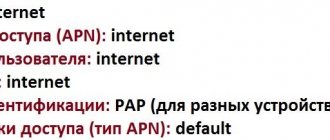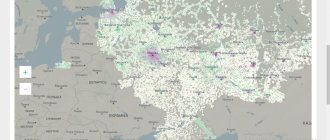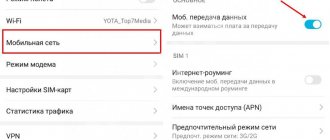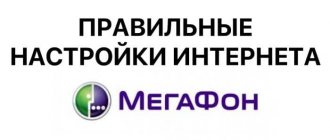Android in the mobile network settings, you must select “APN access point” - “Create a new access point”. In the window that appears with the parameters of the access point, you must enter the following values:
Name: internet
Access Point (APN): internet
Authentication type: PAP (for some device models - CHAP)
Access point type (APN type): default
In the access point menu, you must select “Save access point” and set it to default (checkbox on the right). After this procedure, you must enable data transfer in the previous menu.
To set up Internet access on a device with the iOS operating system, in the cellular settings, you must select “Cellular data connection.” In the “Cellular Data” section you must enter the following values:
APN: internet
After this procedure, you must enable cellular data in the previous menu.
To set up Internet access on a device with the Windows Phone operating system, in the data transfer settings, you must select “Add an Internet access point.” In the window that appears with the parameters of the access point, you must enter the following values:
Access point: internet
To set up Internet access for other devices, you need to make the following settings in the Internet profile settings:
Profile name: internet
Data channel: GPRS
Access Point (APN): internet
Depending on the version of the operating system and the brand/model of the device, some parameters of the access points/Internet profile may differ.
If, after making the settings and enabling data transfer, the Internet does not work, you should restart your device (turn it off and on). If you have problems with the setup/stability of the Internet, we recommend that you contact your nearest.
What to do if the Internet does not work?
1) In case of a new SIM card.
If you have become a Win mobile subscriber and, having inserted a SIM card into your device, discovered that the Internet does not connect automatically (you have already activated the one you need or), you need to set up an Internet access point. Details about setting up an access point are described in the question “How to set up the Internet?” .
2) In case of a valid SIM card.
Check your balance; perhaps the amount in your account is not enough to access the Internet. After replenishing your balance and making sure that the funds have been credited to your account, you should restart the device (turn it off and on). If you started using a Win mobile SIM card on a new device, the procedure for setting up the Internet is the same as for a new SIM card.
3) The Internet is slow.
Check the remaining traffic (see the question “How to find out the remaining traffic?”), perhaps you have exceeded the daily/monthly traffic quota and your speed is limited until the end of the day/month accordingly. More details about tariffs and Internet services are indicated in the description of tariff plans, and.
4) Your SIM card may be faulty.
You will find information about the SIM card replacement procedure in the section.
How to find out the remaining Internet traffic?
You can find out the remaining Internet traffic on your device by dialing *815#.
What is the speed of Internet data transmission/reception?
The maximum data reception/transmission speed on a 2G network is up to 236.8 Kbps, on a 3G network – up to 42 Mbps, on a 4G LTE network – up to 75 Mbps.
However, the actual level of the communication signal and the speed of data reception/transmission depend on the characteristics of the natural terrain, urban terrain, meteorological conditions, as well as on the characteristics of the subscriber device and the number of subscribers located and working in the same area.
How to set up Internet in a USB modem?
To set up Internet access via a USB modem (GSM/UMTS/LTE standard, not tied to any one operator), after installing the Win mobile SIM card, you need to create a new Internet profile in the modem maintenance application and enter the following settings:
- Name: internet
- Access Point (APN): internet
- Dial number: *99***1#
You need to save this profile and set it as default. After this procedure, in the main menu of the modem application, you must click the “Connect” button.
Depending on the brand/model of the data transmission device, some Internet profile parameters may differ.
If, after making settings and enabling data transfer, the Internet does not work, you should restart your device. If you have problems with the setup/stability of the Internet, we recommend that you contact your nearest.
The telecom operator "Krymtelecom" is one of the few who, when connecting, do NOT automatically send new subscribers APN Internet access point settings in an SMS message. I will tell you how to manually set up an APN access point on the Krymtelecom Internet in a short article.
Setting up Krymtelecom Internet for smart and children's watches
More and more people are buying smart watches in addition to fashionable smartphones, and parents, for the safety of their children, are buying children's watches with GPS so that their child is always supervised. These watches work great, but when you install a Krymtelecom SIM card, the Internet is not automatically configured.
This is precisely the problem that one of the visitors addressed last night:
Hello, the SIM card is inserted into a children's smart watch, the network has caught it, it does not want to connect to the Internet, there is no way to register an APN on the watch itself, it is controlled by the se tracker mobile application, it also does not provide such settings, the application says that the watch is not on the Internet. What can I do to connect my watch to the Internet?
The solution to this issue is quite simple: - APN settings need to be entered manually, but you won’t find them that easily. They are not in the clock options.
In order for the smart watch to be able to change the APN, you need to send a special SMS command pw,123456,apn,nameapn# from your phone to the number that belongs to the children's watch. Don't forget that the clock must be on at this time.
SMS command for connecting smart watches to Krymtelecom: pw,123456,internet.ktk.ru#
After the SMS command is sent, your phone should receive a response message from the smart watch. Receiving this SMS indicates the success of the “operation”. If the response message does not arrive within a couple of minutes, change the set of numbers in the sent command from “123456” to “523681”.
- After receiving the response SMS, simply reboot the watch and everything will work.
The mysterious cellular operator WIN mobile (“K-Telecom”) successfully launched in Crimea and already serves more than a million subscribers. Almost 1,500 base stations have been announced on the territory of the peninsula, and the new operator even has its own website, contact center telephone numbers and the first public tariff.
Simultaneously with the start of work of WIN mobile in Crimea, MTS-Ukraine stopped working. More precisely, a little earlier: first, on August 5, communication was cut off at MTS Ukraine in Simferopol, a day later (August 7) MTS-Ukraine officially announced the cessation of work in Crimea “due to technical problems impeding the provision of mobile communication services.” In fact, there was an unexpected (more precisely, previously announced) shutdown of MTS Ukraine and an almost simultaneous switching on of the WIN mobile network.
Passion-face
On August 5, a wonderful report appeared on the RBC website about the events in the Kiev office of MTS-Ukraine, I simply have to quote it:
“Today, Ukrainian security forces with machine guns came to the Kiev office of MTS-Ukraine and accused the operator of separatism and supporting the enemy, a source close to MTS-Ukraine told RBC. According to him, the security forces wanted to disconnect the entire Crimea, but at first only Simferopol was disconnected. The source claims that Ukrainian security forces reacted nervously to the crossing of a group of 400 Ukrainian military personnel into Russia at the Gukovo border checkpoint in the Rostov region.”
I can well imagine the central office of the operator, and inside there is a large “Shutdown” stand with red buttons and the names of settlements. The security forces scratched their heads with the barrels of their machine guns and decided to first press the “Simferopol” button, then left with a promise to return and continue pressing the other red buttons.
The next day, news about the boarding of the red button was posted on the MTS-Ukraine website, quote:
“Dear subscribers!
What happened yesterday and continues to happen in Crimea with communications was a complete surprise for both the company and its Crimean subscribers. The company actually lost the opportunity to manage an important hub facility, which is responsible for providing communication services in Simferopol. It was disconnected from our network from the outside. The shutdown of equipment and the lack of communication among residents of a city of many thousands led to massive discontent and indignation of people, which, obviously, explains the unconvincing attempts to blame the Ukrainian operator for what is happening.”
But there was no need to place red buttons in the central Kiev office that any nervous security officer with a machine gun could press. Then there will be no “complete surprises” with “disconnection from the outside.” Make something similar to a “nuclear suitcase” or something. There is little funny in all this, but there are even fewer surprises.
It turns out that Deputy Prime Minister of Crimea Dmitry Polonsky spoke about the upcoming shutdown of cellular communications in Crimea on August 5 on Saturday, August 2; this message was quoted by several news agencies. For example, the Ukrainian “Delo”, quote:
“The Crimean authorities expect a shutdown of Ukrainian mobile operators in the region on Tuesday, August 5, and recommend that the population buy and activate cards from Russian mobile operators.
“I have information from representatives of Ukrainian mobile networks that next week, approximately on Tuesday, service to subscribers in Crimea will be stopped. I can’t say yet whether these will be outages for subscribers of all mobile networks or individual operators, but we have such information,” Deputy Prime Minister of Crimea Dmitry Polonsky, who combines his post with the post of Minister of Information and Communications, told Interfax.
According to him, residents of the Republic of Crimea have purchased about 700 thousand SIM cards from Russian mobile operators to date. “We recommend activating Russian SIM cards before Tuesday so as not to be left without mobile communications,” Polonsky said.”
I am far from suggesting that Deputy Prime Minister of Crimea Dmitry Polonsky commands the Ukrainian security forces in Kyiv, and “was there a boy” with a machine gun? In any case, there was definitely no “complete surprise”.
Background
The mysterious Russian one was registered in Krasnodar on May 23. According to the Vedomosti publication, www.vedomosti.ru
“... within a week after registration, K-Telecom received from the State Commission on Radio Frequencies (SCRF) GSM frequencies of MTS in Crimea - interlocutors close to SCRF told Vedomosti about this. The company was registered by private travel consultant Anna Berezkina, after which K-Telecom changed its owner twice - first it became Nikolai Balashov, and at the end of June - the Armenian CJSC Cell Group Worldwide Holding (according to the register of legal entities of Armenia, it belongs to the Cell Group company Worldwide ltd with unknown jurisdiction). It also works in Armenia - it is a local “daughter” of MTS. MTS also has a Russian “daughter” with the same name. MTS representatives say that the operator has nothing to do with K-Telecom operating in Crimea.
K-Telecom began operating in Crimea on MTS-Ukraine frequencies; its Russian switch was inaugurated during a meeting on the development of communications in Crimea led by Prime Minister Dmitry Medvedev. The operator already has 1,500 base stations built and ready for operation in Crimea, which will provide coverage of the entire peninsula. The operator is called WIN mobile. You can find out more about it on the website.
I'm not trying to claim anything, but if a bird looks like a duck, swims like a duck, quacks like a duck, and bakes well with apples, then it is most likely a duck, and not some pink flamingo from distant lands. In the current situation in Ukraine, the position of the “daughter” of the Russian operator is quite difficult: on the one hand, it is impossible to quarrel with the authorities, and it is difficult to predict their behavior. On the other hand, the corporation itself may run into sanctions from the United States and Europe. On the third hand, it is undesirable to switch all voice communications and data transmission through Ukrainian switches for security reasons; with a 95% probability, security forces have full access to all information. One way or another, the job is done and MTS-Ukraine subscribers will most likely be served in full or technical roaming mode.
Rates
To date, WIN Mobile still offers its subscribers only one tariff, “Freedom of Communication”. In its ideology and structure it resembles the “Super MTS” tariff: for a subscription fee of 2 rubles. per day they give 30 daily free minutes within the network, calls to all other operators in the Krasnodar region and to MTS-Ukraine for 2.50 rubles per minute.
There are options “My Russia” and “My Ukraine” for a separate subscription fee; when connecting to “My Russia”, calls to the Russian MTS network are also 2.5 rubles/min. In general, those interested can download a pdf description of the tariff.
We do not yet know what the fate of the remaining operators will be. But everything should become clear soon enough. In any case, the peninsula will not be left without 3G, and everything will work out with voice communications. The transition period is always fraught with temporary inconveniences.
U.P.
That's all, the puzzle has finally come together and today (August 7) in the evening MTS-Ukraine SIM cards started working in Crimea. An implementation option is technical roaming in the WIN Mobile network, who would doubt it.
Good people have already posted the prices at which MTS-Ukraine subscribers will be served in the Crimean WIN mobile network, see the screenshot above. By the way, in my opinion, the name VNC mobile would look more logical than WIN mobile. Guess why (smiley).
It is impossible to imagine a modern smartphone without an Internet connection. Going online provides a lot of opportunities. The Internet is configured differently on different devices. In this instruction, I will look at the Internet settings on smartphones running Windows 10 Mobile (Nokia, Microsoft Lumiya and other Windows phones).
Now, after you start using a SIM card, the settings are usually loaded automatically. That is, you don’t need to register anything, connect the tariff, insert a SIM card, turn on the mobile Internet on your smartphone and use it to your health.
But if network access does not work or the settings have not been received from the operator, then you will have to go into the operating system settings and set the access point manually. There is nothing complicated about this. But first things first. First, let's find out how to connect the Internet on Nokia, Microsoft Lumia and other Windows 10 Mobile devices.
So, let's go: “Settings” → “Network and wireless devices” → “Data transfer and SIM”. Here we set the “Data connection” slider to the “On” position. Below we select the SIM card through which we will access the network. Using a SIM card must also be enabled.
Try opening and visiting a website. If the page does not load, then most likely you need to restart the device and try again.
Internet data transmission/reception speed
The operator provides 2G Internet, the maximum data transmission and reception speed of which is 236 Kbps. 3G operates with a maximum Internet speed of 42 Mbit/s, as well as a high-speed 4G LTE standard, which provides a connection at maximum speed of 75 Mbit/s.
Important! The actual and nominal Internet speeds can differ greatly from each other and this is due not only to the operator, but also to many natural factors: weather conditions (rain, snow, hurricane), terrain features and distance from data base stations.
Instructions for ZTE phones
A warranty card and care package are supplied to the skin device to assist the practitioners.
The new one has revised all the main characteristics and provided tips for traders: what to do in this or any other situation. It can often be a problem that the instructions are incorrect and only the basic characteristics are overdone. This should be stored as a complete set. Some models are supplied specifically for companies that sell them (for example, for MTS). There you can find only a short insert, and not a full-fledged service. You can also find out the diagrams that indicate which buttons are located on the device. You can learn how to operate the touch screen and basic tools for writing text messages and making calls. ul
What to do if the Internet does not work
If the Internet does not work with a new SIM card, then you just need to configure the access point manually. This is done subject to prior activation of the Internet option or the corresponding tariff and payment for it.
In the case of an old card, you first need to check the balance. If there are not enough funds on it, then you should top it up with the amount declared by the operator. After topping up, you should restart your phone. If you started using the old card on a new smartphone, then the steps to create an access point are the same.
Useful commands
A personal account on a website and a mobile application are good, but the fastest way to find out something about your mobile connection is through short USSD commands. Remember the most useful ones:
*100# — find out your account balance;
*100*1# — find out the remaining minutes and SMS;
*815# — check the remaining traffic on the tariff;
*816# — find out your number. This is one of the most necessary combinations, because tourists often lose the contract and cannot find their number for authorization in their personal account or simply to pass it on to new acquaintances.
Special commands for changing tariffs or connecting to new Internet packages can be found on the website, in the “About Support” section. Also in all major cities of Crimea and many villages there are branded service offices.
For example, in the Sevastopol district alone there are more than 100 retail outlets where you can buy a Win mobile SIM card, and in the Yalta region there are at least 50. Immediately upon entering the peninsula it is easy to find an office in Kerch - there are at least 50 of them (we are also talking about company offices and partner points).
The modern realities of the pandemic have forced the operator to take care of courier delivery: now you can select a tariff on the website and order a SIM card directly to your home in any locality in Crimea. True, this can take up to 7 business days, so for a quick purchase it’s still easier to go to the operator’s office.
About those how to unlock a ZTE phone
The phone from your phone may be blocked by SIM cards from one operator (especially if you bought a connection from a mobile company in the salon). In such situations you can sing in two directions:
- remove the special code (you can find it on the Internet or you will be given it with your purchase);
- change the firmware.
Entrust the change of software security best to professionals. If you make the change incorrectly, then malfunctions may appear later, or the device will work again.
The phone may also be declared unreachable if you have forgotten your pattern key or PIN code. In this case, the best thing to do is to re-engage your phone. Why press the key for life and movement. When it appears on the screen, the system menu must select the Wipe Reset item.
If independent actions do not help, or you are worried that you will not be able to work them correctly, then immediately contact the service center. Therefore, the unlocking procedure does not take many hours, and it can be completed in your presence. Find out about mind unlocking and terms in the school where you were planning to go.
A little more than fate, I looked at a universal router that can work both on FTTB and on an ADSL line. As soon as the hour has been shown, a completely good device has emerged: compact, fast (maximum capacity of up to 100 megabits), with a bad coverage area and completely reliable (minimum amount of defects). About a week later, the developers, for whatever reason, took away the versatility of the device, adding in the new firmware its capability to a standard ADSL modem. Apparently, all the poor people who vikorized it on FTTB and upgraded the software to this version on their own account had a chance to joke around in advance and work the rollout. And just an hour later, another model of the Rostelecom branded router appeared - ZTE ZXHN H118N - a purely Ethernet router. So now the “redundancy zone” is clearly divided - for ADSL it is 108th, and for Ethernet - 118th.
These two devices are separated only by the WAN port and the color of the RTK logo. Otherwise, the stench is identical throughout.
Previously, I have already talked about the universal router ZTE ZXHN H108N and about those that are configured for. Today I will tell you about those who are victorious when connected to FTTB (Optics in the booth). I want to point out that this is a universal device, and not just an ADSL modem, as many people care. The whole point is that for different operators of the connection, the operator can build their own firmware with a different set of functions. The ZTE H108N router is marketed by various communication operators, including the Ukrainian Ukrtelecom and the Belarusian ByFly. However, they have the ability to select a WAN port or their functionality for only ADSL connections - I don’t know. Rostelecom firmware supports this functionality. I would like to say something about the sweetness of robots. During the test, the router showed excellent performance characteristics, reaching up to 100 Megabits per second via PPPoE. In this case, the broadcast of digital TV through the new one went smoothly and the picture did not “slip”, let alone a good, productive filling.
We have a new update - a batch of universal WiFi routers ZTE ZXHN H108N with the Rostelecom logo has arrived at the branch. Having searched through some information on the Internet, I discovered that this model is supplied to a variety of providers, and also under other brands: Promzvyazok, HOL, Movistar and TTNet. Although the information about them is at least very clear and in most cases it is noted that only an ADSL modem is not entirely true. On the right, this model can also be used on FTTB lines and as a 3G router. Hardware capacity for this. However, the axis is not implemented in software. In the case of the pouch, there are absolute twins in the installation part, for example, Promzvyazok H108N for ByFly and its twin brother with firmware under Rostelecom, and the firmware axis is not supported by all providers . Only from food - what is the crazy program for taking care of each other?! Theoretically - shvidshe for everything, right. And the axle is practical - you need to try it. Now let's marvel at the modem report. ZTE ZXHN H108N v 2.5 is a compact WiFi router with internal antennas and an ADSL module.
A router is a simple device that allows you to instantly access the Internet without any devices (computers, tablets, smartphones, and much more). Today's assortment of routers allows you to choose the ones that best suit your specific needs.
ul
looking at routers
There are a number of models that are optimal for a suitable home:
- Zte E5501;
- Zte H118N;
- Zte E5502;
- Zte ZXA10 f660.
ZTE E5501
This device supports faceless interfaces:
- 4 ports have an RJ-45 connector (which allows you to process data through the edge interface, the cable type is assigned automatically);
- follows the standard 802.11n connection (frequency 2.4 GHz);
- There are two small antennas present to ensure stable Wi-Fi operation.
In addition to the supported interfaces of these devices, there are no other options to disable your choice manually and easily.
Zte H118N
A router of this type in its design has:
- USBv.2 in the amount of 1 piece for connecting a 3G modem (present optional);
- 4 ports for connecting a cable crimped with an RJ-45 connector;
- Wi-Fi (IEEE 802.11n).
The maximum data transmission speed of this device is 300 Mbit/s. A number of data encryption technologies are also supported - WEP, WPA, WPA2.
ZTE 5502
The examined router from such a renowned company does not compromise anything on its classmates:
- 4 ports for connecting to a cable via an RG-45 connector;
- supported: IEEE 802.11n (maximum transmission speed - 300 Mbit/s);
- There are two antennas for operation in the 2.4 GHz range;
The encryption capabilities of this device are the widest:
- WEP with 64/128 bit encryption technology;
- WPA-PSK;
- WPA2-Interprise and many others.
ZteZXA 10 F660
The router from ZTE not only has excellent performance characteristics, but also a remarkably low price.
It is easy to set up and also supports all the necessary technologies:
- є 4 roses for RG-45;
- 2 sockets for operation with POTS interface (RG-11);
- works successfully with Wi-Fi technology;
- There is a socket for connecting USB devices.
ul
Speed indicators
If you plan to take advantage of the offers of this operator, it is worth finding out at what speed the data is transferred. Vin Mobile provides 2G Internet, the maximum speed of data transmission and reception is 236 Kbps. 3G Internet is faster, the speed will be approximately 42 Mbit/s, with the 4G LTE standard you can use the Internet at a speed of maximum 75 Mbit/s. Please note that the speed stated by the operator and the actual speed may differ. It all depends on many factors: the quality of network coverage in a certain area, weather conditions, the specifics of the landscape and much more.
Procurement
Choosing a service provider for advertising in elevators of residential buildings.
K-Telecom LLC invites companies and individual entrepreneurs to submit commercial proposals for the provision of services for advertising in elevators of residential buildings.
The procedure for preparing and submitting proposals and requirements for participants are set out in the Terms of Reference.
start date for accepting commercial proposals is 04/24/2020. closing date for accepting commercial proposals is 04/27/2020.
Contact person for K-telecom LLC is purchasing manager Konstantin Antonyuk , tel. +7(978)986-88-80
Selecting a supplier of a range of services for the development and production of design documentation, installation, assembly and commissioning of fire alarm equipment, automatic fire control equipment and primary fire extinguishing equipment.
K-Telecom LLC notifies about the start of the open request for proposals procedure and invites companies and individual entrepreneurs to submit commercial proposals for the provision of a range of services for the development and production of design documentation, installation, installation and commissioning of fire alarm system equipment, fire extinguishing equipment and primary fire extinguishing equipment.
The procedure for preparing and submitting proposals, requirements for participants are set out in the Request and Terms of Reference.
start date for registration of participants is 04/17/2020. end date for registration of participants is 04/30/2020. closing date for accepting commercial proposals is 05/06/2020.
Contact person for K-telecom LLC is purchasing manager Konstantin Antonyuk , tel. +7(978)986-88-80
Choosing a retail furniture supplier in 2021
K-Telecom LLC notifies the beginning of the open request for proposals procedure and invites companies and individual entrepreneurs to submit commercial proposals for the manufacture and supply of retail furniture in 2021.
The procedure for preparing and submitting proposals, requirements for participants are set out in the Request for Technical Specifications and other additional materials are available upon request.
start date for registration of participants is 02/25/2020. end date for registration of participants is 03/02/2020. closing date for accepting commercial proposals is 03/05/2020.
Contact person for K-telecom LLC is purchasing manager Yulia Kichatova , tel. +7(978)9000230
Selecting a supplier for the manufacture and installation of protective roller shutters for the Win mobile store interiors
K-Telecom LLC invites companies to take part in an open request for proposals to select a supplier for the manufacture and installation of protective roller shutters for the interiors of the Win mobile store.
The procedure for preparing and submitting commercial proposals, technical characteristics, scope of supply and other requirements are set out in the Request.
start date for accepting commercial proposals is 02/10/2020. closing date for accepting commercial proposals is 02/21/2020. Contact person for organizational issues is purchasing manager Maxim Korobko, tel. + 7
Selecting a service provider for renting media (planes) for advertising
K-Telecom LLC notifies about the start of the open request for proposals procedure and invites companies and individual entrepreneurs to submit commercial proposals for services for renting media (planes) for advertising under the Win mobile brand in the Republic of Crimea and the city of Sevastopol.
The procedure for preparing and submitting proposals, requirements for participants are set out in the Request. Description and requirements for services are set out in the Terms of Reference
start date for registration of participants is December 13, 2019. closing date for registration of participants is December 18, 2019. closing date for accepting commercial proposals is December 23, 2019.
Contact person for K-telecom LLC is purchasing manager Yulia Kichatova, tel. +7(978)9000230
Win mobile service management
The fastest way to activate the service or switch to another tariff, check the remaining minutes and Internet packages is through your personal account on the operator’s official website. Authentication takes place using a phone number, meaning there is no need to remember a permanent password. After logging in, a convenient interface opens with all sections for management.
Another way to manage communication services and control expenses is a mobile application. Here you can also change the tariff, monitor package balances, control your account balance, and also get detailed expenses. After installing the application, it is easy to set up widgets on the home screen that will show the remaining traffic and minutes.
In Google Play and the App Store you need to look for the K mobile application to install, and to make sure you don’t make a mistake, you can use QR codes from the operator’s official website. Setting up cellular communications in the application is quick and easy thanks to a well-thought-out and uncluttered interface.
Few budget models from this manufacturer
There are no significant shortcomings in smartphones under the ZTE brand.
Any loss of stench will be compensated by an increased price. The weakest point of devices is the display. Transferring the color to the color deprives the attention of the eye, since when you change the color of the view, the shades on the screen change in contrast. The budget V815W does not have an IPS matrix. Multi-touch with just two fingers, but I would like to use it more fully. It does not interfere with the use of those who need to remove the rear cover to install a SIM card in inexpensive models. On the other hand, it can be brought to the forefront, since the battery has gone wrong and can be easily replaced on your own. However, remember that after you remove the battery, you will need to reset the phone to normal operation. It’s easy to earn money, since you have the instructions at your fingertips from the ZTE V815W phone.
ul
How to turn off the Internet and get quick access to settings
To disconnect your smartphone from the network, you just need to move the slider to the “Off” position (third screenshot above). You can also turn on “Airplane mode”, then both Wi-Fi and the mobile connection will be turned off.
In general, to do all this quickly, there is a notification panel that opens after lowering the “curtain” at the top of the screen. You get access to many features, including Airplane mode, Mobile hotspot, Data transfer. By clicking on the last one, you will turn off mobile Internet on your smartphone.
“Settings” → “Network and wireless devices” → “Data transfer and SIM”. Here you need to go to “SIM card settings”, after which additional settings will open, including “Default access point”, which is activated for me, since the operator settings were registered automatically.
In the settings we specify the access point, profile name (at our discretion), username and password. There is no need to touch other fields. Scroll down and click “Save”.
Tariffs of the mobile operator "Volna Mobile"
Mobile operator Volna Mobile offers subscribers 5 tariff plans:
The Volna Mobile operator has additional options that can be connected to the number:
- Call forwarding. The option forwards incoming calls to another number.
- Call waiting and holding. Subscribers see a new incoming call during an ongoing conversation.
- International challenges. An option that allows you to make calls to other countries.
- They called you. Informing about missed calls.
- Fixed connection. Connecting a landline number.
The number is managed through a special mobile application for Android and iOS. In the application you can control communication costs, constantly stay up to date with Crimean news, top up your account and control package balances.
After this procedure, you must enable cellular data in the previous menu.
To set up Internet access on a device with the Android , in the mobile network settings, you must select “APN access point” - “Create a new access point”. In the window that appears with the parameters of the access point, you must enter the following values:
Name : internet Access point (APN): internet Authentication type: PAP (for some device models - CHAP) Access point type (APN type): default
In the access point menu, you must select “Save access point” and set it to default (checkbox on the right). After this procedure, you must enable data transfer in the previous menu.
To set up Internet access on a device with the iOS , in the cellular settings, you must select “Cellular data connection.” In the “Cellular Data” section you must enter the following values:
APN: internet
After this procedure, you must enable cellular data in the previous menu.
To set up Internet access on a device with the Windows Phone , in the data transfer settings, you must select “Add an Internet access point.” In the window that appears with the parameters of the access point, you must enter the following values:
Access point: internet
After this procedure, you must save this access point and enable data transfer.
To set up Internet access for other devices, you need to make the following settings in the Internet profile settings:
Profile name: internet Data channel: GPRS Access point (APN): internet
Depending on the version of the operating system and the brand/model of the device, some parameters of the access points/Internet profile may differ.
If, after making the settings and enabling data transfer, the Internet does not work, you should restart your device (turn it off and on). If you encounter problems with Internet setup/stability, we recommend that you contact your nearest Win mobile sales and service office .
As far as I heard, billing was not just “provided” to the K-Telecom operator, it was almost part of the general billing of MTS. I don't know how things stand now, but it doesn't really matter. However, let's get back to reading the review.
“Intrigue, scandals, investigations. ", everything we like. This Crimean mobile operator (Win Mobile brand) unexpectedly found itself at the peak of popularity; only those who do not read news on mobile communications did not know about its existence in Russia. Moreover, all the events happened in a matter of weeks.
But MTS decided to several times increase the prices for communications in Crimea for its subscribers from January 30, 2021, and at the last moment (January 29) they changed their minds and left everything as it was. We’ll talk about the possible reasons below, but as for the consequences, we achieved exactly what no one in the Ministry of Telecom and Mass Communications or MTS wanted: almost everyone started talking about the mysterious “K-Telecom”.
In general, the situation with mobile communications in Crimea is quite confusing, and generally incomprehensible to an outside observer. I recently wrote about this in a review about the rise in communication prices among different operators, read here. About Crimea there is the last subsection “About roaming and “Crimea is ours””. In order not to chase you through links, I will quote this piece:
“Starting January 30, 2021, roaming prices for MTS in Crimea will sharply increase. Thank you for giving me such a gift at least not on the eve of the New Year holidays.
Until January 30, 2021, there are two options: “Russia Home Package”, conditions in Crimea are like at home, cost is 10 rubles per days of using the connection. And “Home package Russia+”, conditions in Crimea are like at home, cost – 100 rubles per month. Quite tolerable. Without the connected option, they charge separately 3 rubles/min for all numbers in Russia and 1 rubles. for every MB of Internet traffic.
3G and 4G coverage area
The key point when choosing a mobile operator is to familiarize yourself with the coverage map. They proceed to connection if the operator’s network covers those areas of the city, those populated areas where a person often visits.
When familiarizing yourself with the map, pay attention to the color intensity - different shades mean different signal levels
You can view the map on this official page. This mobile provider does not support the format of 3G networks - only 2G or 4G, but do not be upset: 4G coverage covers even areas remote from large cities. The high-speed mobile Internet band is LTE 1800 (Band 3).
4G zones are indicated by different shades of orange
Go to this “Fly” page to leave a request for a consultation with a specialist - a company representative will tell you about the possibility of connecting in your locality.
Check if your locality is included in the Letai coverage area - leave a request for a call back
On the above site you can download a coverage map to your device.
The entire list of areas that are included in the coverage area is on the same page, just a little lower - scroll it with the wheel and check out the list.
Below the map a list of areas that are included in the “Fly” coverage area is displayed.
Mobile phone ZTE Grand
It is impossible to say that a look around one building is new. We will describe another typical representative of gadgets from ZTE, and now the premium class. For this purpose we chose the Grand Era V985 model. These parameters are higher than those of the already described V815W. It has a better budget counterpart, but there is a simple explanation - this one has a more powerful processor, and also achieves higher performance. This wine can be wiped out all at once, and it can also be quickly marred.
ZTE V815W (smartphone, the instructions from the factory indicate that it has a total of 512 MB of RAM) Perfectly suitable for simple games, light additions and advanced calls. If you want more, then you should be amazed at the Grand family, because in this regard, its stench is truly true. Era already has one gigabyte of memory, which allows you to run many powerful games on it. The processor has 4 cores, including two more than the reviewed models.
If we talk about the design of both tubes, then the manufacturer did their best. The phone has a good design and a laconic design. Regardless of the fact that one belongs to budget models, and the other to the premium segment, there is no difference in the design of the particular ones. The stinks look offensive and stylish and elegant.
All models can be called speakers, they are loud and give even good sound. The product does not remain in the price category of the device. The headphones that come with the kit are not very good, their intensity is low. Virobnik, in this case, quickly spent money on accessories on the cost of the gadgets themselves.
ul
Setting up a ZTE router for providers
The ZTE ZXA10 F660 router is configured differently, depending on which provider provides Internet services (MGTS, Rostelecom, Ukrtelecom).
Ukrtelecom
Setting up the robot with the operator’s data is of particular importance, as all the nuances are taken into account:
In the “Multi-SSIDSettings” and “Security” sections, all settings are installed according to the instructions supplied to the device.
With special respect, please add the following to the “AccessControlList” section. In the “Mode” item, set the track to “Block”. "MACAddress" - 00:13:e0:81:97:ee.
Rostelecom
Setting up a router for work with the Rostelecom provider is not difficult at all.
It is necessary to cancel the upcoming actions:
If your property is overhauled, follow the “Multi-SSIDSettings” section:
- in the “ChooseSSID” item you can set the SSID value;
- check the box opposite “EnableSSID”;
- “SSIDName” allows you to select the name of the boundary.
To correctly configure this model of router with the MGTS driver, you must complete the steps in strict order:
Allow to activate Wi-Fi. Other configurations are connected directly to the hardware that reaches the router.
It is also necessary to set up a section called Multi-SSID. This section allows you to set a special identifier for the track, as well as to capture the track. All infusions are prepared individually and are subject to the special needs of the buyer.
The ZTEZxa10 F660 router is the optimal device in terms of price-performance ratio. Special choice for home and office. This device is easy to install, compact, reliable.
ZTE ZXHN H108N is a modem that has become widely popular among great operators in several countries, such as Ukraine, Kazakhstan, and Russia. Yogo recommend, see for rent. The ZTE ZXHN H108N modem supports ADSL connection technology, allowing drone and drone-free Internet access. The ZTE ZXV10 H108L modem follows the same principle
Setting up the ZTE ZXHN H108N modem is not easy, so if you are a professional, having carefully followed the instructions, I will point below
ul
Vin Mobile Internet does not work: what to do
If you just purchased a SIM card and the Internet does not work on it, you just need to configure the access point manually. This can only be done if the Internet option has been previously activated and a tariff with the Internet has been activated. If the Internet is not available on the old SIM card, you should first check your account. If the balance is zero or negative, access to the network will be temporarily blocked until the subscriber tops up the account in any way convenient for him. As soon as the account is replenished with the required amount, you need to reboot the smartphone.