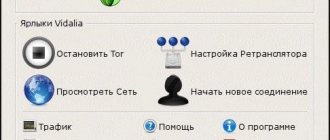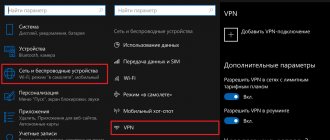Users who use PJSC Rostelecom as a provider often note that while downloading files from torrents, the speed of Internet access decreases. One of the reasons for the decrease in speed is Rostelecom, which specifically “cuts” the flow in order to limit the capabilities of users. Another reason may be a block imposed on the site from which the download is being made. These are the main reasons leading to a decrease in the speed of downloading torrents. Let's take a closer look at how to solve these problems.
Download speed is reduced by the provider
When asked why Rostelecom PJSC specifically reduces the speed of downloading torrents, there are several. Let's take a closer look at the main reasons for such actions:
- The desire of PJSC Rostelecom to reduce the load on its Internet infrastructure during peak hours. To do this, the company reduces the bandwidth of user channels;
- Reluctance of PJSC Rostelecom to incur additional costs for updating server equipment and solving problems of increasing load;
- The desire to force the user to connect an additional option that removes this restriction or a more expensive tariff plan.
Analysis of statistical data shows that downloading torrents accounts for at least 10% of all Internet traffic. Moreover, the average size of one downloaded torrent is forty gigabytes. This leads to the fact that Rostelecom PJSC limits the speed of their downloading, which in turn causes fair dissatisfaction among users.
Setting speed limits for downloading torrents for PJSC Rostelecom is not difficult, since the company has unlimited access to the traffic of its subscribers, and can, at its own discretion, set speed limits for this or that type of traffic. For this purpose, DPI technologies are used to quickly analyze packet data of user traffic and introduce restrictions on certain types of traffic. At the same time, the speed for other types of traffic does not decrease.
Can ISPs calculate torrent traffic?
This is often possible if you are using an outdated torrent client.
But no matter how Bittorrent traffic, for example, is encrypted, the provider can identify it by the following signs:
- Multiple simultaneous download threads.
- Multiple TCP connections.
- Heavy load on the Internet channel.
DPI (Deep Packet Inspection) technology can also be used to analyze unencrypted DNS queries. This is how the use of torrents is detected.
The provider can also hire a specialized monitoring agency that will identify the provider's IP addresses among seeds and peers. That is, those who download and distribute torrents.
No access to torrent tracker
Situations where Rostelecom PJSC not only imposes restrictions on the speed of downloading torrents, but also blocks sites from which downloads occur, have become quite widespread. The following can lead to blocking of resources:
- A decision to block a resource made by the Federal Service for Supervision of Communications, Information Technology and Mass Communications, or another authorized body. In this case, PJSC Rostelecom is forced to introduce restrictions on access to the blocked resource.
- Appeal from copyright holders. If there is a distribution of their intellectual property on a resource that is not coordinated with the copyright holders, then these copyright holders have the right to contact PJSC Rostelecom, as well as other providers, with a demand to introduce a restriction on access to the resource.
Depending on the reasons that led to the restriction of access, it is necessary to select a way to bypass this restriction.
How to bypass torrent access restrictions
If PJSC Rostelecom has blocked access to the required resource, then this blocking must be bypassed in order to download the torrent. There are the following main ways to bypass the restrictions set by providers:
- Browser plugins. Currently, a number of browsers are initially manufactured with a built-in VPN, which allows you to bypass the blocking established by providers. For example, when you download the Opera browser, you are offered to download a plugin that installs a VPN. To bypass blocking in this browser, you just need to run this plugin. For other browsers, you can use Hola VPN Browses, or an equivalent plugin. In any case, the blocking will be bypassed by replacing the IP address with the plugin.
- Tor browser. This Internet browser was designed specifically to bypass various types of blocking, and does not require the installation of any add-ons. You just need to download and install it on your device, and then enter the address of the resource blocked by Rostelecom in the search bar.
- VPN services. By installing and launching the VPN service, you can also gain access to resources that have been blocked by Rostelecom. They use the same methodology as plugins, but the main difference is that these services will change the IP address for the entire computer. You can find such a service on the Internet very easily. But almost all of them are paid, and those working free of charge have significant traffic restrictions.
There are other ways to download torrents, bypassing the blocking established by Rostelecom PJSC, using specialized sites for these purposes. However, the above methods are the most effective and safe.
How to get an IPTV playlist from your provider
Any owner of a Smart TV or IPTV set-top box can get free access to interactive television. Universal applications for watching TV programs for free are developed for both TVs, PCs and mobile gadgets. During installation, a number of IPTV players offer to immediately select a provider and use built-in m3u playlists with a list of channels.
The disadvantage of this method of watching TV programs is the need to keep m3u playlists up to date, since over time some of the channels are disconnected, and you have to look for the latest version of the file. The problem will be solved by direct links from resources where the owners regularly update the information in the playlist, so the list remains working for a long time.
How to bypass speed limits set by PJSC Rostelecom for downloading torrents
The methods for bypassing the speed limits set by Rostelecom PJSC differ from the methods for bypassing resource blocking. Let's look at several ways to bypass speed limits for downloading torrents for computers and mobile devices.
On your computer, to bypass speed limits, you will need to do the following:
- Press the Win and R keys simultaneously;
- To access the Local Group Policy Editor, enter gpedit.msc at the command prompt;
- Enter the Computer Configuration section;
- Select the Administrative Templates tab;
- Sequentially select the Network and QoS Packet Scheduler tabs;
- In the window that opens, select the Limit reserved bandwidth section;
- Highlight the Enable option, and in the Bandwidth limit (%) line, enter 0;
- Then you need to go to the Control Panel;
- Select the Network tab;
- Select the Internet section;
- In the window that opens, find the connection to Rostelecom and right-click on it;
- Click on the Properties button and select the Internet TCP/IP section;
- In the Preferred DNS server line, enter 8.8.8.8;
- In the Alternate DNS Server line, enter 8.8.4.4.
In most cases, this method will help to avoid Rostelecom reducing the speed of downloading torrents. As a complement to it, you can use VPN services by installing traffic encryption in them.
To bypass the speed limits set by Rostelecom PJSC from mobile devices, the best option is to use VPN services. Their use will allow you to bypass not only speed limits, but also resource blocking. To do this you will need:
- Download the software from the official website of the selected VPN service and install it on your mobile device;
- Register on the official website of the service and then subscribe;
- Activate the service on your mobile device and go to the desired resource.
In addition, you can also install the Tor or Opera browsers equipped with a built-in VPN plugin on your mobile device.
It is advisable to install traffic encryption if there is a suspicion that Rostelecom is limiting the download speed or blocking access to the resource.
One of the reasons why a torrent file is downloaded slowly is Rostelecom, which often “cuts” the stream and thereby limits the user’s capabilities. There is another situation when access to the site is completely closed. Below we will look at the reasons why the provider blocks or reduces the speed of torrenting, and what to do about it.
How to download torrents via USB modem Megafon, Beeline, MTS, Yota #2 (Bypassing restrictions)
The second method is about how to bypass the restrictions of communication operators (providers). The method is based on horse racing through a proxy using the Advor program
If the file is not available, please write back and I will re-upload it
Re-uploaded 04/17/2020 - Advor version 0.3.1.3
Current working version
The program was downloaded from Of. site! Be careful !! downloading on other resources!
Download ↓from Yandex Disk
https://yadi.sk/d/mTMi8tj82OvpZw
- How to increase torrent speed by 3 times
Setting:
- Reset Torrent settings to default (or reinstall)
- Launch Advor
- In the lower right corner, click Connect (a connection to the proxy will begin)
- Launch Torrent
- Click in the lower right corner of the Advor program, on “sight”
- Point the sight at Torrent, release and press the Intercept button (sometimes it doesn’t work right away)
Why does RT block torrents?
In total, there are two known problems associated with torrent trackers - complete blocking of downloads or partial “cutting” of the speed parameter. Below we will consider the reasons for each situation.
The provider reduces the speed
Users often ask why torrent downloads are slow through Rostelecom. There may be several reasons:
- The company’s desire to reduce the user’s channel bandwidth to reduce the load on the Internet network during peak hours.
- Ability to avoid hardware upgrades to improve servers and solve the problem of increased load. As a rule, the restriction applies specifically to torrents.
- The intention is to offer a more expensive tariff plan where this problem does not exist.
According to statistics, torrents account for more than 10% of all traffic. At the same time, users, as a rule, download large files up to 40 GB in size and above. As a result, providers limit this traffic, and clients complain that the torrent in Rostelecom does not download.
Technically this is easy to implement. The company has full access to the client's traffic. Using DPI technology, packet data is analyzed and a decision is made on the type of traffic. After analysis, the stream is divided into several categories, and then the company limits the channel through which the torrent goes.
No access to torrent tracker
There are situations when Rostelecom not only limits the speed of a torrent, but completely blocks the download process or blocks access to the site. There are several possible reasons for this:
- The resource is closed for access by Roskomnadzor or other authorized body. In this case, the provider is forced to comply with his requirements.
- Appeal from copyright holders. If licensed content is available for free on the site, owners of intellectual property rights can contact representatives of Rostelecom and other providers with a request to block access to downloading. As a result, the torrent does not work for Rostelecom users.
Depending on the situation, it is necessary to choose a way to solve it. We will dwell on this issue in more detail below.
basic settings
The client settings have several tabs, each of which is responsible for certain parameters:
- behavior;
- downloads;
- compound;
- speed setting;
- bittorrent;
- RSS;
- web interface;
- additional settings.
In the “Behavior” tab you can configure:
- Interface language. Here you can select any other program language.
- List of torrents.
- Interface – whether or not to launch the client when Windows starts; run the program minimized; show icon in notification area; associate torrent files and magnet links.
- Power management – allows you to prevent the system from going into sleep mode when torrents are downloading or serving.
- Enable/disable the log file in which program errors are recorded.
The next tab is file upload settings. The main and most necessary add-ons at this stage:
- Display torrent contents and some settings. If the checkbox is checked, then it becomes possible to select specific distribution files (for example, a specific episode from a TV series distribution or a specific track from an album of a favorite group).
- Path to save files. Here you can choose the path convenient for you where the files will be downloaded.
- Also here you can enable an email notification about the completion of the download or launch a program upon completion.
The next item is to configure “Connection”. Basic settings for qBittorrent:
- Port for incoming connections. A port is entered that will later need to be opened in the firewall or forwarded to the router. It is recommended to choose in the range from 50000 to 60000.
- Connection restrictions. You should check the box next to “Maximum number of upload slots per torrent”. If qBittorrent downloads slowly, then you need to reduce the “Maximum number of connections per torrent” indicator and increase the “Total connection limit”. If your outgoing Internet speed is 3 Mbit/s, then the optimal values will be as follows: the total limit on the number of connections is 700, the maximum number of connections is 40, the maximum number of upload slots is 15. What to do if qBittorrent is idle or qBittorrent does not download? Experiment with the parameters, leave the second parameter lower than the first, about 10-20 times lower (the larger the first, the greater the difference with the second), and the maximum number of upload slots is half the number of connections.
How to bypass speed lock
Now let's look at how to bypass the ban if Rostelecom blocks a site with torrents or limits downloads. Individual steps are provided for each case.
Bypassing a torrent access ban
If the provider has completely blocked access to the resource, it is necessary to bypass the blocking of torrents on Rostelecom. This can be done in several ways:
- Browser plugins. Today, some browsers already have a built-in VPN that allows you to bypass the blocking. For example, Opera provides the necessary plugin immediately after downloading. All you have to do is turn it on. If you use another browser, you can download and install the Hola VPN, Browsec or other extension. In all cases, the operating principle is the same and is based on IP substitution.
- Tor browser. The second way to bypass torrent blocking on Rostelecom is to work through the Tor web explorer. First, you need to download the program from the official website, install the software on your computer and enter the site address in the search bar. There is no need to perform any additional actions.
- VPN programs. Another method to bypass Rostelecom’s torrent restrictions is to use a VPN program. The same principle works here as in the case of extensions, but IP substitution occurs for the entire PC. There are many similar programs on the Internet, so there is no point in dwelling on any specific one. The downside is that most of the software requires payment, and in the case of free use, there is a traffic limit.
You can use other methods to bypass Rostelecom restrictions and download trackers, for example, through special sites. But the options with a VPN or the TOP browser are the most convenient.
How to bypass speed limits
The situation is different when you need to bypass the Rostelecom torrent speed limit. Here the instructions for PC and phone may differ.
On PC
On your computer, do the following:
- Enter Win+R.
- At the command prompt, enter gpedit.msc to go to the Local Group Policy Editor.
- Go to Computer Configuration, and there Administrative Templates.
- Log into the Network, and there is the QoS Packet Scheduler.
- Go to the Limit reserved bandwidth section.
- On the left, click Enable.
- Set the percentage limit value to 0 and save the settings.
- Go to Control Panel, Network and Internet, find your connection and right-click on it.
- Go to Properties and the Internet TCP/IP section.
- Specify the primary DNS as 8.8.8.8 and the alternate DNS as 8.8.4.4.
Now you know what to do if Rostelecom reduces the speed of torrents. In most cases, this solution should save you. As an additional method, you can use a VPN, which was mentioned above. With its help, you can encrypt incoming and outgoing traffic, thereby closing it for “cleaning” by the provider.
On the phone
To download torrents at maximum speed on a mobile phone with Rostelecom, the best solution is to use a VPN service. Its capabilities are enough to lift restrictions and stabilize the speed limit. To resolve the issue, follow these steps:
- Find an official VPN service on the Internet.
- Login to the official website and subscribe.
- Download the application for your mobile device.
- Connect to the site via VPN.
You can also use free methods - the VPN plugin built into Opera, free extensions or TOP.
Please note that the phone has a data saving mode, which may cause speed difficulties.
If it seems to you that Rostelecom is “cutting” the speed of downloading torrents or blocking access to them, enable traffic encryption. In this case, the provider will see only a continuous stream of data without being tied to any user. But please note that if the site is blocked by a court decision or other authorized bodies, circumventing the ban is illegal.
How to use Tor Browser
To bypass torrents, Megafon subscribers can use the Tor browser, created based on the Firefox web browser. It is distributed free of charge and provides a secure anonymous connection.
The steps to launch and configure the browser are as follows:
- Download and install a web browser.
- Go to the settings by selecting the Advanced and Settings sections in turn.
- Specify the host (127.0.0.1) and port (9150) parameters.
- Check Socks v5.
- Launch the torrent client by opening the connections section.
- Complete the settings: proxy type Socks v5, values for host and port - as in the browser.
- Use a proxy for p2p connection.
- Complete the settings by saving your changes.
If the download problem persists, repeat the setup and restart the program.
The browser allows you to bypass the torrent restriction set by Megafon. However, when running the latest version of Tor, you will have to disable the Torbutton add-on, which can be found in the plugins menu.
Knowing how to download torrents from Megafon, you can download an almost unlimited amount of information via a 4G modem. However, when using different methods of gaining access, it is worth remembering possible risks - network overload and transfer of user data to advertisers.
Reasons for blocking
If, when switching to any tracker, there is a noticeable speed limit, torrents do not download, this means that the provider is blocking access to the site. This happens due to requests from copyright holders, whose content is available to absolutely everyone free of charge thanks to “pirated” sites. For providing access to such resources, the provider can be blocked at the international level, having achieved a court decision and intermediary organizations.
For this reason, for quite a long time, users who access torrents on an ongoing basis have been using special applications, programs, plugins and add-ons that remove the blocking.
Ways to bypass blocking
You can remove and bypass any restrictions on speed and access to certain sites by:
- browser plugins;
- special programs;
- VPN add-ons, plugins and online platforms.
Currently, many browsers and mobile applications have a built-in VPN function that bypasses established restrictions and blocks. For example, it is available in Opera.
Browser plugins
All presented extensions for browsers that do not have a built-in VPN function work on the same principle. When downloading them from the extension store, you need to look at user ratings and reviews to find a tool that works. For example, Hola VPN has recently become very popular, which allows you to bypass blocking for Telegram in Russia and VKontakte in Ukraine.
To download the plugin, let's take an example of installing an extension for the Opera browser:
- go to the add-on store;
- Enter VPN in the search bar to find a suitable option;
- Among the options shown on the page, select the one you like, for example, the time-tested Hola VPN, and click on the icon;
- on the next page click on “Add to Opera” and wait for the plugin to be installed.
There is no need to configure anything manually. The plugin itself will do everything necessary.
Tor browser
Tor is a special browser that allows you to bypass blocking and various restrictions on the Internet that are created by both providers and the state. You need to download it only from the official website.
To bypass the speed limit on a torrent, you must:
- download the browser, choosing from the presented versions the appropriate one, for example, for Windows;
- install the software following the installer's instructions;
- turn on the browser and indicate the data that needs to be changed to go to a specific address (specify the torrent site) - you do not need to configure Tor yourself, the browser itself will select a chain that will work for a specific site;
- wait for the page to load and use torrents as usual.
VPN
This technology allows you to provide one or more connections via the Internet over an existing network, that is, it bypasses any established blocking and restrictions. At the moment, you can use VPN both through some browsers in which the function is already built-in (for example, Opera), special software or add-ons/applications (Tor, Hola VPN), and through online services. Most of them work under very similar conditions, but are extremely rarely free. If access is one-time and will not be needed in the future, it is enough to use a free site or Tor, which is distributed without paid subscriptions.
But if you need access regularly, you can choose one of the sites that offers the most favorable conditions. For example, in 2021, Express VPN became this for Russia. Its conditions:
- 12 months + 3 months for free;
- works not only with torrents, but also with Netflix, Kodi;
- 24/7 support;
- ability to work with 3 devices simultaneously;
- no limits on bandwidth and speed;
- a huge number of available IP addresses, choice of any country;
- money back guarantee period - 30 days;
- available on any operating systems - Android, iOS, Windows, Mac.
Several subscriptions are available to users. In terms of price-quality ratio, this is one of the most profitable offers at the beginning of 2019.
To freely download any files from torrents, you can use special plugins, applications, add-ons, or full-fledged programs and browsers that can remove any established restrictions. At the moment, it is not necessary to resort to online services that offer VPN bypass for a paid subscription.
Looking for a reliable VPN?
Try CactusVPN - we offer high-speed servers with torrenting support and unlimited bandwidth.
The servers support the IKEv2 and L2TP/IPsec protocols and provide consistently high speeds. And if the VPN connection is lost, the Kill Switch option will help you, which works both at the system-wide level and at the application level. And you don't have to worry about your ISP catching you red-handed.
Don't forget about the intuitive client, available on most platforms.
Special offer! Get CactusVPN for $2.7 per month!
And once you become a CactusVPN customer, you'll have a 30-day money-back guarantee.
Save 72% Now
Use proxy
A proxy server hides your IP address just like a VPN. It will definitely help unblock torrent trackers.
However, not all proxies can unblock torrent traffic.
Why?
Because many of them do not use encryption. Even in cases where it is used, it is not reliable enough, making it vulnerable to DPI technology.
Although HTTPS proxies can help in this case. They provide greater security and can hide torrent traffic from the ISP.
But instead of paying more and struggling with an inconvenient interface, why not use the services of a VPN provider whose servers are duplicated by proxies? With CactusVPN, you can use secure VPN servers as a proxy at no extra cost.
Encrypt protocol
If you don't want to use a VPN, you can use the torrent client's built-in encryption. Typically, the necessary settings can be found in the section: Tools > Settings > BitTorrent . This way you can configure the encryption mode of the torrent client used. To enable encryption, you must select one of the following options: Allow encryption or Require encryption.
It is important to note that this solution has certain disadvantages:
- By enabling forced encryption (using the “Require encryption” option), the number of available peers will be greatly reduced. Since after enabling this option, the torrent client will only connect to peers that use encryption. And if there are not enough peers, the speed will drop significantly.
- But the torrent client only encrypts the headers of the data packets, not the payload (data), and such encryption will not help you that much. It will be quite easy for the provider to detect torrent traffic.
- Sandvine is said to have created an application that can identify BitTorrent traffic even when encryption is used.
- The encryption built into torrent clients is too weak (as only 60 and 80-bit encryption keys are used).
- And this will not help unblock torrent trackers.
Use port 80
If your ISP is blocking ports, you may have to use one that they cannot close, namely port 80. In TCP, this port is the default port used for HTTP data transfers. It is used for web traffic, so it is safe to say that your ISP will not block it.
To configure a torrent client to use this port, you usually just need to go to Tools > Settings > Connection. Enter 80 in the port field, and disable UPnP along with NAT-PMP.
The only downside is the drop in speed. And the lack of encryption, of course (since the HTTP protocol is used, not HTTPS).
You can try to find other ports that the provider has not blocked.
Use mobile internet
There are two options:
- Use mobile Internet on your smartphone or tablet to download torrents. The mobile phone uses a different network from the provider, so there is no blocking of torrents (unless the mobile provider has decided to prohibit their use). Then simply transfer the downloaded content to your main device.
- Connect your device to your PC in modem mode, start downloading the torrent, and then connect back to your ISP network. The torrent client will continue downloading as normal. But this will only work if the provider uses a firewall with a basic blocking setting.
Use Seedbox
Typically, Seedbox is a paid VPS (Virtual Private Server) that is used for downloading torrents. It can unblock torrent trackers and traffic by masking the IP address, hiding the browser history and using the HTTPS protocol to encrypt traffic.
So, in a way, it's an HTTP proxy, only much faster.
Before you ask, no, there are no free Seedboxes. VPS owners pay to rent servers, and they need to make money somehow. The free Seedbox will most likely be a dud and/or infect your PC with malware.
In our opinion, Seedbox is the best VPN alternative if you're only interested in torrenting. True, they are usually more expensive. A VPN subscription will cost about $4-5 per month (for a long-term subscription), and a Seedbox subscription for the same period will cost from $6 to $15. Some plans can cost up to $50 or more, depending on your needs.
Use Anomos
It's worth noting that the Anomos website is no longer operational, which is why it's at the bottom of the list. To use the service, you must download the application from a third-party site or from SourceForge.
Anomos itself is something like a torrent client with end-to-end encryption. Since it is written in Python, its user interface is quite user-friendly and easy to get used to.
However, there are certain inconveniences.
- The project is most likely no longer supported by the developers and has been abandoned. So, don’t be surprised by constant bugs and freezing applications.
- Anomos can only open files with the .atorrent extension. You will have to either look for them or convert regular torrent files into this format.
Using a regular torrent client with a VPN sounds much more convenient than Anomos.
Problems with torrents
There has been no such thing as a local Rostelecom torrent for a long time. The provider once had internal resources, but they subsequently disappeared. The reason is tons of pirated content. For this, any operator can easily be held liable for copyright infringement. Therefore, local file storage and torrents disappeared forever.
The torrent won't download - a problem familiar to many Internet users. You put on a movie at night, return to your computer in the morning, and the file is not downloaded. There can be many reasons for this:
- Lack of distribution peers - no need to complain about Rostelecom, look for distributions with a large number of distributions.
- Rostelecom blocks the use of the protocol - this is relevant for mobile access.
- There are problems with the subscriber equipment used.
In the case of wired access, problems are rare - torrents work without any delays. With the mobile Internet, problems with downloading are more pressing.
Torrent blocking and bypass
Rostelecom has blocked torrents, and I can’t download anything - a common problem. But the thing is that the operator does not block file-sharing network protocols. This is usually done by wireless providers - they try to limit congestion on wireless networks. In the case of Rostelecom this is excluded.
If it seems to you that Rostelecom is limiting the torrent speed, try enabling traffic encryption. For the provider, this will look like a continuous stream of unidentifiable data. From the point of view of the law, this is clean - encryption is not prohibited in our country.
If Rostelecom blocks the torrent resources themselves, this is explained by legal requirements. By court decision, operators are required to block sites with pirated content and other illegal content. It is possible to bypass the block; look for information on this issue in other places - information about bypassing blocking is illegal.
Torrents on wired Internet
Rostelecom's own trackers no longer exist. Users are forced to use third-party resources. If the distribution does not start from them, make sure there are distributors. You can look at the list of peers and see if there are any seeders there. If they are not there, look for another distribution.
If the torrent on Rostelecom does not start, try using a VPN connection. You also need to check the client settings - perhaps something is wrong there. Another tip is to look at the help section on the torrent resource. Here you will find many ways to solve technical problems. As for the provider, it does not block ports and does not reduce speed.
Why do providers block Torrent?
Torrent trackers have gained great popularity with the development of unlimited Internet. It is very convenient to find the desired distribution with a good movie and download it via torrent without speed limitation - everything will depend only on the speed of your channel. This method of exchanging traffic between users was not to the liking of many providers - it placed a colossal load on their network equipment. As you know, the best way to solve the problem is to block the transmission of a certain type of traffic. From all the transmitted data, operators have learned to isolate the unwanted data. It's subject to restrictions at the router level and you simply don't get it.