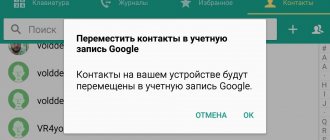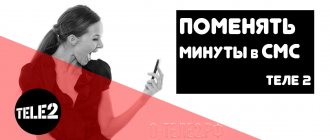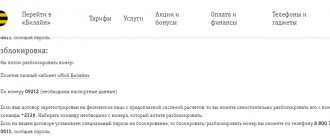Progress does not stand still: smartphones and mobile technologies are changing, data transfer speeds are increasing. Many people have never thought about it, but sometimes you need to change your SIM card. I know many who have not only been using the same number for more than 10 years, but have never changed the card itself. Unfortunately, everything has an expiration date - SIM cards too. We have collected several reasons when you should make a replacement.
Do I need to change my SIM card?
What to do if you have poor reception on your phone
The first sign that it’s time for the SIM card to retire is problems with communication. During a conversation or while using the Internet, you may notice that the signal deteriorates, the connection disappears, the phone does not search for the network, and the Internet speed drops. Of course, the first thing I want to do is curse the operators who charge money for such communications. Don't make hasty conclusions - contact your telecom operator's office to change your SIM card. You need to do the same if you are using a 3G card in a 4G smartphone.
Now we know why the Internet does not work well on a smartphone
I had a case: my mother and I gave my grandmother a smartphone instead of a push-button phone. We took out and inserted the SIM card, but 4G still did not appear. The thing is that the card is about 12 years old - it simply does not support the modern communication format. Yes, you can use 3G, but you must agree, it’s better to stay on 4G for fast Internet access.
What to do to avoid blocking
Each user can avoid possible blocking if he follows the basic rules. However, this may be useful if the deadline for using a SIM card from one of the leading operators (Beeline, MTS or Megafon) has not been reached. You can use the following tips:
- You need to regularly top up your SIM card and make sure you don’t put your balance in the red.
- Handle and use the SIM card carefully, so you can avoid unnecessary mechanical damage.
- You should enter all passwords for accessing the SIM card correctly and make sure that it does not fall into the hands of intruders.
Please note: How to activate an MTS SIM card on different devices
Also, there are individual features for each user that must be observed.
SIM card security
If your card is many years old, be sure to change it to a new format
The second reason that it's time to change your SIM card is data security problems. Many people have forgotten about the PIN code for SIM cards, but it is still needed. Old cards only have one PIN code; it is better to replace it with a new one that supports multiple codes and modern levels of security. This method will protect your card from hacking and hacker attacks. Also, if you lose your smartphone with this SIM card, you won’t have to worry about the data that remains on it. Find out more data security tips in our Yandex.Zen (and don't forget to subscribe).
MTS USSD portal
It is important to know the most important USSD command of the MTS operator - `*111#`. This is the portal access code for managing your tariff plan and services. If you do not know other USSD commands, just remember this code, and you will be able to manage services, including with a zero account balance. The functionality of the portal almost replaces the “Personal Account”.
If you are using the portal for the first time and suddenly see unreadable characters on the screen, try switching to Russian using the command *111 *6*1#. Conveniently, outgoing SMS to 111 are not charged if you are in your home region, in intranet and international roaming.
Contacts on the SIM card
Many Android smartphone users habitually save phone numbers on the SIM card. This is not entirely correct. The memory capacity of cards is limited, and on older models you can only save a person’s number and name without additional data. If the card runs out of memory or does not support saving contacts in the new format, then it is better to contact a communication store for a replacement with a new one.
Storing contacts on a card is not only dangerous, but also not very convenient
By the way, it’s still not worth saving contacts to a SIM card: if it fails, it will be impossible to restore the data. In addition, new smartphones often include contacts from the card in the phone book, displaying only the number. The result is a mess that you have to deal with manually. Nowadays, there is no better place to store contacts than in smartphones synchronized with a cloud service . Don't forget to enable data synchronization: if your smartphone fails, you can easily restore what was lost.
How long does it take to block a number on Megafon?
The Megafon network has slightly different rules. 3 months of inactivity on the number is enough, and 5 rubles will begin to be debited every day if there is money in the account. While the payment for reserving the number is being made, it will be assigned to you.
When the money runs out, the number will be permanently blocked. There are also additional ways to block a Megafon SIM card:
- Blocking by order of the owner when he lost the phone. Connects via personal account or contacting branded communication shops in person;
- Blocking the SIM card on a voluntary basis. If the number is temporarily not needed, it can be blocked artificially. The service is available if there is money in the account. It is paid, the price is 1 ruble for 1 day of use.
When ordering, the SIM card will be blocked on the 8th day. You don’t have to use it anymore as long as there are enough funds on your balance to pay for the number’s inactivity.
Do I need to change my SIM card when moving?
In Russia there is no longer domestic roaming, it turns out that there is no need to change it. But not everything is so simple: if you move to another region, the cost of your tariff plan will remain the same, although, for example, in the regions, compared to Moscow, communications are much cheaper. It turns out that where you received the SIM card is your home region. Your number is assigned to this region.
There is no need to change your card when moving. It is important to change your home region
Not long ago, Tele2 provided residents of the Moscow region and St. Petersburg with the opportunity to port their number while outside their home region. Now, having issued a SIM card in Moscow, you can change your home region to St. Petersburg and use all the options that the operator has in this city. Have you changed your home region? Tell us how quickly this procedure goes in our Telegram chat!
Useful USSD commands of the MTS operator
USSD commands are short codes from telecom operators that help you connect and disconnect services, control your balance, add packages of minutes, block any services, etc. The MTS operator also has such a list of codes.
Using MTS USSD requests is very convenient, since entering the code is much faster and easier than logging into your personal account on the website, calling technical support operators, or even more so visiting the operator’s office. We recommend that each subscriber keep a list of commands at hand or save the most important MTS USD requests in the phone notes.
For your convenience, we have compiled a list of all possible commands for Russia. After dialing each code, you must press the call key; the information will be sent via SMS or shown on the screen.
Is it possible to cut a SIM card?
Don't try to manually trim the card.
A SIM card is a complex product with a chip inside. If you happen to have an old, large card and you want to carefully adjust it to the Micro-SIM size, then it’s better not to do this - there is a risk that you will damage the chip in the card or the contacts in the smartphone. In this situation, it is better to contact your operator for a replacement: today a SIM card is an adapter that is suitable for any phone.
It is generally accepted that the average lifespan of a SIM card is 7 years . By the way, I don’t know a single person who would change it just like that. This was caused by either losing the phone or changing the number. Otherwise, you should change the card in extreme cases, when problems begin with the signal or when switching to a new communication format.
How long will it take for the Tele2 number to be disconnected if you don’t use it?
The cellular operator of the TELE2 network did not invent schemes, but simply indicated a period of 180 days. This is exactly how much time should pass during which the owner has not ordered a single paid service. After blocking, the contract with the company is terminated. This does not happen immediately; the user has several days to activate it again. You can return a blocked number if no one has yet taken it. If this happens, you will have to buy a new one.
You can consult about the old or new number through online chat on the website, by calling the short number 611 or at SIM card sales points.
Support recommends using the services occasionally if the Tele2 number is important to the owner. If after 180 days another person takes it over, it cannot be returned.
We are ready
provide you with beautiful and golden rooms, which are presented on our website, with a decent discount. When connecting a company, corporate discounts are discussed. Each client's needs are individual. Call our 24-hour call center, and operators will accept your order or advise you on the optimal tariff plan just for you.
Each subscriber, purchasing a card for making calls, asks the question, how long is it valid? Some subscribers use one SIM card for quite a long time, since there is still a service for saving especially important data on the card. To determine how long the card has an expiration date and when you need to consider replacing it, you need to consider the structure of the microdevice.
USSD requests from MTS with zero balance
MTS subscribers are never left without communication, because the operator provides them with several options for action when the money in their account runs out. For example, you can quickly top up your account from your bank card - the code *115# activates.
And if you don’t have time to look for a payment terminal, borrow money from the operator - dial *111*123# and use “Promised payment”, only your balance should not be less than 30 rubles. The operator will top up your account for 3 days with the amount you specify (up to 800 rubles).
Need to call someone, but your account balance is completely zero? Activate. Send the USSD command 110 to the number of the subscriber you are asking to call back #, and he will receive a missed call notification from you.
You can also ask your loved ones to top up your account by simply dialing 116 subscriber number # on your mobile phone - the called subscriber will receive an SMS message with your request. In these commands, the subscriber number can be dialed in any format. The same service can be activated through the universal number *111# by selecting “Top up my account” in the menu.
How to restore a SIM card?
If the card breaks down, catches a static discharge, or its resource runs out, alas, nothing can be done. Moreover, numbers and SMS stored on this chip cannot be restored. You will simply be transferred to a fresh, empty SIM card. But in most cases, the problem is in contact. Here's what you can do:
✏ Clean the contact pad
Dirt and small oxides can be easily cleaned with a regular office eraser. It quickly removes the formed film or dirt, the main thing is not to brush off the crumbs from the gum with your hands. For reliability, you can wipe the contacts with alcohol.
Check receiver contacts
Perhaps the small chip is not to blame for anything, and the socket itself is damaged in your phone. The contacts may have become bent or wrinkled due to careless use. Alternatively, bend these “antennae” or place a piece of paper, but only if there is easy access to the tray. In modern side-loading smartphones, SIM card slots are soldered into multilayer circuit boards, and such handicraft can turn the handset into a brick.
Transfer the card to another phone. And vice versa
Such a basic test will immediately identify the “culprit.” Just swap SIM cards with another phone and see whose device works.
Alexander Golub more than 8 years ago
Everything is perishable in the sublunary world and, naturally, sooner or later the metals of its components will oxidize (especially where it has contacts). Although, the integral itself also has its own resource. And when maintained at -270, it can exist indefinitely (although it cannot be used in this mode (semiconductors))
Source: diploma courses: theoretical foundations of electronics, condensed matter physics, chemistry.
Answer chosen by vote
3x10z3r over 8 years ago
Fladers))) Well, for example, Skylink says that the average period of high-quality card operation is no more than 5 years.
Perdue-dans-les-bois ·more than 8 years ago
Mine has been with me for 6 years, it works without problems.
Answer chosen by the author of the question
MTS USSD requests for managing SMS messages
The MTS operator offers advanced message management using the new SMS Pro service. The subscriber can set up message forwarding, auto replies, group contacts and much more. You can activate the service using the code *111*2320# (service with a daily subscription fee). To ban MTS informational and advertising messages, dial *111*374#.
For those who communicate a lot via SMS, it is more profitable to buy message packages. This can also be done using USSD commands. For example, to periodically connect SMS package 100 you need to dial *111*0100#, package 300 - *111*0300#. Previously, it was possible to activate unlimited messages using the code *111*2230#, for which a daily subscription fee of 10 rubles was charged, but now the service is archived.
The “Night SMS Drive” option for unlimited messaging only at night can be activated using the code *111*2133#.
MTS service commands for balance control
The most popular USSD request for MTS is, of course, *100#, the balance check code. And if suddenly the number on the screen became an unpleasant surprise for you, ask the operator for a list of the last 5 paid transactions (code *152#) or an expense report for today (code *152*1#).
And if it’s convenient for you to have the balance of funds shown on the screen after each call, connect using the command *152*3#. The service is paid - 0.10 rubles per day.
You topped up your account through the terminal, but the money doesn’t arrive for a long time? You can control your deposits by requesting *152*4#.
USSD services for managing services and tariffs
For owners of package tariffs of the Smart line, queries that allow you to find out the balances of packages are very relevant: to do this, just dial the useful command *100*1#. And to find out the remaining traffic when Internet options are connected, you need to dial *217#. However, now this command may not work on certain tariffs, and MTS offers to check the remaining traffic through your personal account. If you are participating in a limited-time promotion, you need to find out the remaining traffic and minutes using the command *100*2#.
How to add additional Internet traffic packages on any tariff? Activate the service using the USSD request *111*936#. There is no need to do this on the Smart line tariffs, where additional Internet is connected automatically.
If you like one of the MTS tariffs, you can use USSD short numbers to switch to it. For example, for the My Smart tariff the code is *111*3888#, for Ultra - *111 *777*1#. If at some point you only use your phone for infrequent calls, you can temporarily activate the “Per Second” tariff using the code *111*881#. For each tariff, you can find a short number on the operator’s website by clicking on the red “I want this tariff” button
There is nothing to demagnetize there!
In fact, a SIM card is one of the types of processor-based “smart cards” that differ depending on the supported mobile communication system. Next we will talk specifically about SIM cards working in our GSM networks.
Today, there are four standard sizes of SIM cards:
- Full-size (1FF), the size of a bank card;
- Mini-SIM (2FF), the usual large SIM card;
- Micro-SIM (3FF), those that were in the iPhone 4;
- Nano-SIM (4FF), thin SIM cards that are now in most smartphones.
When you buy a card now, you get a chip on a universal piece of plastic that meets all these standards. And whatever the form of SIM cards, they have one thing in common: this is a real computer in miniature . A small chip with six contacts (previously there were eight) contains almost the same components as in a regular system unit. The SIM card contains:
- Processor (CPU);
- Random access memory (RAM);
- Read-only memory (ROM);
- I/O controller;
- File system.
Of course, there is no battery or any kind of human interface, they are simply not needed. But the small SIM card has its own operating system, which allows you to store vital data for the phone, user files (contacts, SMS) and even Java applications.
Due to the desire to reduce the cost of components, operators issue cards with a minimum of memory, but technically, gigabytes of information can be stored on SIM cards. Of course, no one needs this, there are no terminals operating in this mode, and it’s easier to operate a large amount of data via USB.