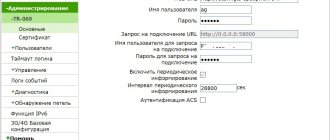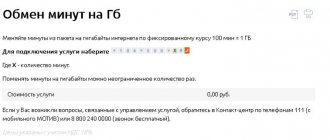| For your information! In this article, we describe the GPON phenomenon itself, and do not compile lists of providers and modem manufacturers . Your opinion about them is of no interest to anyone here, so all edits mentioning them will be rolled back, and their authors will be shot on the spot with a rocket launcher, for great justice! |
| ◄ ► |
Network structure for those who are too lazy to read Review of glands Welding and laying of optics with laughs from installers Subject through the eyes of a typical user Example of measuring the length of MPH speed to a local node Typical MGTS craftsmen Not a single break thanks to the professionalism of
GPON
(English:
Gigabit Passive Optical Network
) is a technology that allows you to get fast Internet, HD television and telephony over a single fiber, the successor to xDSL and DOCSIS. In this country, the construction of such networks is mainly carried out by MGTS (in Nerezinovsk) and Rostelecom (in the rest of the country). The subject is notable for its active steaming, poor compatibility of equipment from different vendors, and the high cost of deployment, which allows the development of funds on an industrial scale. But first things first.
Content
- 1 Background to the appearance in the most advanced country
- 2 Was it das? 2.1 Topology
- 3.1 From the subscriber's point of view
- 4.1 From the subscriber's point of view
Optical fiber connection
Welding connection
When welding, the sequence of actions differs in that before removing the protective layer, a heat-shrinkable sleeve is put on one of the ends of the cable for rigid fixation and protection from moisture. Next, the fiber is cleaved using a special tool so that the end plane is strictly perpendicular to the fiber axis (deviation of no more than 1 degree is allowed). After chopping, the optical fiber on both sides of the cable is placed into the welding machine and fixed in the manner described in the instructions for the device. The lid of the welding machine is closed, then welding and testing of the strength of the connection occur automatically. After this, the protective sleeve is shifted so that its middle coincides with the welding site. Next, the connection point is placed in a special oven, where, due to heat shrinkage, the sleeve tightly covers the cable, ensuring tightness.
Connection using detachable mechanical connections
Installation of an optical fiber in an SC connector is also preceded by cleaning the fiber end from protective coatings and degreasing. The fiber is secured in the connector using epoxy resin. Epoxy resin is injected into the connector channel, and a hardener is injected onto the end of the fiber. The optical fiber is inserted into the connector channel so that the end of the fiber protrudes from the connector at a distance sufficient for subsequent processing. Previously, this was followed by heating in an oven, after which the epoxy resin polymerized. Nowadays, fast-hardening epoxy resins are used that do not require baking. But they require certain skill from the staff to ensure that the fiber is correctly inserted into the connector the first time, otherwise the connector will be damaged.
After the epoxy resin has hardened, the protruding end of the optical fiber is cleaved to the required length, and then grinding follows - giving the end surface an optimal shape, ensuring a tight fit between the ends of the two fibers in combination with minimal losses and distortion of the transmitted signal. Experts believe that the best option is to give the end surface an inclination angle of 8 degrees relative to the plane perpendicular to the axis of the optical fiber.
Connection using splices
When connecting an optical fiber with splices, the above-mentioned preparatory work, common to all types of connections, is performed, as well as chopping the optical fiber at a right angle. Modern splices are usually supplied already filled with gel. The optical fibers to be connected are carefully inserted into the splice from both sides using special guides. They are securely fixed in the splice. Repeated reconnections using the same splice are possible up to 10 times. To protect against external influences, the splice is placed in a special cassette, sometimes called a “plate”.
[edit] Was ist das?
One of the technologies of optical multiservice networks that allows you to receive three services at once over one cable (fast Internet, HD television and telephony), a representative of the PON FTTH family. The length of the fiber optic cable can reach 20 km, while developments are underway to increase it to 60 km. The technology is based on the ITU-T G.984.4 standard, which is constantly being improved (new services and interfaces are added). The first steps towards standardization were taken in 1995, when an influential group of seven companies (British Telecom, France Télécom, Deutsche Telekom, NTT, KPN, Telefonica and Telecom Italia) created a consortium to implement the idea of multiple access over a single fiber. .
The GPON network consists of three sections:
- station - head-end modem (OLT) and optical cross-connect (ODF). Located, as you might guess from the name, on the telephone exchange;
- subscriber - optical cable between the client modem (ONT) or group node (ONU) and general distribution devices, as well as the ONT or ONU itself;
- linear - fiber optic cable and passive equipment located between the station and subscriber area (cabinets, splitters, connectors, distribution boxes). The most complex and capital-intensive part that determines the final network topology.
[edit] Topology
On a PBX or some other communication center (or even on a dusty shelf among bottles of water in some shop in the private sector) there is an OLT. Backbone optics are connected to it, through which the OLT receives access to the Internet from the upstream provider. It has combo ports into which SFP modules are inserted, converting the electrical signal into an optical one. For GPON, special PON-SFPs are used, which, firstly, are quite expensive, and secondly, they can operate on one fiber for both reception and transmission at different wavelengths (usually 1490 and 1310 nm), and, thirdly, they emit a very powerful signal (about +6 dB). One OLT can serve several “trees”; each “tree” has its own SFP at the “root”. Then the signal goes to the first “main” splitter, which divides it (usually with a ratio of 1: 8, that is, from each of the eight outputs a signal is removed that is approximately 10 dB weaker than the original one). This splitter can stand in some multi-story building on the technical floor or (in the case of the private sector) hang in a box on a pole - the funny thing is that it does not require power. Further, these weakened signals fan out to other houses (in the case of high-rise buildings) or to neighborhoods (in the case of the private sector), and each of them is once again divided by “subscriber” splitters 1: 8, which are also located in their own boxes. And now these re-attenuated signals arrive at user terminals. Thus, 64 subscribers can be connected to one “tree” (or 128, if OLT allows).
GPON and GEPON: simple arithmetic
If numerical indicators (or even descriptions) are known that express any characteristics of the objects that need to be compared, then such a comparison is quite simple to make by placing the corresponding numbers in a row or column. And it will immediately be clear “who is better than whom.” Let's make this comparison between GPON and GEPON.
So, the forward transmission speed of GPON is 2.5 Gb/s, and that of GEPON is 1.25 Gb/s.
The maximum number of subscriber nodes per fiber for GPON is 64, and for GEPON - 16, which leads to a lower cost of port per subscriber in an operator's optical terminal manufactured according to the GPON standard, and significantly lower power consumption by station equipment than when using operator equipment GEPON standard.
Bandwidth utilization using GPON technology is no less than 93%, and using GEPON technology is no more than 60%. This difference is due to the fact that active GPON equipment uses GEM (GTC Encapsulation Method) frame fragmentation technology, which increases the efficiency of bandwidth use. GEPON technology does not have such a tool.
That's all the “simple arithmetic” that explains the popularity of GPON.
[edit] Pros
[edit] From the subscriber's point of view
- One wire to the apartment is good for those who are not satisfied with a dozen holes next to the doorway (however, the same can be done with DOCSIS, so the advantage is only so-so).
- Fast - the standard provides speeds of up to 2.5 Gbit/s and 1.25 Gbit/s (incoming and outgoing, respectively), thanks to which, in the absence of wild load on the network and the presence of a gigabit network card in the computer and a four-pair Cat. 5e between the modem and the computer you can get up to 1 Gbit/s in both directions. In the case of the private sector, where the choice is usually limited to buggy and slow ADSL and , this is just a fairy tale.
- Protection from neighbors who like to connect to other people's wires - it is problematic to intercept a signal transmitted via optics, not to mention the fact that the client optical modem simply will not be able to connect to the network if its PON MAC does not recognize the head modem.
- Noise immunity - violet fiber optics for radiotelephones, neighbors' Wi-Fi and microwave ovens.
- Due to the lack of active equipment between the head and client modems, you can surf the Internet even if the lights are turned off: power the ONT from an uninterruptible power supply or another source of electricity - and off you go.
- Suitable for amateurs - the IP is dynamic, unless the contract provides otherwise.
- Saving on a Wi-Fi router - as with xDSL, there are hybrid modem + router devices. However, particularly discerning gentlemen can reconfigure the ONT into bridge mode and install after it a separate router, chosen to their liking (though only if no services are connected except Internet access - otherwise such a configuration will not work due to incompatibility with settings from the operator).
- High-definition television and telephony - in addition to the Internet, you can cram SIP/VoIP and HD TV channels into the available bandwidth, and, unlike ADSL, nothing will crumble, tear or slow down.
- Low ping - nerds rejoice.
[edit] From the provider's point of view
- Saving optical cable and ports.
- There is no (no, dammit, absolutely no) active equipment between the ISP office and the consumer, which cannot be said about ETTH or VDSL. This circumstance saves you from brain-fucking with the connection of kilotons of this most active equipment. The length of the optical “tree” can be up to 20 km, which makes it possible to even throw a line to a neighboring village.
- Ability to provide multiple services over one wire.
- Optical fiber is of no interest to non-ferrous metal collectors (however, among representatives of the fauna there are also those who like to simply cut up any wires for hooligan reasons).
- Lightning resistance - you can forget about switches fried by lightning.
How to connect?
Due to lack of awareness, users are often extremely surprised to learn that the connection procedure includes drilling the wall in the apartment (otherwise how to insert the cable into the room), installing equipment (technically ignorant subscribers ask a perplexed question: “Why is there a device and cabling in the house?” , do you need wireless Internet?”, etc.).
In addition, if the client needs interactive TV, then the connection of a special set-top box is required. Some need to ensure the functionality of a landline telephone and connect a fire alarm and video surveillance.
Therefore, the instructions for resolving the issue of how to connect depend on each specific case and the wishes of the person who has entered into an agreement with the provider.
During connection, the optical fiber from the customer's home to the distribution equipment is laid in secure boxes that protect the fragile material. This is a key point in the connection diagram.
Connecting the ONT from a PC (if there is an Internet service) and the ONT to an IPTV set-top box (if there is an interactive TV service connected) is carried out via twisted pair cable.
The only thing that is required from a person who decides to connect GPON is to choose a provider and, by visiting his website or by phone, contact him.
Next, clarify the possibility of connection by providing the exact address and, if the outcome is positive, submit an application for connection. Next, having concluded an agreement with the provider, meet the installers at home, who, having installed the terminal, will set up communication services.
Then, if the subscriber wishes to change the services, adjustments are made to them remotely.
[edit] Cons
[edit] From the subscriber's point of view
- Unlike ADSL and Ethernet, you can’t just go out and buy the modem/router that suits you - ONTs are not sold at retail (provider offices and highly specialized online stores don’t count), not to mention the fact that due to clogging vendors to strictly adhere to standards, no one guarantees the functionality of a combination of client and main hardware from different manufacturers (even when using the same chips, manufacturers can create incompatibility with competitors’ solutions at the firmware level). It would seem that a logical and beautiful solution - buy one router with a combo port and plug PON-SFP into it - in practice almost never works, and you either have to install two or three pieces of hardware at home (1 - ONT, which, if you're lucky, can work as a bridge, 2 - an Ethernet router of your choice and (optional) 3 - a switch), or use super-cutters from such “brands” as Dno-Link, ZTE aka “MGTS Branded Modem” or Eltex, which have competitive advantages such as hourly freezes , a stable speed of 500 KILObits per second, ping >1000 ms, extremely weak and stupid built-in Wi-Fi and an abundance of enchanting errors in the firmware, such as choosing between Chinese and Chinese or the lack of a password on SSH. And those rare lucky nerds who were able to get their optical hardware up and running after much torment are faced with HATE from the provider, because during repair work he monitors the state of the network by levels on the subscriber terminals; in addition, a glitchy left unit can destroy the entire “tree”, and identifying and punishing the experimenter can be a very hemorrhagic task.
- The possibility of developing watchman syndrome at the provider - thanks to the support of the TR-069 hardware, no one is stopping it from disabling the ability to configure on the client side, thereby forcing subscribers to call technical support for every sneeze, right down to changing the Wi-Fi password. In particular, MGTS has already done this (Rostelecom is still just getting ready, and it is unknown whether it will succeed or not). Paranoids and simply connoisseurs of privacy and security should also be concerned - the ability to remotely configure client hardware on the part of the operator is also bad because it expands the possibilities for surveillance and makes life easier for attackers.
- Due to the fact that in most cases there are several users on the same fiber, it is not always possible to get good speed - the total bandwidth is divided among all connected users. So if the provider likes to sell tariff plans of 250-500-1000 Mbit/s left and right, and the “tree” is already full of subscribers, and they saved money on the external channel and the YouTube caching server - be prepared for slow Internet in the evenings, when everyone is watching YouTube in FullHD/4k and download torrents. And if the crooked operator has not configured QoS, then there will also be IPTV lags.
- Static IP in most cases is provided for a fee. However, no one forbids simply not rebooting the router - then the IP will remain unchanged until the first reboot.
- Due to the fact that ONT requires power, you can forget about an alarm system and a non-volatile telephone. Well, or you will have to buy an additional UPS, which is also not a panacea (if the “head” is in the same area where the power was turned off and is not powered through the UPS
or
the batteries in its UPS are dead
, there will still be no connection). - Some operators like to indicate the name of the access point and password for it: your home phone number, apartment number, or subscriber agreement number - you can become a “loch telecom” by providing your neighbors with a free access point.
- Optical fiber is easy to damage, but difficult to repair - it can be easily torn, but connected using makeshift methods - there is no way, it is not a coil that can be twisted and wrapped with electrical tape. And a thin subscriber cable is damaged relatively often: it is cut off by electricians when they twist something on their supports, it is cut off by specially trained tree sawyers, dropping cut branches on it, it can sag over the road due to the use of cheap and worthless tensioners and, up to heap, it will be torn apart by the first passing KamAZ. The cable is also afraid of bends (the level sags sharply, which is why the ONT can start to wobble), bites from pets, or a chair leg placed on it. Well, what did you want - inside, in fact, there is a glass twig with a diameter of 125 microns, which can only be spliced using a special device costing from 80 (China) to 350 (Japan) kilorubles, so calling repairmen will not be cheap at all. This point should be taken into account by those who like to march along wires, hide cables as part of European-quality repairs in narrow cable channels or baseboards, bending them at 90 degrees, as well as owners of living creatures who love to chew wires.
- Aggressive promotion - salespeople from RTK and MGTS are ready to kill anyone.
- In the event of a transition to a subject as part of a technology change, the provider may continue to charge a subscription fee for the “old” connection that has become unnecessary.
- PON is actively being drawn into the private sector by all sorts of small providers, but in order for such a network to be profitable, they save on everything: the equipment is the cheapest and most shitty, the workers are drunken shabai and crooked students, often working without registration according to the Labor Code of the Russian Federation (as a result, the network is their own the quality is reminiscent of the LAN installed by students in the dorm in the early 2000s), the cables along the poles are stretched under a black flag and are regularly cut off by electricians, city light workers, or tram operators (depending on whose poles), but are soon restored. And the connection for the subscriber is not nearly as much as in nine-story buildings (prices - 3,000...20,000 rubles)
[edit] From the provider's point of view
- Poor scalability - the network must be planned in advance. Typical situation: the box for 8 subscribers is completely full, and in order to connect the ninth, you have to either drag the subscriber cable from God knows where from a free box (which is a hassle and increased costs), or install another, third in the chain, splitter 1 on the subscriber port: 2 (which is a dirty hack, since, firstly, both subscribers connected in this way will have a significant drop in signal level and problems may begin, secondly, a 1:2 splitter also costs money, and thirdly, the mess in the box increases due to stuffing in there that shouldn’t be there). The most radical and correct option is to throw a new “tree” into the area for another 64 subscribers and put a new one next to the old, clogged box. And in order to install a new “tree” without laying new cables, you need to take care in advance that the fibers in the cables are not end to end, something that effective managers often do not think about at the network design stage.
- The cost of building a network is high - hardware is very expensive.
- Poor stability - one faulty piece of hardware can destroy an entire “tree”.
- It's a hassle to repair - due to a bunch of splitters, it becomes very difficult to determine the presence of breaks and kinks in the cable using a reflectometer. You have to measure the line in pieces from splitter to splitter. And if the provider also saved on optical sockets and used welded connections in the boxes instead of mechanical ones, everything becomes very sad - in order to measure the required piece of cable, you have to remove and disassemble the entire box overgrown with cobwebs and cable beards, look for the required fiber, break the weld, temporarily weld a pigtail to the fiber to connect it to the reflectometer, and then weld everything back and re-mount the box in place. Of course, there are special “laser pointers” for illuminating fibers, but this is not a panacea.
- The problem of upgrading in the future is that 10GPON equipment will most likely not be backward compatible with the existing one.
- The possibility of falling into anal slavery to the vendor - there is practically no hardware that fully meets the standards, so when replacing the head modem, you will have to change the client modems as well.
- The need for greater optical signal power than in the case of P2P FTTH - with each branching in a ratio of 1: 2, the energy potential of the communication line drops by 3.4 dB. Consequently, with a branching ratio of 1:64, its energy potential decreases by 20.4 dB (equivalent to a power ratio of 110:1). Thus, in this model, all optical transmitters in a PON architecture must provide 110 times the optical signal power compared to a point-to-point FTTH architecture over the same transmission distance. Plus the attenuation of light in the glass of the optical fiber itself (approximately 0.3 ÷ 0.4 dB per kilometer) and in the welds. All this results in expensive PON-SFP modules.
- PON is generally not suitable for apartment buildings, for which more rational FTTB and P2P FTTH were invented. The element of PON is precisely the private sector. But the need to master the money leads to suboptimal technical solutions.
Additional benefits of GPON technology for providers
- Economical . The exact prices for high-quality unshielded copper cable (UPT) vary and start at 20 rubles (or even more). Distribution optics are 5 times cheaper. The second side of the coin is also for GPON: if for optical fiber you had to find a place for communication centers (mainly on the roofs of high-rise buildings), pay for electricity and think about safety (if you don’t close the attic, then curious teenagers can also disrupt the operation of the line), then with splitters You don't even have to experiment.
- Availability . A twisted pair cable capable of organizing a gigabit connection is unlikely to exceed 100 meters. Then problems begin with signal reception and transmission. With GPON, distances of 20 kilometers are not a challenge. As a result, once organized a headend will help serve an entire block, and the GPON speed will not change.
- Efficiency . Since electricity is not needed for splitters and maintenance occurs in passive mode, then power supply fluctuations in the front door are not a problem.
- Passivity . A standard cable with a diameter of 3 millimeters can easily squeeze through even the interfloor shafts of Soviet multi-story buildings occupied by wires. But this is unlikely to happen with classic twisted pair cable - installers will have to experiment and route the optical fiber across the street. With PON technology, everything works differently - the fiber is divided using splitters on each floor, does not take up much space and does not require access to electricity.
The remaining advantages are like fiction - about “developing technology” with guaranteed high quality, and about round-the-clock signal stability day and night, and about the standards adopted in Europe and, finally, reaching the Russian Federation. The listed details resemble only a marketing ploy and are in no way related to GPON.
I advise you to read more about twisted pair and optical fiber.
[edit] Equipment
Quite expensive (the cost of client modems ranges from 2 thousand rubles for “dumb” single-port models and 7 thousand rubles for options with router functions, station modems - from 47 thousand rubles), but often buggy (some ONTs at one time were noticeably warmed up and worked unstably in bridge mode) and leaky (there are very dangerous vulnerabilities such as holes in WPS, allowing hackers to enter other people's networks as if it were their own home and do all sorts of nasty things, from listening to other people's calls to organizing botnets) shit, mainly Chinese and Russian and Jewish racial origin.
Where can the technology be applied?
Several subscribers can connect to one fiber, thereby using less cable and achieving significant savings. The high degree of protection provided by the technology allows its use in the following cases:
- transfer of organizational, financial or technical information;
- organization of internal networks for information transfer in enterprises and offices;
- security systems and video surveillance cameras;
- fire extinguishing systems used by the Ministry of Emergency Situations.
High-speed Internet provides the transmission of information in any form, be it voice, text or video.
Data processing occurs without compromising quality on several resources simultaneously. 0-mgts
[edit] Voluntary-compulsory transfer to GPON from copper
As already written above, employees of Rostelecom and MGTS are very actively promoting the subject (the topic has already become the talk of the town and is quite actively discussed in blogs and forums). They are especially merciless in relation to existing subscribers connected via “noodles”: they are asked to switch to optics on a voluntary-compulsory basis - they say, the copper will soon be cut off anyway. Often things reach the point of absurdity - the transition from “noodles” to GPON is offered even to those who do not need anything from RTK/MGTS except a wired telephone:
| Three days after the repairs were completed, bodies with hammer drills appeared in the entrance. They were not wearing MGTS uniforms, but they introduced themselves as MGTS employees and intimidated people with the fact that right now they needed to install an optical line into the apartment, install a GPON modem, otherwise any day now the copper line, which was installed under Brezhnev, will evaporate and people will be left without a phone. Can you imagine what it’s like to hear this, for example, to a pensioner for whom the telephone line is essentially the last “social network”. Of course, a hammer drill sounded joyfully in the entrance, and the prospect of the disappearance of copper is now a trend among the older generation on the benches in the recreational area of our yard. |
| msk-tsaritsino/154726 |
Some of the people's outrage is justified. As mentioned above, PON, unlike copper, does not guarantee the energy independence of wired telephony, which can come back to haunt some grandmother who will have a heart attack just when the lights go out. At the same time, representatives of operators, naturally, do not care how legal their actions are: the main thing is to fulfill the switching plan. Meanwhile, in this case, the law is on the subscriber’s side:
| « | The telecom operator, without the written consent of the subscriber, does not have the right to change the switching circuit of his terminal equipment operating on a separate subscriber line. | » |
| — Federal Law No. 126 “On Communications”, Art. 45, paragraph 3 | ||
| « | It is prohibited to condition the acquisition of some goods (works, services) on the mandatory acquisition of other goods (works, services). Losses caused to the consumer as a result of violation of his right to free choice of goods (work, services) are reimbursed by the seller (performer) in full. | » |
| — Law of the Russian Federation No. 2300-1 “On the protection of consumer rights”, art. 16, paragraph 2 | ||
So, dear reader, if you are a user of RTK/MGTS telephone “noodle” services and do not want to change your connection technology, you can safely send your operator’s representatives on an erotic walking tour. However, those who agreed to the persuasion can also expect rather unpleasant surprises - from the need to redo the apartment alarm system (relevant for users of private security services) to the provider blocking the line from being disconnected:
| « | The 15th day has come since switching from xDSL technology to “Optics to the apartment” technology from . To this day, I have access to both the Internet access service using xDSL technology, for which the Internet provider allocated a static IP without request or necessity, and using the “Optics to the Apartment” technology, which is available to me with a permanent external IP address connected a week before technology changes. | » |
| -nsk-providers/11554 | ||
In the latter case, it may turn out that calling the operator by phone will not bring the desired result and you will have to personally visit his office and submit a petition to the king and leave a written claim:
| Today I visited the office of this Internet provider to talk with one of the employees personally, since for a client of the Rostelecom Internet provider this is apparently the most effective and, most importantly, the only way to solve problems. Not wanting to talk to ordinary employees of the branch, I immediately went to the head of the department for working with clients (most likely with private individuals, since the offices of the heads of departments for working with legal entities are often large in area and look much more impressive). Surprisingly, even the head of the department called this situation normal and said that the service would soon be turned off, having made a recalculation over the past period of time. I demanded that the recalculation and disconnection of the service be done in my presence or that she give the reason why the boss cannot do this here and now (in case, for example, she does not have the authority to do this or she does not have computer skills at the level required). which would allow disabling a certain service). The boss suggested writing a written statement about this and gave me a form. That’s what they did: they wrote a written statement asking for a recalculation for not disconnecting the Internet access service using xDSL access technology. True, in a single copy. But this is for the better, because it will be easier to understand whether all the company’s employees are irresponsible at work, or whether at least the bosses are monitoring something. The woman accepted the application, signed it in front of us and said that she would monitor the fulfillment of the specified request (it would be more correct to say demands, since this request is stated on paper). For greater reassurance, he asked if she would personally see to it that the service was finally turned off, or if she would entrust this matter to one of her subordinates. She said that she would personally supervise this process. |
| nsk-providers/11554 |
At the same time, do not forget that the standard period for consideration of a petition is 30 days. So, my furry friend, if the copper that has become unnecessary is turned off in a month, you can consider yourself lucky, because the king of the provider still heard you:
| « | To summarize, we can conclude that one month is enough to disable any of the services at the request of the client. In my case, this reaction occurred three days before the end of the calendar month from the moment of reconnection using the new technology. Well, now we just have to wait until August and see what they will charge for the service, the shutdown of which lasted almost a whole month. | » |
| -nsk-providers/12265 | ||
So it goes.
Which operators provide connection?
Due to the fragility of optical lines, as a rule, they end at the entrance to apartment buildings, where a large ONT terminal is installed. Next, a network of copper LAN cables is routed to apartments, where subscribers are connected via ordinary ETTH routers. But a number of companies, for example, Mobile TeleSystems PJSC together with MGTS, offer individual GPON lines even to apartments.
In private homes, the subscriber density is several times lower, so often each of them gets their own ONT terminal. Sometimes providers give it free of charge for the duration of using the service.
Federal and regional operators offer connection to GPON networks, including:
- PJSC Rostelecom;
- PJSC Mobile TeleSystems together with MGTS;
- ZET-Telecom North-West LLC (IZET);
- PJSC "Vympel-Communications" (Beeline);
- OJSC ER-Telecom (Dom.ru).
GPON Internet services from MTS PJSC and Rostelecom PJSC are available in most large Russian cities. To clarify information about providers available at your address, use the special form.
From 2010 to 2021, the number of GPON network subscribers increased 75 times to 6 million people.
Choose providers based on price, Internet speed and number of TV channels, if needed. The algorithm for connecting communication services to your home is the same and boils down to installing an optical cable.
[edit] Subject in “decaying” Europe
It is much more developed and represented by a much larger number of operators than in the highly spiritual one. One of the most developed countries in this regard is Sweden - back in 2008, the number of households using the subject exceeded 20%, and by 2011 their share reached 30% of the total subscriber base in the country. The share of xDSL connections decreased over this period. The largest player in the Swedish market is the national fixed-line operator TeliaSonera. This provider provides services using the Quadruple Play model, which includes fixed telephony, IPTV, Internet access, mobile telephony/traffic transmission. In the second quarter of 2012, of the company’s 1.16 million subscribers, 420 thousand were GPON users. And in accordance with the regulator’s requirements, by 2020, 90% of Swedish households will have to have an Internet connection at a speed of at least 100 Mbit/s.
VERY SHORT
In an FTTH system based on PON technology, all subscribers “hang” in clusters/branches of N ports on the supply ports of the OLT station equipment in the head node. The flow feeding the GPON branch is 2500 Mbit/s (OLT port interface). This stream is physically, using optics, divided into N identical streams to N subscribers. The first thing that comes to mind is to divide 2500 Mbit/s by N and get the subscriber access speed. For example, for N=64, 2500/64= 39 Mbit/s. This is not true. Why? - Functionally, a GPON branch with N=64 is similar to an Ethernet switch with a main channel of 2500 Mbit/s and 64 outputs each of 2500 Mbit/s. If only 1 subscriber is currently downloading data on the PON branch, he will receive the entire channel resource - 2500 Mbit/s. If 2 subscribers are currently downloading data, then each will receive 1250 Mbps, if 3 are currently downloading, then each will receive 833 Mb/s. Thus, the question about the subscriber’s access speed comes down to the question: “what percentage of subscribers on the network are downloading information at the moment?” Let's call this percentage the network load. 100% load is when all network subscribers are loaded at the same time. Figure 1 shows a graph of the dependence of the subscriber speed in the GPON branch for 64 ports on the network load (percentage of simultaneously loaded subscribers). For convenience, part of the graph is shown for network load values up to 10%. It can be seen that with loads less than 1.5%, the subscriber speed will be about 1500 Mbit/s and higher.
How many of us, broadband users, simultaneously download something from the network/Internet during peak hours? 100%? - Of course not. Maybe 10%? - who knows? Or maybe 1%? Or maybe even 1 in a thousand? - Let’s not guess. Let's take a large knot and take a look. I don’t have data for Russia, let’s take Japan, and broadband access there is very well developed and the whole country is in the same time zone, so all 120 million Japanese live according to the same schedule. There they can definitely load the network seriously.
So, during Japanese rush hour, the percentage of subscribers downloading information at a given time is no more than 0.8% of the total number of subscribers. With such peak(!) loads on the network, the speed of a subscriber on a GPON branch with 64 ports will still definitely be more than 1000 Mbit/s. This is shown by the black arrow in Fig. 1 . Why is that? Because 0.8% of 64 subscribers is 0.008x64=0.35, that is, if you connect Japanese subscribers to GPON branches in 64 ports, then at any given time (during rush hour!) on average less than one will be “loaded” subscriber and he, the subscriber, will have at his disposal the full resource of the branch of 2500 Mbit/sec. In reality the situation will be even better, because... as the access speed increases, the network congestion decreases and the real % of congestion in FTTH GPON will not be 0.8%, but much less. As a result, it turns out that in real practice, the subscriber’s broadband access speed on the network will be almost exactly equal to 2500 Mbit/s. So we can say that GPON - the arithmetic is as follows: 2500:64=2500. How can this be? Let's discuss in more detail
.
[edit] Mythology
On the Internet there are sometimes characters who claim that they are connected using sabzhe technology "
" This statement is a lie, bullshit and a provocation: there is nothing in common between GPON and the optical version of Gigabit Ethernet, except for the connectors and cables used, as well as the use of infrared light for data transmission - even the wavelengths used are different. Of course, there are GPON subscriber terminals in SFP version, which can be plugged into the SFP slot of a home Mikrotik, but even in this case there are pitfalls. That's bullshit, kids.
Measuring PON network parameters
During the network construction phase, measurements are very important. If an extremely low signal level comes from the central node (OLT) to the subscriber (ONT), the terminal will work with errors or will not work at all. To carry out correct measurements, you need: an optical reflectometer (OTDR) and a combination of an optical radiation source and an optical power meter. The entire PON network is conventionally divided into two sections. The first is measured by an optical reflectometer, the second section from the distribution cabinet to the subscriber cross-connection is measured by a combination of an optical radiation source and an optical power meter. The division occurs due to splitters and short distances in the second conventional section.
In measurements on an already operating network, when operating it to search for damage, an optical reflectometer with an optical module operating at a wavelength of λ=1625, 1650 nm with a filter will be an excellent assistant. This makes it possible to search for the location of the OF break without disconnecting the flow from the OLT. In this case, measurements are made from the subscriber node (ONT) side.
An excellent assistant in measurements can be the course of the VOLS Training Center. Expert in measuring the parameters of PON networks both within the framework of construction and for the operation of an already built network.
Watch reviews of reflectometers on the VOLS.Expert channel on YouTube
YouTube
[edit] Gallery
- Optical patch cord, also known as SCO
- Optical distribution box without cover
- Optical socket without cover
- Optical distribution cabinet
- Typical client modem (front view)
- Same guy, rear view
- Web interface (optical module status)
- Typical head-end modem
- Quite normal download speed
Manual configuration of MGTS GPON
Not all users are suitable for using the Setup Wizard, since sometimes it is not possible to find the required parameters that the provider recommends. Often you also need to change the state of the local network and Wi-Fi, which also happens manually. We have divided the interaction with each section into stages, and you can immediately jump to what you need and start setting up.
Step 1: WAN Settings
First, let's look at the WAN parameters, which will be useful for those who were unable to configure them when following the previous recommendations. There are also a number of auxiliary options, which will also be discussed later.
- To begin, in the web interface, move to the “Network” section by clicking on this inscription in the top panel.
- There, select the first category “WAN” and proceed to configuration. First, set the default route to “Specified” to independently select the parameters of the protocol used. Specify the “Interface Type” as “PPPoE” or “IPoE”, thereby replacing the standard “Bridge” value, depending on the provider’s instructions. VLAN is enabled only according to the personal preferences of experienced users who know what a virtual local network is for. The “PPP” block is activated if the PPPoE protocol was first selected. In it, enter your username, password and activate a permanent connection. Static IP owners should enter the values in the “WAN IP” block by activating the “Fixed IP” mode. If you receive a dynamic IP address from your ISP, simply go ahead and save the changes.
- At the bottom of the current tab there are control buttons. Using them, you can choose whether to add the current settings to the connection table or whether to completely clear the entire form. If you have saved several different interface options, switch between them as necessary, marking the corresponding items in this table with markers.
- Sometimes a 3G modem is connected to the router or a transition to a mobile tariff plan from MGTS is made. Consequently, then a router that supports GPON loses its relevance, but this does not negate the fact that 3G itself can be configured through the category of the same name.
- By going to the “3G” menu, activate this protocol, enter the PIN code for access and set additional values that your Internet service provider should have told you about when providing such a tariff plan.
These were all the parameters responsible for the WAN connection. Now it is recommended that you make sure that the Internet is available when connecting your computer to the router via a LAN cable. To do this, first look at the status of the Network icon on the taskbar, and then open any browser and go to different web pages to see how quickly they load.
Step 2: LAN Settings
The local network setup stage will be especially important when connecting several devices to the router via a LAN cable and activating a wireless access point. There is nothing complicated in configuring a LAN, because in most cases you just need to check the default settings, making sure that they are set correctly.
- In the same “Network” section, move to the “LAN” category to get to the main menu. Make sure the router's IP address is 192.168.1.1 or 192.168.0.1 and the subnet mask is 255.255.255.0. If you want to clone a MAC address using computer data, indicate this in the next block, after selecting the connector to which the PC is connected.
- The next menu is “DHCP” - the name of the technology that automatically assigns a free IP address to connected clients so that no conflicts arise when using the network. If your provider's tariff plan requires DHCP activation, select the “DHCP Server” operating mode, specify all active interfaces and set a range of IP addresses, if this was not done automatically. Please note that the router’s IP address should not fall in this range in any way, since it is always assigned to this particular equipment.
- In the Static DHCP category, you have the option to assign a specific IP address to a device by its MAC. This is often required for further configuration of the firewall or other purposes. Reservation occurs by filling out just two fields. First specify the IP itself, and then bind the target to it by MAC address. Add a rule to the table and you can move on to creating the next one if necessary.
- The last section is called “LAN IPv6”, and its configuration is only required if the user has decided to switch to the IPv6 protocol. Often this is done only by experienced users, knowing what parameters will need to be set in the future, so we will not dwell on this procedure in detail.
Step 3: Wi-Fi Settings
Let's move on to the process of setting up a wireless network. Most models of MGTS GPON routers have an access point initially enabled, but the user may need to change the Wi-Fi name or enter a new access key. It is in such cases that we recommend that you read the following instructions.
- In the same “Network” section, go to the “WLAN” category.
- The first menu is called “Basic Settings”. Here, by checking the box next to the designated item, you enable or disable the Wi-Fi interface. If the router supports the dual standard 2.4 and 5 GHz, you can choose the second option, which switches to a freer frequency and eliminates difficulties with network stability. Leave the channel width and sideband at their default state. The channel number is also determined automatically, so you usually do not need to change it. Make sure that the transmitter power is set to 100% mode, and you can also specify the maximum number of clients that will be connected to the wireless network at the same time.
- The next important section is “Security”. Here, mark the “Basic” item for the “SSID Type” parameter with a marker and move below. It is recommended to choose the last encryption type from the list, that is, the most modern and secure. The use of 802.1 authentication is disabled by default. The standard format for a public key is “Passphrase”. Next, in the “Shared Key” field, set a password to access Wi-Fi, consisting of at least eight characters. This completes the standard procedure for setting up Wi-Fi security. Before moving on to the next step, do not forget to click on “Apply”.
- Three virtual access points can be created as additional SSIDs. They are often used for clients of different levels or separate the guest network from the home network. Activate the required number of virtual networks by checking the appropriate boxes, and specify the standard Wi-Fi settings for them, which we already discussed above.
- If you prefer to make your wireless network open, but do not want third-party users connecting to it, go to the "Access Control List". Here you can select the rule behavior mode, allowing connections only for devices added to the list. Naturally, you need to create the list yourself. To do this, determine the MAC addresses of the targets and add them to the table. This technology works in the same way in the opposite direction, that is, a prohibiting rule is set and certain computers or mobile devices are blacklisted.
- It is recommended that only experienced users access the “Advanced” category. If you do not have sufficient knowledge of the meaning of all the items present here, leave all the default values and simply move on to the next step.
- The option to quickly connect to a wireless network (“WPS”) is also activated by default. You can change it or immediately through this menu connect to any mobile device or, for example, a laptop.
- The last menu “Wi-Fi Scanner” scans free channels, from which the appropriate one is selected for use. This process occurs automatically, which allows the router to switch to optimal channels, thereby increasing the stability of the network.
All changes should take effect immediately after saving the settings, but if this does not happen, restart the router, and then proceed to testing Wi-Fi.
Step 4: Advanced Options
In most web interfaces of MGTS GPON routers, additional parameters are displayed in a separate section so as not to create panels in the main menu and not to complicate the process of understanding the items for the user. Sometimes an ordinary user also needs to edit the settings there, so let's take a quick look at how this happens.
- Go to the "Advanced" section and open the "Routing" category. This technology is used to add a static route when optimizing the receipt of packets from a specific web service or server. As is clear from the description, only experienced users encounter the addition of such rules.
- A simple and primitive principle of traffic routing is called RIP (Routing Information Protocol). It is used only in small networks and is configured separately by system administrators; accordingly, in usual realities, the user should only make sure that this protocol is disabled in order to avoid conflicts during normal Internet surfing.
- In the NAT settings, all parameters are also changed only by experienced users. This is where you create a virtual server, bind NAT to IP, add exceptions, and configure settings when using a router in a DMZ.
- If you use different WAN and LAN settings for certain interfaces, create groups to simplify configuration editing. Simply adjust existing ports by moving them into the table, initially by activating the grouping itself.
- In the “Other” category, it makes sense to edit only the “Limit the number of clients” item. You can independently set the maximum number of users connected to the router who will receive simultaneous access to the Internet. Sometimes this helps distribute traffic without losing connection speed.
Step 5: Using Services
The firmware of the type of router we are considering today provides additional functions in the form of customizable servers. A novice user is unlikely to be attracted to such features, but experienced users may be interested in them.
- Go to the "Services" section, where select the first category "IGMP". Enabling IGMP Proxy technology allows the system administrator of a network device to monitor the flow of information processed by each client. If you want to monitor traffic, activate this option and assign appropriate parameters to it.
- Initially, the “UPnP” protocol is activated, which allows smart devices located within an apartment or house to connect to the router’s wireless network to exchange data with a user application or receive information from servers. If a device is connected via LAN in this way, be sure to indicate this in the appropriate category of the web interface in order to provide it with traffic.
- All owners of dynamic DNS purchased from a separate provider will need to configure this technology in a separate menu. Here, indicate your service provider, host name, select an interface and log in to your existing profile, following the instructions from the official website.
- Using MGTS GPON routers, you can transfer files over the network using an FTP server. Activate this option in one of the categories of the “Services” menu, and then proceed to the configuration of the server itself. This feature will only be useful to experienced users who have their own servers.
Step 6: Configure the Firewall
The penultimate stage associated with configuring the router is to configure its security by editing the parameters of the built-in firewall. Pay attention to this instruction for those users who are interested in setting traffic filtering rules, blocking URLs, and enabling parental controls.
- Go to the “Firewall” section, where select the first category “MAC Filtering”. To set restrictions or permissions for packets to pass through physical addresses, first set the behavior of the policy itself, and then set the direction and add MAC addresses. All existing rules are immediately saved in the table. They are available for editing or deleting.
- Filtering by IP addresses and ports operates in a similar way, but instead of physical addresses for the policy, the data just mentioned is entered and then added to the table.
- URL filter is one of the standard firewall options of different routers. With its help, you can block sites by keywords or full addresses so that none of the clients can access certain web resources.
- Approximately the same thing is done in the “ACL” menu, but here the restrictions are set by IP addresses. If you want to block specific IPs, select the direction, set the control and enter the address.
- By default, all items responsible for protection against DoS attacks are activated. In a separate menu, experienced users can independently set a limit on the number of transmitted packets or completely disable specific rules, but this is recommended only in situations where there is an understanding of the functioning of the technologies.
- The last section is called “Parental Controls”, and its purpose is clear to everyone. You can enable control, set an Internet access schedule, and set the target's physical address to create a restriction. At the same time, work with a table is supported, which means that each client is allowed to set his own schedule. Please note that in this case the system time must be set correctly, which we will discuss in the final step.
Step 7: Maintenance
All that remains is to figure out a few parameters of the router, after which its configuration should be considered complete. In this step we will talk about system settings.
- Go to the "Maintenance" section. In it, the first menu is called “Password”, where the user can change authorization data to limit access to the web interface to other network clients.
- In the “Update” category, the official firmware for updating the router is downloaded, previously downloaded from the official website. There is also a subcategory “Save/Restore”. Use these options to help you back up your router settings as a file and, if necessary, restore all settings in just a few clicks.
- We have already said that the time needs to be adjusted in order for access control to function correctly when parental controls are enabled. Manually enter each value, and also indicate the parameters for winter and summer time (there is no transition in Russia). Then click on "Apply".
- “Diagnostics” checks the functionality of the router and the availability of network access. For example, set the interface and enter www.google.com to check if the device can communicate with this site.
- Once the setup is complete, all that remains is to reboot the device, which can also be done through a separate menu in the web interface. There is also a button for restoring factory settings, which sometimes needs to be done if the configuration was initially set incorrectly.
We are glad that we were able to help you solve the problem. In addition to this article, there are 12,444 more instructions on the site. Add the Lumpics.ru website to your bookmarks (CTRL+D) and we will definitely be useful to you. Thank the author and share the article on social networks.
Describe what didn't work for you. Our specialists will try to answer as quickly as possible.
[edit] Links
- Scheme, advantages and disadvantages of passive optical networks
- Hardware prices (not for the faint of heart)
- Brief overview of GPON from Rostelecom
- Another one (photos of modems, wiring and notarized screenshots are attached)
- A good, useful manual for setting up a client modem
- An example of an MGTS user's indignation about the imposition of a subject
- GPON technology. Development in Russia and abroad
- A typical race with the participation of an RTK salesman who decided to start first (the competition continued until the eighth page)
- Rostelecom arbitrarily manages the list of services provided to clients
- About fundamental fencing and TR-069: one, two
- Discussions of abuse of provider employees and holes in client hardware on ENT and Habré
- About hardware compatibility and other aspects of implementation
- Rostelecom will purchase more than 1.5 million GPON routers at a tender with a starting price of $116 million
- MGTS will purchase more than 1 million routers to connect to the GPON optical network
| [ + ] GPON is part of the Internet | |||||||||||||
| |||||||||||||
| [ + ] GPON is JAFA | |||
| |||
xPON networks
PON (from the English Passive Optical Network) is a passive optical network. This is a distribution network with passive optical dividers (splitters) that do not require additional maintenance or any power supply. Such a network has a tree structure and has the ability to expand connection points depending on future or already connected subscribers.
One OB is used to transmit and receive information (Fig. 1). The direct flow from the central node (Optical Line Terminal - OLT) to the subscriber nodes (Optical Network Terminal - ONT) propagates at a wavelength λ=1490 nm. The reverse flow from the ONT propagates at a wavelength of λ=1310 nm.
It is possible to connect up to 128 subscribers (ONT) to one OLT port, that is, to 1 backbone OB. If one or several ONTs are disconnected, this will not affect the operation of the remaining subscriber nodes, since all ONTs are terminal and operate independently of each other.
Figure 1. PON network architecture
Firmware update for Huawei HG8245 GPON router
If there are interruptions in the operation of the GPON router, the device may have outdated firmware. To change it to a new one, you need to follow these steps:
- Find the exact model name of your GPON router, in our case it is Huawei HG8245. Using any search engine, for example, through Yandex, find the new firmware version for the model (before that, look at the version of the current software in the web shell with settings). Use only trusted sites to download. Unfortunately, the official website of the manufacturer Huawei does not contain router firmware files. That's why we use third-party ones.
- Download the bin file. If it is in the archive, unzip it.
- In the web interface, expand the System Tools section. Go to the Firmware Upgrade block in the left list. Click on Browse and open the downloaded bin file through Explorer.
Click on Browse and load the file into the settings shell
- Run the update. During the procedure, do not turn off the device or press any buttons on it. After the update, reconfigure the router.