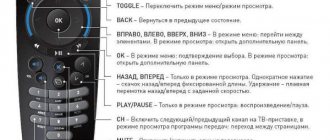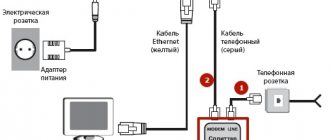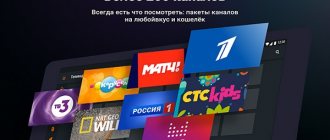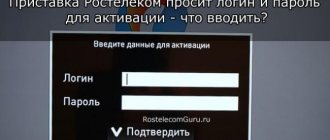Setting up the remote control and synchronizing it
After installing and configuring the equipment, you need to check whether the remote control is synchronized. It allows you to perform basic actions and control the TV - adjust the sound, brightness and contrast, change channels. Otherwise, you will have to use the TV remote control.
In some cases, this is inconvenient, since you have to use two remote controls at once. The remote control is synchronized in two modes:
- Manual, when the configuration is performed directly by a person;
- Automatic, when all codes are entered by the receiver.
In manual mode, the code for synchronization is entered manually. It is used mainly for older TV models. Codes are provided on the Rostelecom website.
How to set up Rostelecom TV using the remote control?
Setting up IP TV Rostelecom by channel is carried out using the remote control. This happens automatically when the device independently selects the required code and synchronizes the information. To do this, you need to turn on the set-top box and your home TV. On the supplied remote control, simultaneously hold down the “TV” and “OK” keys. You must hold it until the key blinks several times.
In the section that appears, you need to dial the code “991” and press “Ch+”. This will make it possible to select all the necessary channels from the provider and save them in the TV’s memory. The saving process is accompanied by the device turning off.
Setting up TV on Rostelecom can be difficult if you have a rare TV model that does not provide automatic saving. In this case, manual synchronization will be required:
- opening a list of TV model codes - find the desired combination;
- put the device into programming mode by simultaneously pressing “TV” and “Ok” on the remote control;
- enter the code from the encoding table.
Standard connection setup diagrams and equipment
We will tell you how to set up a Rostelecom TV set-top box via a router, because data is received and transmitted via the Internet. First, let's find out what is included in the basic package of the console:
- The device itself;
- Power unit;
- AV cable and tulip wire;
- Rostelecom remote control;
- Cables: network and composite;
- Connection instructions and warranty document.
If you want to watch videos in the best quality, you can request an additional item - an HDMI cable. By the way, this cable can be purchased separately at any time at any hardware store.
To set up a TV via the Rostelecom set-top box, you will first need to connect it to the router:
- The most basic option is an Ethernet cable. Just plug it into both devices and you will be happy;
- You can set up communication via WiFi, but then make sure that Rostelecom offers you an IPTV receiver that supports this feature. By the way, you will also have to buy a suitable router;
- A more expensive option is to buy a special adapter for the socket - PLC.
How to connect?
First you need to choose a package of channels that will suit your subscription fee and financial capabilities. After selecting it, if everything is ready to connect and you can start the process yourself, you should click the “Connect” button.
If you have no connection experience, you need to go to the website - https://perm.rt.ru/hometv/tariff
Here you will need to fill out a form indicating:
- FULL NAME;
- residence addresses;
- package of channels;
- phone numbers for contact.
The company's specialists will contact you at the specified telephone number and inform you about the possibility of connecting to the selected type of service.
Standard connection setup diagrams and equipment
First, it’s worth figuring out how to connect a TV set-top box to a TV via a router, exactly how the signal for interactive television is supplied via the Internet.
What is included in the set-top box:
- The device itself;
- Power unit;
- AV cable;
- Wires “Tulips”;
- Remote control;
- Network cable;
- Composite cable;
- Guarantee;
- User manual.
If the user wants to have high quality image and sound, then it is better for him to use an HDMI cable to connect the set-top box to the TV. This cable is not included with the set-top box, so it must be purchased additionally.
To set up a TV via a set-top box, you must first connect it to the router, to do this you need to do the following:
- IPTV: hundreds of TV channels on smartphones, TVs and computers are available to everyone for free!
- The Ethernet cable must be inserted into the appropriate ports on the set-top box and router;
- It is possible to connect a TV through a set-top box using wireless Internet. However, in this case, you will need additional equipment: an IPTV receiver, as well as a router that communicates with the receiver;
- The most expensive way is to purchase a special PLC adapter for the socket.
Advantages and disadvantages of IPTV
A brief overview of the pros and cons will allow you to appreciate interactive digital television.
- How to connect Rostelecom interactive TV to a TV: user instructions
Advantages
First of all, it is necessary to note the absence of glare, “snow” and other defects - on IPTV they are simply excluded due to the principle of the technical device. In terms of overall picture quality, it's stunning, especially on HD channels.
Other advantages:
- the ability to pause a TV show, as well as rewind and record it;
- the ability to connect via telephone thanks to ADSL technology provided by Rostelecom, if technical capabilities allow (especially convenient for private sector users);
- the presence of options that allow you to view a TV program, group channels by topic, connect to social networks, manage packages, and set age controls.
Flaws
IPTV also has disadvantages. They are as follows:
- You definitely need an STB set-top box and all the corresponding attributes: power supply, remote control, wire from the set-top box to the optical terminal modem;
- to connect another TV, you will also need a separate STB set-top box;
- with a large screen, the image quality may be reduced (unless the HD package is connected), since the resolution that most channels display on TV screens is lower than 42 inches of plasma or LCD TV;
- The picture may freeze - this is acceptable, but at the same time it should not happen often.
It is possible to synchronously configure the remote control from the STB set-top box to control the TV.
Reflashing the Rostelecom set-top box: losses and gains
Let's try to figure out what the firmware of the Rostelecom set-top box provides and what risks exist when carrying out this procedure. The most popular model of the operator’s set-top boxes is IPTV RT-STB-HD Standart. Technically, it is a complete copy of the MAG-250, developed by the Ukrainian manufacturer Infomir with the functionality reduced by Rostelecom firmware. And in order to return the set-top box to its original capabilities, you need to reflash it to the original MAG-250.
The latest IPTV RT-STB-HD Standart models are produced by Rostelecom with its own remote control, which is unsuitable for controlling the MAG-250 due to the absence of some functional buttons on it.
In this case, you will have to use not only the standard firmware from Infomir, but also a modified one. There is a nuance - from experience it is easier to first install standard firmware, and only then, if necessary, upload a modified one to it.
First, about the losses: when updating the iptv firmware of the Rostelecom set-top box, the operator’s interactive services will become unavailable, since access to them is provided by the original software. This is where the disadvantages probably end.
Among the acquisitions: a home media center with support for WI-FI and DLNA, as well as the ability to watch TV channels from a playlist without operator tariff restrictions.
Digital Living Network Alliance (DLNA) is a standard that allows you to combine various multimedia devices into a single user network.
Firmware for Rostelecom TV set-top box: preparatory procedures
If you have read to this section, the question is: “Is it possible to reflash the Rostelecom set-top box?” not standing in front of you. The procedure is quite simple and usually ends in success. All that remains is to figure out what is needed for this.
So, to flash the Rostelecom TV set-top box, you will need:
- Hardware: PC with cable for connecting the set-top box;
- software: mcast.exe, any dhcp server (one of the most convenient and popular is dualserver), the current version of the official firmware, if necessary, a modified version.
All downloaded software must be placed in one folder created in the root of drive C. For the convenience of further explanation, we will call the folder infomir.
- How to connect a computer to a TV using an HDMI or VGA cable
This completes the preliminary stage of flashing the Rostelecom iptv set-top box. Now let's get to the fun part.
How to flash a Rostelecom set-top box: step-by-step instructions
If you have completed all the preparations and feel the strength to start, let's get started. Let's look at step by step how to reflash the Rostelecom set-top box.
Firstly, you need to reset the set-top box to the initial, default factory settings. Firmware for the Rostelecom TV set-top box can be completed successfully without this procedure, but it’s better not to risk it.
Next, the flashing process is performed on the computer. In the main menu, select Run and in the Open line and type ncpa.cpl, and then click OK. In the list of network connections, select the required one, call the context menu for it and go to Properties. At the bottom of the tab there is a list of components used by this connection. Open “Internet Protocol Version 4 (TCP/IPv4)” and double-click on the protocol properties. Enter the IP address - 192.168.1.1 and subnet mask - 255.255.255.0.
Then the DHCP Server service starts. Win+R → cmd→ C:infomirdualserver –v (full path to the program).
Having launched mcast.exe, click on “Local Area Connection” (IP 192.168.1.1) and click Select on the right side of the window. In the program window you need to enter the values of the IP addresses of the processes: 224.50.0.70:9000 for thread No. 1, 224.50.0.51:9001 - for thread No. 2. Click the start button for both streams. The set-top box is connected to the PC and in its main menu, select the command Upgrade Tools → MC Upgrade. As a result of these actions, the firmware will be downloaded and saved in the console’s memory. We reboot the device and - voila - the new media center is ready to work.
Rostelecom has severely reduced the capabilities of the Mag-250 to an insulting degree. And using it without flashing it is like driving a Ferrari on Russian off-road, strictly observing the speed limit. Of course you can, but is it worth it?
Equipment selection
In 2021, the company is offering a “Standard” receiver and a Rostelecom IPTV HD Mini set-top box. The IPTV HD Mini tuner is considered an improved “Standard” model. Still, the company more often uses the IPTV RT HD Standart set-top box. You can purchase the device not only at the company’s office, but also in some hardware stores. For example, the tuner is sold in:
- El Dorado;
- Online Trade;
- Yulmart;
- M Video;
- DNS;
- Media Markt.
To connect the equipment, you do not need a cable and a port, since the set-top boxes have a Wi-Fi module. But connecting wirelessly is not reliable, as the risk of interference increases.
- Hdmi bluetooth adapter
Connection using a TV set-top box from Rostelecom
You can borrow a device from the Rostelecom provider that will allow you to watch TV. Unlike antennas, it has many advantages:
- Clear and widescreen image. There is also 3D, if the technology supports it.
- The ability to pause, rewind, and also play a program that was on yesterday or even a month ago.
- A rich collection of feature films and cartoons.
- You can connect iptv not only to a TV, but to a PC and even a smartphone.
- Parental control option to limit television viewing for children.
Basically, a TV set-top box from Rostelecom is connected and configured by employees of the organization. But sometimes you have to do it yourself. Therefore, to avoid unpleasant situations, let’s figure out how to do this.
What is included in the set-top box from Rostelecom
So, the console has been purchased. First you should look at the package. What does it include:
- The device itself.
- Power unit.
- Remote control with batteries.
- Several cables for connection:
- classic HDMI. Almost any new TV has a connector for it;
- VGA or “tulips”;
- patch cord. Patch wire;
- convector SCART.
- Warranty and instructions.
If any components are missing, you must contact the company directly.
How to connect a Rostelecom set-top box
Connecting the interactive receiver will not take much time. After all, the provider has already laid down the initial settings of the device. To get started you will need:
- router or network cable entering the apartment;
- TV;
- console;
- suitable cable;
- power unit.
To set up television from Rostelecom, you must:
- Place the power supply aside. It will be the last thing you need.
- Connect a network cable or patch cord from the router to the set-top box. However, when using the latter, you will need to configure it.
- Now you need to connect the TV and iptv receiver. To do this, you need to take a suitable cable: HDMI, VGA or use a SCART adapter. It would be preferable, of course, to watch TV via HDMI, as it perfectly conveys image clarity.
- The final step is to connect the set-top box to the network by inserting the power supply into the outlet.
- For the convenience of users, all connectors on the rear wall are labeled: LAN – network cable, DC – power supply, AV – for VGA. There is also HDMI and USB.
How to set up a Rostelecom set-top box for your TV
Now you need to move on to the next thing - understand how to set up the Rostelecom set-top box. In order to start using interactive TV services, you need:
- Turn on the TV.
- Using the television remote control, switch to AV mode (if “tulips” were connected to the connector) or HDMI.
- Immediately after this, the logo of the Rostelecom provider will appear on the screen.
- Then testing of new equipment will begin. This will last for 10 minutes. If the software version is outdated, you will have to wait for an update.
- Then a window will appear on the display where you must enter your username and password. They can be found in the service agreement.
- If everything is correct, then iptv will work.
- However, sometimes a PIN is requested next. In this case, you need to enter the combination of numbers “0000” or “1111”.
- If it doesn’t work, you should call the hotline and explain your situation. Number – 8-800-100-08-00.
Video instruction
How to set up a remote control for a set-top box
The set-top box comes with a remote control (RC). With proper synchronization, they can turn on the TV and turn down the volume even without using a regular TV remote control.
In order to configure the remote control, there are two ways:
- automatically;
- manually - you will have to use special codes.
First, you should consider a simpler option - automatic synchronization.
- Press the “OK” and “TV” buttons on the remote control at the same time.
- Using the number keys, dial the combination “991”.
- Then switch channels using the up or down arrows, thereby selecting the code.
- The TV will turn off as soon as it finds the one it needs.
- Turn it on again using the console remote control.
- Save the settings by clicking "OK". The indicator light will flash to confirm.
- Ready.
If it doesn’t work, then you need to open the instructions for your TV and find the code there. Or call the provider's technical support.
Manual setting:
- Press “OK” and “TV” together.
- We type the found code.
- If the TV begins to respond to the remote control, then save it to “OK”.
Channel packages
Television from Rostelecom is offered in a wide range of tariffs for users with different financial incomes and different preferences. More than 200 channels, with 22 broadcasts provided free of charge in each tariff plan.
Rostelecom interactive television offers a huge number of functions. In addition to standard packages, you can order additional ones, which include karaoke functions, premium TV packages, adult channels, without advertising and censorship, etc.
The main packages from Rostelecom are shown in the table: You choose how much your interactive television will cost. The list of channels included in each package may change, so it is better to look at the latest information on the official website of TV Rostelecom - https://itv.rt.ru/
In addition to choosing a package, you will need to select the set-top box itself. You can buy it outright, or you can rent it with the right to buy it later. The recommended speed for SD reception is from 3 Mbit/s, for HD – from 6 Mbit/s.
The prices for using the operator’s equipment are as follows: For “ITV 2.0” the price of the set-top box is 3,990 rubles. The cost of a premium class set-top box will cost you 9,360 rubles, but only this device has a built-in disk that provides 500 GB of space for your own recordings and support for high-quality DolbyDigital sound.
Connection and setup
To connect the tuner, you must have a router that is equipped with LAN ports. This is required to connect the receiver to the Internet. You also need a TV and the set-top box itself. If the distance between the equipment and the router is more than 3 meters, the user will have to purchase a patch cord. You can purchase it at a computer hardware store. When all the components are ready, you can start connecting. You can do this in the following ways:
- via HDMI cable;
- using “Tulips”;
- using SCART.
To get a high-quality signal, it is better to use an HDMI cable. If your TV supports such a connection, then it is better to use it.
If this port is already occupied by other wires, then an AV cable can be used for connection. On one side of this cord there is a mini-jack, on the other there are “tulips”. In this case, a mini-jack is attached to the set-top box, and the “tulips” are placed in the TV ports. Color coding is required. The white and red cord transmit sound, and the yellow one is responsible for the image.
When the TV has a SCART connector on the rear panel, you can use an RCA-SCART adapter; it is included in the basic equipment set. This type of connection features a metal box that has 20 built-in contacts.
note
The equipment can only be connected to a TV. If the user tries to connect it to a laptop or computer, the tuner will not work. In addition to the fact that a connection to the TV is required for the receiver to work, an Internet connection is required
For this, a Wi-Fi adapter, an Internet cable and a PLC are provided.
In addition to requiring a connection to the TV, for the receiver to work, you need an Internet connection. For this, a Wi-Fi adapter, an Internet cable and a PLC are provided.
Via cable
The power supply should be connected to the receiver, but you do not need to plug it into the network yet. The set-top box and the router are connected to each other using an Ethernet cable. The LAN port is connected to the device, and the other end is inserted into the router. Next, you will need a “tulip” or an HDMI cable; with their help, the equipment is connected to the TV.
Via Wi-Fi
Experts believe that the best way to connect is Wi-Fi. But in order for the device to transmit a high-quality signal, you will need to purchase additional Wi-Fi adapters. There are several options for connecting an IPTV set-top box, it all depends on the brand of TV. The simplest option will be described here, which does not require knowledge of computer programs and systems:
- the set-top box and the TV are connected using a “tulip” or HDMI cable;
- The Wi-Fi adapter is connected to the equipment from the back;
- The Freedom cable should be inserted into the router port to distribute the network.
After this, you can turn on the TV and check the operation of the system. If problems arise, the settings can be made using the remote control.
PLC adapter
The use of adapters is considered a convenient and high-quality option for connecting a receiver. To use this method, you should purchase a set of adapters from Rostelecom. The procedure is performed like this:
- the adapter is connected to the receiver, after which the equipment is connected to the network;
- The TV and tuner are connected with an HDMI cable or using a “tulip”;
- The PLC is connected to the set-top box and then connected to the network;
- You will also need a second adapter; connect it to the router and insert the plug into the socket.
After connecting, the devices will find each other automatically, and then communication will be established.
note
After loading the equipment, the light on the set-top box should not blink, it will simply remain on.
Connecting the set-top box
The procedure for connecting a set-top box to a TV is quite simple and does not require special knowledge in the field of IT technologies:
- Without plugging it into an electrical outlet, we connect the power supply to the set-top box - into the “DC 12V” connector.
- Connect the Ethernet cable. Here you need to take into account that the cable that comes with the set-top box is in most cases short, and installers leave a wire of the required length instead. We insert one end into the “LAN” connector on the set-top box; the other, depending on the technology, to the router/router (or ADSL modem, or optical terminal). The latter has special ports numbered “2” and “3”.
- To display the image on the TV screen, we connect the so-called “tulip” - a composite AV cable or HDMI cable from the set-top box to the TV.
- Plug in the power supply from the TV set-top box.
Now we work with the TV:
- We turn on the TV. To display content from the STB set-top box on the screen, switch the TV to the desired mode. There is a special button on the remote control, which, depending on the brand of the TV manufacturer, is called “AV”, “Source” or “Video In”.
- We connect the desired video signal source (connecting the set-top box to the corresponding input on the TV).
- After downloading, enter your login (username) and password - they must be in the contract. This information is entered from the set-top box remote control. Once connected correctly and all data has been entered, a window will appear showing the channels.
How to configure the receiver?
After the new set-top box is turned on, the TV router should proceed to setting up interactive television on the TV
It is important to know that after turning on the set-top box, you need to wait until the LED dots light up, after which you can proceed directly to configuration
Setting up a set-top box on a Samsung TV:
- On the TV screen that lights up, you need to select the connection method to the set-top box: HDMI or AV Video Input;
- In the authorization form that opens, you need to enter your login information. They can be found on the back of the receiver;
- If the parental control function is enabled on the set-top box, the system will ask for a PIN code. In this case, you can try entering four zeros or four ones. If access was not allowed, then you need to contact Rostelecom for help;
- The system will receive an Internet signal and calculate all the necessary information;
If the user uses a router not from Rostelecom, then additional steps will be required:
- You need to open any browser and type the IP address of the router in the address bar. The address can be found on the box from the router, or through your personal account, enter the “Control Panel” tab, then select “Network and Internet” and “Connection Properties”. In this section, find “Internet Protocol” where this address will be located. It is worth noting that the following address is most often suitable: 192.168.0.1.;
- The system will then ask you to enter your login information. Typically the combination admin is used. If this combination is not suitable, then the router data can be found on the router box;
- After logging in, you need to find the “Network” tab, and then select “IPTV”;
- Then in the “IGMP Proxy” format you need to find “Enable”;
- Next you need to set the mode called “Bridge”;
- Then find the Lan 4 port and save the settings.
Rostelecom offers clients to connect to interactive television. Digital technologies allow you to get high quality images and sound without interruptions. And to ensure a high-quality signal, the Rostelecom set-top box is used.
Content
How to tune channels on TV
After entering the login and password from the agreement with the provider, the system will automatically display the full range of possibilities. There is no need to set up a general list of TV channels, it already exists.
TV channels and other features are displayed in the form of clear graphic tiles with pictures and captions. For convenience, the channels are also divided by topic:
- All;
- children;
- sport;
- TV show;
- movies;
- series;
- news;
- cognitive world;
- for adults;
- music;
- favorite channels.
All channels and their categories are predetermined by the tariff plan. Only the list of favorite channels is filled in by the user himself.
Selecting your favorite channels
Each channel can be added or removed from your favorites list. For this:
- Open the general list of channels.
- Select the desired channel.
- Press the right button on the remote control.
- Select "Add to Favorites".
Now the added channel is available from a separate list.
Blocking the channel from children
PJSC Rostelecom has provided for subscribers. To enable it:
- Open the “Settings” item from the set-top box menu.
- Open the “My Settings” item.
- Select "Access Level".
- Select the access level you want to configure. Options are based on the potential age of the children.
- Return to the Settings section.
- Select Manage Profiles.
- Click “Edit” to set access settings, incl. PIN code, when to ask for it and a separate code for purchasing films.
- In the “Parental Controls” subsection, set which specific channels you want to block access to. The list of channels is indicated in the “Access to channels” item and is a list where the status of the channel is indicated opposite each name - “Allowed”, “Allowed without a PIN code” or “Prohibited”.
Separate settings can be made for children aged 3, 6 and 12 years.
Unblocking closed channels
Channels blocked due to absence in the selected tariff plan appear automatically when the tariff is changed. Some inactive list channels will immediately indicate which subscribers are missing to view them.
Channels that do not work due to an outdated firmware version can be returned by updating the receiver software.
Channels that do not work due to the parental control function being enabled can be removed from the prohibited channels in the same way as they were added there. We described the adding algorithm in detail in the previous section.
Removing unnecessary channels
Channels are deleted in the same way as they are prohibited:
- Open the settings in the set-top box menu.
- Select "Manage Profiles".
- Click "Edit".
- Select Parental Controls.
- Click "Access Channels"
- Scroll through and ban unnecessary or inactive channels. After the ban they will not appear in the general list.
The settings entered in this way are relevant for a specific profile. Configurations for children from 3, from 6 and from 12 years old must be entered separately.
Features of the console
Thanks to technical solutions, SmartLabs provides digital home television. SmartLabs is a leading company in our country; it makes it possible to watch TV in good quality. Viewing consoles can be purchased in many countries around the world.
Rostelecom provides subscribers with more than ten models of set-top boxes. In different regions of the country, clients may be provided with different equipment; the choice remains with the provider. Although subscribers cannot choose the type of receiver, they still receive high-quality television that works reliably. But for the set-top box on the TV to work well, you need to connect high-speed wireless Internet.
More often, the company offers equipment that belongs to the STB Mini series. For connection use:
- SML-5010CT;
- SML-5010;
- SML-5041;
- SML-5050.
The Rostelecom TV set-top box model 5010 is more popular. Although this type of equipment is considered junior, it is enough to obtain a high-quality digital signal.
You can see other types of devices from Rostelecom on the market. These set-top boxes were released earlier and are still used to install on the TV. These include:
- SML-282 HD Base;
- SML-482 HD;
- SML-292 HD Premium.
Despite their outdated interface, they transmit a clear television signal.
How to install and where to download the Rostelecom TV application?
By installing the application on your TV, the user receives many different functions, in addition to watching digital interactive TV.
Thanks to the multiscreen function, TV shows, movies and other videos can be transferred to other devices (phone, laptop, tablet). This makes it possible to watch your favorite shows in another room where there is no TV, on the street, or even in another room or city. Also, if the user exits the application at any point during the transfer, the program remembers and records this moment.
After the subscriber logs back into the application, he will continue watching the program from the place where he left the session. This function is available for connecting any 5 devices.
Users can rent films or buy them in their entirety with the ability to watch the film an infinite number of times. The price may vary depending on the popularity of the film or series (from 20 to 250 rubles for one film). You can select any movie in the application gallery, which is updated with new releases.
Also, when installing the application, a very convenient function opens - viewing control. If the user did not have time to watch or finish watching his favorite program, he can easily return to the right moment and continue watching at any time convenient for him. This feature allows you to scroll through and skip advertisements, record programs, and pause viewing.
Installing the Rostelecom TV application
You can install the Rostelecom TV application on your smartphone via Google Play or the App Store. It can be installed on your TV in a few minutes through the company store installed on Smart TV.
You should be careful and install only the official application in order to prevent various viruses from appearing in your gadgets and not have any problems with broadcasting channels. Also, these applications may not contain all the features of the official version. In addition, there may be frequent “bugs” that can ruin the channel viewing experience.
Login to Rostelecom TV
After quickly installing the application, you need to log in to your own account. If the user does not have one yet, it can be easily created in a few minutes by entering the necessary personal data. Then select the package that will be installed in the application.
You can buy a subscription before installing the application, or after, it doesn’t matter. After purchasing the package, the user can configure the application and customize it for further use.
Immediately after installing and logging into the Rostelecom TV application, users can freely browse channels, watch their favorite movies and videos.
Equipment selection
In 2021, the company is offering a “Standard” receiver and a Rostelecom IPTV HD Mini set-top box. The IPTV HD Mini tuner is considered an improved “Standard” model. Still, the company more often uses the IPTV RT HD Standart set-top box. You can purchase the device not only at the company’s office, but also in some hardware stores. For example, the tuner is sold in:
- El Dorado;
- Online Trade;
- Yulmart;
- M Video;
- DNS;
- Media Markt.
To connect the equipment, you do not need a cable and a port, since the set-top boxes have a Wi-Fi module. But connecting wirelessly is not reliable, as the risk of interference increases.
Equipment
Rostelecom was one of the first to offer clients the opportunity to connect to digital television. More than a million people in the country use TV set-top boxes. The receiver allows subscribers to watch TV in 3D and HD quality. The equipment makes it possible to pause a program or record a broadcast on channels. You can rewind the broadcast or use files saved in the archive.
Manufacturers provide more than ten models of set-top boxes. Users prefer the SML-482 HD device. You should check the equipment before purchasing. If the kit does not contain enough components, you will not be able to connect the receiver. The standard set should include:
- Rostelecom set-top box for TV;
- battery, i.e. AAA battery;
- universal remote control;
- power supply from the company or adapter (1.2A and 12V must be present);
- The set includes a one and a half meter AV cable, also called a “tulip”;
- Ethernet cable to connect to the router, three meters;
- HDMI cable, without it connection to LCD and LED TVs is impossible;
- instructions for operating the equipment and setting it up;
- SCART 3xRCA adapter;
- Additionally, the manufacturer includes documentation with a warranty card and a code book.
- note
- An HDMI cable is not included as standard, so you will have to purchase it separately. Otherwise, the connection will not be possible.
Accessories
Rostelecom is one of the leading providers of telecommunications services in Russia. She was one of the first to offer a digital television service. According to the most conservative estimates, several million Russians use the company’s services.
Rostelecom clients were among the first to have the opportunity to watch their favorite films and TV shows in high quality. Interactive television allows you to record a program, pause the show, scroll the program forward or backward, and even view files that are archived by the provider.
All this became possible thanks to the use of an IP set-top box. Today the market offers dozens of different models, both domestic and foreign. One of the best today is the SML-482 HD set-top box, produced by Smartlabs.
Regardless of the reviews you may read about the equipment you purchase, we strongly recommend that you check the components when purchasing. If there is no wire or adapter or remote control, you will not be able to even install the equipment, let alone configure it.
Standard kit includes:
- STB set-top box.
- Power supply or, alternatively, a 12V and 1.2A adapter. A regular power cable for the set-top box will not work.
- Remote control.
- AAA battery for the remote control. May not always be present.
- Wires:
- AV or “tulip”, 1.5 meters long;
- Ethernet, 3m long;
Note! Some configurations do not include an HDMI cable, which is used to connect to LED and LCD screens. You need to purchase it in addition, otherwise the image will be unclear and blurry.
- Adapter 3xRCA - SCART.
- Rostelecom instructions for operating the device and installing it.
- A package of papers that includes a warranty card, a manual for the remote control, including a reference book with the necessary codes.
Additionally, you will need a router with a LAN port (using the port the set-top box will connect to the Internet) and a TV receiver. If the distance between the devices is more than 3 meters, you need to purchase an extension cord or, as an option, a patch cord. It is sold in any computer store or market.
- How to connect a Rostelecom set-top box to a TV
As soon as you have all the necessary components on hand, you can begin connecting the set-top box and further configuring it.
Connection and setup
To connect the tuner, you must have a router that is equipped with LAN ports. This is required to connect the receiver to the Internet. You also need a TV and the set-top box itself. If the distance between the equipment and the router is more than 3 meters, the user will have to purchase a patch cord. You can purchase it at a computer hardware store. When all the components are ready, you can start connecting. You can do this in the following ways:
- via HDMI cable;
- with the help of "Tulips";
- using SCART.
To get a high-quality signal, it is better to use an HDMI cable. If your TV supports such a connection, then it is better to use it.
If this port is already occupied by other wires, then an AV cable can be used for connection. On one side of this cord there is a mini-jack, on the other there are “tulips”. In this case, a mini-jack is attached to the set-top box, and the “tulips” are placed in the TV ports. Color coding is required. The white and red cord transmit sound, and the yellow one is responsible for the image.
When the TV has a SCART connector on the rear panel, you can use an RCA-SCART adapter; it is included in the basic equipment set. This type of connection features a metal box that has 20 built-in contacts.
- note
- The equipment can only be connected to a TV. If the user tries to connect it to a laptop or computer, the tuner will not work.
In addition to requiring a connection to the TV, for the receiver to work, you need an Internet connection. For this, a Wi-Fi adapter, an Internet cable and a PLC are provided.
Via cable
This is a simple, but not the most convenient way to connect, since the wires must be hidden or they will get in the way. If you need to choose which wire is best for connection, it is recommended to give preference to HDMI. Often it is not included in the kit, so you will have to purchase it separately. According to user reviews, if you replace the tulip cord with HDMI, the image quality becomes better.
The power supply should be connected to the receiver, but you do not need to plug it into the network yet. The set-top box and the router are connected to each other using an Ethernet cable. The LAN port is connected to the device, and the other end is inserted into the router. Next, you will need a “tulip” or an HDMI cable; with their help, the equipment is connected to the TV.
Via Wi-Fi
Experts believe that the best way to connect is Wi-Fi. But in order for the device to transmit a high-quality signal, you will need to purchase additional Wi-Fi adapters. There are several options for connecting an IPTV set-top box, it all depends on the brand of TV. The simplest option will be described here, which does not require knowledge of computer programs and systems:
- the set-top box and the TV are connected using a tulip or HDMI cable;
- The Wi-Fi adapter is connected to the equipment from the back;
- The Freedom cable should be inserted into the router port to distribute the network.
After this, you can turn on the TV and check the operation of the system. If problems arise, the settings can be made using the remote control.
PLC adapter
The use of adapters is considered a convenient and high-quality option for connecting a receiver. To use this method, you should purchase a set of adapters from Rostelecom. The procedure is performed like this:
- the adapter is connected to the receiver, after which the equipment is connected to the network;
- The TV and tuner are connected with an HDMI cable or using a “tulip”;
- The PLC is connected to the set-top box and then connected to the network;
- You will also need a second adapter; connect it to the router and insert the plug into the socket.
After connecting, the devices will find each other automatically, and then communication will be established.
- note
- After loading the equipment, the light on the set-top box should not blink, it will simply remain on.
What is needed to connect TV
The following list of equipment and options is required for interactive television to work:
- High speed internet. The minimum data transfer speed for interactive TV from the Rostelecom provider must be 30 Mb/s, otherwise receiving digital channels will become impossible.
- A digital set-top box that receives data and displays the image on a TV. The image is transmitted in packet data, as with normal Internet use.
- TV with support for 16:9 aspect ratio and high screen resolution.
Important! An old digital TV can also accept interactive TV, but the quality of the TV will be limited by the pixel resolution of the screen. For example, if it only outputs HDTV, and the broadcast is in 4K format, the user will only receive a picture with a resolution of 720p.
If you don’t have a TV with an HDMI connector, it’s best to use a computer or laptop to display the image, setting the screen resolution to maximum.
If there is no digital set-top box, Rostelecom will provide its receiver free of charge for the entire period of using interactive digital television under the contract.
Internet connection
It can also be connected to the operator, but for an additional fee. Wired Internet is available in all cities and suburban areas, which provides high speed.
In remote areas, connection is only possible using a Wi-Fi router, which can be purchased from your operator.
Attention! Wireless Internet connection is dependent on the external environment. During precipitation and heavy cloudiness, the data transmission speed decreases, because... Some packet data is lost. Therefore, it is better to connect only wired Internet, because... it is more reliable.
Setup instructions
When the connection is successfully completed, the indicator on the set-top box should light up. It is recommended to carry out the connection process on devices that are disconnected from the network. The fact is that due to the potential difference, one of the devices may fail. To set up the work, the client does not need to have special skills or technical knowledge:
- To set up television, you need to use the remote control to switch the TV to AV mode;
- if the client used an HDMI cable, then this type of connection is selected on the screen;
- If configured correctly, the digital television screensaver should appear on the screen; the process takes no more than 1 minute;
- when the download is complete, you should enter your password and login, they are indicated in the contract (the digital values of this data will differ from those written on the computer).
Next, the subscriber will be shown on the screen information on how to configure the Rostelecom set-top box to the TV. This means that the connection process has been completed correctly, and the user only has to configure the channels. Additional settings may also be needed. Sometimes you need to configure the remote control and synchronize with the set-top box.
Rostelecom TV support service
Rostelecom offers its customers various convenient ways to contact service representatives. You can contact them to clarify any details about television, ask to install packages or install cable TV, leave a review about the product, find out other service capabilities, consult and discuss other points necessary for the client.
Single toll-free number
Rostelecom has several separate numbers designed to solve different types of problems:
- By calling 8 (800) 707-12-12 you can contact Rostelecom technical support from anywhere in the country at a time convenient for the client.
- By contacting Rostelecom managers at 8 (800) 100-93-34, you can leave a request for repair or installation of the company’s equipment in your own home.
- You can activate a tariff using your number without leaving your home.
- In addition, you can leave your phone number on the official website of Rostelecom so that the company’s managers can contact the client (representatives call back within a few minutes after sending the number).
Social media
Rostelecom can be found on various social networks, such as Facebook, Vkontakte, Twitter, Odnoklassniki, YouTube and Instagram. By subscribing to company accounts on these social networks, you can receive notifications about new publications, opportunities and reviews, as well as find out useful information for users.
Online chats and instant messengers
Through the same social networks, as well as Telegram, you can send a message to representatives of Rostelecom, ask them questions and get advice. Managers will be able to answer questions asked and help solve client problems within a few minutes.
You can also use email to contact Rostelecom technical support. By writing a letter to [email protected] , the client will receive feedback in a matter of minutes, and will also receive all the information he needs.
Subscriber service offices
Rostelecom offices are located throughout the Russian Federation, as well as in some European countries. The main offices are located at:
- St. Petersburg, Dostoevsky street 15.
- Moscow, Kyiv highway 6, building 1.
- For postal correspondence you need to use the address - Moscow, Goncharnaya street 30, building 1.
Rostelecom has most centers that are open from 9 am to 21 pm without breaks or weekends. The remaining offices are open from 9 a.m. to 6 p.m. It is also worth considering that workers have a lunch break from 13 to 14 pm. Branches may not be open on weekends.
You can clarify Rostelecom’s work schedule in the desired city by contacting the support service.
Possible problems
Even a new device can fail. Customers often complain that the device freezes when loading, or that the set-top box takes too long to load. You can deal with some situations on your own. In other cases, you will have to call technical support to fix the problem.
- For your information
- Telephone 88001811830 is intended for technical questions of existing subscribers.
Performing a reboot
If your device was turned on but continues to boot for a long time, a reboot may be required. To do this, find the POWER button on the remote control and hold it for 10-15 seconds. The remote control should be pointed not at the TV, but at the set-top box.
If it shows a cartoon
Subscribers encounter a problem when they start turning on the device. After loading, a table is displayed on the screen, and then a cartoon. To fix the problem, you need to install the device to a LAN port that is specially configured for it.
"Server not found" error
There is no need to reboot the equipment in case of such a failure. The problem is related to a broken network device. You won't be able to fix the problem yourself. You will have to make a call to technical support.
Error "IP address not found"
If the client sees such an alert on the tap, then the problem is the lack of a network; the problem should be sorted out. Sometimes there is no connection due to the fault of the provider if technical work is underway on the line. You can get more information via the hotline. But most often the error occurs when the router is configured incorrectly.
- For your information
- Hotline number 88001000800 (free call)
If the set-top box previously worked normally, the settings cannot cause the problem. You should reconnect the plugs and check their contact. The cable may have been damaged; this problem will also be fixed by a specialist.
Incorrect login and password
If such an error appears during the initial setup, you should check the data and enter it again. The activation parameters may have been entered incorrectly. When a problem appears after changing equipment, specialist help is required. Perhaps the time for linking your login and password has not yet passed; you can ask your operator how long it will take.
The set-top box does not respond to the remote control
If the subscriber cannot change channels, the problem lies with the remote control. It often happens that the code of the TV and set-top box is the same, which causes a conflict. You can solve the problem by calling a consultant on the hotline.
Common configuration errors and ways to solve them
Digital TV subscribers often do not know how to reset the Rostelecom set-top box or correctly unlock the device and, therefore, make mistakes. The most common mistakes are the following:
- Matching control codes on the remote control, TV and receiver. You can solve the problem by simultaneously pressing the “Power and OK” keys and then entering a combination of numbers from 3020 to 3024.
- Incorrect connection of wires and connectors. In this case, the screen turns blue and does not respond to commands. The subscriber will need to take the instructions for the equipment, find the correct connection diagram on its first page and follow it.
- After setting up digital television, an error message appeared on the screen. This may indicate an incorrect connection, set-top box setup, or technical work by the provider.
For many users, connecting and setting up a receiver seems like an impossible process. There's really nothing complicated about it.
By following a certain algorithm of actions and following the instructions, anyone can set up the equipment. If difficulties arise in the process, you can always seek advice from a specialist.
Equipment firmware
Firmware for the Rostelecom set-top box for free viewing is not difficult. Flashing is done using a computer. To do this, the “Run” and “Open” items open in the main menu. In the line that opens, enter ncpa.cpl. From all the presented connections, the subscriber selects the appropriate one. Next, you need to find “Internet Protocol Version 4 (TCP/IPv4)” by going to its properties. Now the IP address is indicated (192.168.1.1). additionally, subnet masks are specified (255.255.255.0). The DHCP server starts and the mcast.exe file opens. Stream 1 is specified (as 224.50.0.70:9000) and stream 2 (as 224.50.0.51:9001). Finally, click “start”. The device is connected to the computer and the firmware is loaded. You can use the receiver after rebooting. Thus, the subscriber can remove the installed firmware.
- note
- Before flashing a Rostelecom set-top box, the subscriber should know that the device may completely fail after the procedure.
Equipment required for viewing
The minimum equipment package required to use the Rostelecom interactive TV service is a digital set-top box. After proper installation and connection to the Internet, you can set up channels on it and enjoy all the benefits of digital television. Today, users are offered several options.
- Standard attachment. The list of its capabilities includes operating channels, supporting high-definition television, and three-dimensional image display. The device is connected to the router with a cable.
- Premium class console. It is equipped with a built-in hard drive and supports HD TV and three-dimensional images. The undoubted advantage of the device is the Dolby Digital surround sound system.
To connect set-top boxes wirelessly, you will need to purchase a special WiFi adapter. The subscriber does not have to use the devices offered by the provider. You can buy an adapter that meets a number of criteria. It is recommended to find out which ones exactly from the operator of the Rostelecom subscriber service branch.
The interactive television service is provided for several devices, up to 5 in a home network. The option that allows such access is called Multiscreen. It is activated automatically as soon as the subscriber pays for the selected broadcast package and begins to use not only a TV, but also a smartphone, computer, or tablet to watch programs.
To access channels without a set-top box, you will need certain software. IPTV player can be installed and configured to work on modern smart TVs, or use versions for a computer or smartphone. For mobile platforms, the provider offers its own development. By installing Rostelecom software, you can get maximum convenience when watching interactive television channels.
Do you need Internet from Rostelecom?
Television will be shown well when connected to any provider. The main thing is to get a signal of sufficient strength.
Set-top boxes from Rostelecom allow you to connect to high-quality digital television. To connect, you do not need to have the same Internet provider. Configuration and connection are made by the subscriber independently.
IPTV television is a completely new word in the field of telecommunications. It combines access to the Internet and digital channels simultaneously. Compared to analogue or cable TV, IPTV gives users more control over the content and viewing experience.
Rostelecom TV tariffs
Users of digital TV from Rostelecom can choose the appropriate tariff based on all available packages:
| Plastic bag | Cost per month | Number of channels | Additionally |
| Starting | 345 rubles | 126 | Channels with various topics are connected (for example, art and entertainment) |
| Optimal | 475 rubles | 146 | Starter package channels are connected, as well as sports, music and children's channels |
| Advanced | 580 rubles | 168 | Includes channels from the starter and optimal packages with the addition of channels broadcasting films and educational programs |
| Maximum | 1,700 rubles | 208 | Has all types of channels. In addition, access to adult channels is available. |
The tariff for cable television by Rostelecom is 245 rubles. The cost of the package is the same for all regions of the country. It includes more than 50 channels in normal quality. The price can be significantly reduced if neighbors connect to Rostelecom cable TV.
Rostelecom provides the following types of packages for users of interactive television:
| Plastic bag | Cost per month | Number of channels | Additionally |
| Transformer | 650 rubles | 183 | Includes an online cinema with a large library of films and TV series. Allows you to connect TV to 5 devices |
| Maximum | 950 rubles | 249 + 7,000 films and TV series | The package includes the functions of the Transformer tariff, as well as 12 thematic packages |
| Premium | 2,130 rubles | 306 + 20,000 films and TV series | Includes features from previous packages. Provides access to 20 thematic packages and Premium content |
It is worth considering that interactive television works through a special set-top box, the cost of which is 99 rubles per month.
Advantages of IPTV Rostelecom
One of the largest players in the interactive TV market is Rostelecom. To connect to the service, the operator provides special equipment, so users often wonder whether it is possible to watch Rostelecom interactive TV without a set-top box? Work without special equipment is possible, but the digital TV service must be connected. Those who love everything free will be disappointed: simply by downloading and installing the application, nothing will work.
In most cases, you won’t be able to connect IPTV without a special device. If you don’t want to buy the STB, you can rent it. Once connected, you can use the application by disconnecting the set-top box. For those who do not want to overpay extra money, there is another way out of the situation. From time to time, the telecom operator runs various promotions, thanks to which you can actually get the module for free or rent it for a small fee.
Users choose Rostelecom IPTV because it has many advantages:
- Internet content is now viewed on the TV screen, and you can also integrate it with social networks;
- directly from the TV you will have access to the program schedule and archives of films and television shows;
- services are paid for using a bank card or online payment;
- You can exercise full control over the viewing process: rewind, pause, select the start time for playing a TV show, and much more.
Users who are wondering whether it is worth connecting to IPTV from Rostelecom should first consider their needs. If you want to use a wide range of functions and broad capabilities, you should connect the service without any doubt. Using television without a set-top box, for example, using the “Fun” application, will allow you to form your opinion about this service and determine whether it is advisable to purchase the equipment.
Technology capabilities
Interactive television (IT, IPTV) has enormous potential. First of all, it guarantees the availability of a large number of options, so to connect it you need to have an Internet channel with sufficient bandwidth.
Main features of interactive TV from Rostelecom:
- selection and playback time of programs, recording and rewinding programs, pausing the broadcast and much more;
- Internet access through the TV screen, its integration with social networks, as well as with other devices connected to the network;
- payment for services from the TV with a bank card;
- access to the program and archives of television programs and films from TV;
- parental control function - the ability to hide some channels or set a password to access them;
- multiroom option for connecting several TVs in the house to a package of channels.
IPTV connection is made through a special set-top box. The cost of a complete set of equipment for connecting interactive television will be about 4,000 rubles.