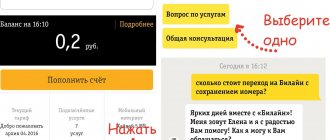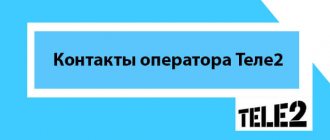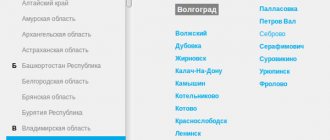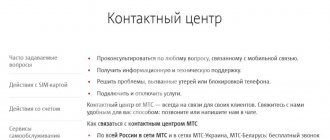How to open a chat with an MTS operator
To use the dialog box with the consultant you will need:
- Go to the official MTS website.
- Click on the image of a person with a headset in the lower right corner.
- Log in using your phone number (login) and password.
- A dialog box will appear where you need to click “ New Conversation ”.
- Write the reason for your request.
MTS chat with an operator supports transferring files of different extensions:
- Click on the paper clip image next to the text input window.
- Specify the location of the file to transfer.
- Load it into the dialog box.
The chat is interactive and is complemented by sound alerts that sound when you receive an SMS from a specialist. The sound is muted when you click on the speaker icon.
Important! The online support service works around the clock and accepts requests for consideration on any issue of interest to subscribers.
Feedback form
On the official MTS website there is a special section for those who could not get through by phone, or perhaps did not try and prefer the Internet. There is a "Help" link at the top. If you click it, a window with a drop-down list of standard queries will open in front of you. Choose a topic that suits you best and succinctly describe your problem in free form. Be sure to indicate the contact to whom you should respond. This can be a call back, or an email, sometimes the answer comes via SMS. This type of communication is not online, as the wait for a response can take up to three days. If you have a standard problem, then a BOT can answer you, or you yourself will find the same situation in the “FAQ”. The most popular questions with answers in dialogue mode are specially laid out by the operator, so as not to once again burden clients with creating new identical queries. Know that if you have not received a response to your request from the MTS website, then you can complain about it; all service requests go through the quality control service. You will help improve the service, or ruin the life of a careless MTS employee who received your question.
Advantages of online chat with an MTS operator
For many, writing online is much easier than supporting voice communication. The chat helps to sort out the problem that has arisen when the subscriber is at work and cannot leave even for a while to make a call to the operator. Other benefits include:
- Saving a complete message history;
- The ability to conduct a conversation step by step, sending files for verification in a timely manner;
- Communication with the operator occurs almost instantly, you don’t have to wait for an answer while in line;
- There are no problems with an unstable signal, both sides express thoughts clearly and do not repeat sentences;
- There are no restrictions on the topics of interest;
- The service is available to all MTS Russia subscribers.
Minor difficulties may arise only for novice PC users, since their speed of entering messages will be slower
Conclusion
MTS support online consultant allows the operator’s clients to seek specialist help at any time and resolve their issue. The service is available around the clock and does not require additional options.
You can manage your personal account and services in different ways. There is a specific list of combinations and a personal account, which contains the entire list of necessary actions. In some cases, communication users prefer to resolve issues together with an operator, who will quickly inform about all the requested data and help resolve any difficulties that may arise. There are different options for reaching the MTS operator.
- How to register, accumulate, check and use bonuses from MTS?
Main methods of communication with TP
- To do this, we are asked to dial the short number 0890.
- After that, we will get to the menu and, following the voice prompts, select the section that we need.
- To communicate with the operator, you will need to press a specific number key.
- The main thing is to listen to the text of the autoinformer to the end, and only then click.
- If we missed the required item, we go back to the menu, listen to the initial text and press 5, and then the number 0. After some time, a connection will occur with a specialist.
- If we have the opportunity to call only from a landline phone, we are invited to use the number 8-800-333-08-90.
- The connection will occur regardless of what region we are in.
If we are a resident of Belarus, we are invited to use the same short number 0890. As for Ukraine, a toll-free number 111 is provided for it.
We told you how to call the MTS operator. Now you know all the current numbers. It would seem that we could end here, but there is some problem - waiting for a specialist’s response. Unfortunately, it is not always possible to quickly reach an MTS operator. Sometimes the wait lasts more than 10 minutes.
Queries to contact a mobile specialist
Many MTS clients manage their account and services using a personal account on the official website. It's convenient and fast, but some people need live communication. There is a special service where you can contact a mobile communications specialist. There are users who do not know how to access the MTS operator from their mobile phone. There are several rooms available that are available in different regions. The main one is 0890. Having called this service, you need to listen to certain information and then select from the list to contact the operator.
Residents of Russia can also use other numbers.
- Dial 8-800-250-0890 from any number that is not part of the network structure. These can be other mobile phone numbers and landline numbers. When connecting, you need to press number one, then zero. This number is also valid in roaming.
- For MTS clients, just dial 0890, then press two and zero. After assessing the quality of service, press 1 and 0 and redirect to a conversation with a specialist.
- When a user does not know how to contact the MTS operator in Crimea, having a Ukrainian MTS SIM card, they need to call 111.
- If the client is abroad, he will need to call +7-495-766-0166.
- Another communication option is to fill out a request on the official website.
- If for some reason a person cannot get through by phone, you can visit one of the customer service centers, where he will be provided with comprehensive advice.
Almost everyone knows how to contact the MTS operator in Russia. General number 0890, available in any region.
In Ukraine, other numbers are used to contact a specialist. The main list includes:
- MTS help – combination 111 and call key. Next, select the appropriate section and press zero, after which the connection is made.
- From a landline number you can dial 044-240-00-00.
- You can consult with a specialist in an online chat by visiting the official MTS website.
If you still have a question about how to contact the MTS operator in Ukraine, it is better to contact the service center and ask in detail about all connection options. Representatives of mobile communications will tell you about all the options on how to quickly reach the MTS operator.
+9-51
The MTS personal account is a universal tool with which you can solve most problems that arise for a subscriber of a mobile operator. Let's take a closer look at the functionality of your personal account and how to enter it.
Reference information on the short number
You can also connect to the MTS operator using the short toll-free number 0890, which you must dial on your phone and wait for prompts from the autoinformer.
The voice menu contains the following items:
- information about MTS banking products;
- opportunities with zero balance;
- favorable tariff plans and settings for connected services;
- protection against unwanted debits from your account and disabling spam mailings;
- emergency situations and voluntary blocking of the SIM card;
- setting up an Internet connection;
- Roaming data/travel savings.
If you do not require additional information and only need to get specialist advice, after turning on the automatic menu, press button 2, then 0, then 1 or 0.
This combination will allow you to skip the entire menu, immediately establishing a connection with the employee.
Features of MTS personal account
The personal account (PA) provides the subscriber with ample opportunities for managing the balance, setting up the tariff plan, connecting and disabling additional services, as well as many other useful functions.
- MTS Personal Account - Registration and Login
Mobile account balance management
In your personal account you can see how much money is left, as well as see what it was spent on. You can also top up your balance from there, transfer funds to another subscriber to a bank card or e-wallet.
Tariff management
In LC you can change the current tariff to any other. There you can also see information about the currently connected tariff plan and how much the services provided within it cost or the subscription fee for its use.
Connecting options and services
In your mobile operator's account, you can enable or disable additional options. Service packages are also available after the limits provided for in the current tariff have been used up. In addition, you can connect home Internet and TV from MTS.
Participation in the loyalty program
For every ruble spent, MTS subscribers are awarded bonus points. In the future, they can be spent on paying for mobile communication services or purchasing goods in the operator’s official store. You can also see how many bonus points you have accumulated and spend them in your personal account.
SIM card management
Using your personal account, you can block a lost or stolen SIM card, order the issuance of a new one, or make a duplicate of an existing one.
- How to register and use MTS personal account
Technical support
There is a special section in the Personal Account that is dedicated to technical support for users. It has an online chat, with which you can contact a specialist and solve your problem.
Access Control
Using the Personal Account settings, you can manage passwords and logins that allow you to log into your account on the operator’s website or mobile application.
Managing subscriber numbers
In your personal account, it is possible to link several numbers registered for one person at once and control tariffs, expenditure and receipt of funds, options and other aspects of using the operator’s services.
Mobile traffic control
Here you can get information about the volume of Internet traffic, as well as find out its balance.
Adjusting alerts
You can enable notifications in your personal account. They will arrive after funds are received or written off, switch to another tariff plan, activate additional options, and perform other actions important for the client.
Important! Each of the above options corresponds to a section of the MTS personal account. To go to it, just click on the title.
MTS satellite and cable television hotline
Before specifying the telephone number of this technical service in order to resolve issues regarding home Internet or television, it is necessary to highlight the key functions of the technical service, namely:
- Consulting clients on company products.
- Providing information on available options.
- Resolving disputes when interacting with products.
- Answers regarding monetary transactions.
- Assistance in providing data on account status.
All this, as well as a number of other options, is provided by the technical support of the mobile operator, which also provides television and home Internet services for users.
Important! As a rule, in order to communicate with this service and resolve disputes, subscribers will need a contract, as well as a passport.
How to log into your personal account
Login to your MTS personal account is possible in two ways:
- on the operator’s website;
- in the mobile program.
Let's look at each of them in more detail.
On the official website of the operator
To log in to your account on the site, you will need:
- go to the official website of the operator at: mts.ru;
- in the upper right corner click the red button labeled “Personal Account” ;
- select the appropriate section in the menu that opens.
Good to know! Another way to log in: enter login.mts.ru into the address bar of your browser. In this case, the user will be immediately redirected to the authorization page.
Using a mobile application
To log in using the mobile application, you will need to complete the following steps:
- install a proprietary program from MTS on your smartphone;
- run it;
- Enter the information required for authorization.
The application is available for both mobile gadgets running iOS and Android devices. The program page on Google Play is located at. And in the App Store you can download and install it here.
You should not download installation files from other sources. This is unsafe, since the program has access to the subscriber's account.
Note! The main advantage of the application is unlimited traffic. When using the program, it is not taken into account and is not paid for.
Login options
You can log in to your personal account on the official website in three main ways:
- using a password;
- receiving the code via SMS message;
- using the operator's mobile application.
Using a password
When visiting the account for the first time, the subscriber will need to fill out a short form in which you must indicate your phone number and also come up with a password. They will be used in the future to get into your account. Thus, login is carried out using the MTS phone number and password.
Receiving a code via SMS
Another way to log in to your account is to receive a password via SMS message. To do this you will need to do the following:
- go to the address: lk.mts.ru;
- enter your subscriber number;
- click the “Receive password via SMS” ;
- Enter the resulting alphanumeric combination in the appropriate field.
Using the My MTS application
Logging into “My MTS” is done in the same way as in the Personal Account on the company’s website:
- using a password;
- via SMS message.
The difference is that all actions in this case are performed from one of the operator application screens.
For corporate clients
pays great attention to its business partners, organizations and other legal organizations that interact on the basis of contractual relations (contract).
All business clients have a privileged status and are always served by a premium call center with maximum responsiveness and minimal wait for a response from a live operator.
How to call MTS directly from a corporate tariff:
- Dial the multi-channel number 88002500990 from your mobile device.
- After greeting and listening to special offers, you will be connected to a consultant.
Important: business clients can contact the hotline only within the Russian Federation. When roaming, the subscriber's personal account will be available.
Personal account for owners of several numbers
In the MTS account you can manage several numbers at once. The main condition for obtaining this opportunity is registration for one subscriber. To add a second number you must:
- go to LC;
- click on the main number;
- in the submenu that opens, select “Add number”;
- enter a new number;
- indicate which subscriber number will be considered the main one.
The given algorithm of actions is similar for both the website and the mobile program.
Important! To add a new number, you need to know the password for his personal account. The site and applications will definitely ask you to enter it.
If this is not done, the adding procedure will be interrupted.
Additional features of your personal account
Using your personal account, you can connect one of the popular mobile antiviruses for the Android OS. This will provide protection against hackers' access to users' devices, which could lead to serious consequences (including loss of money). The following programs are available:
- Kaspersky;
- Avast;
- Web.
Their connection is available not only in the personal account, but also on a separate page, which is located at: protect.mts.ru/details.
Note! All software is provided free of charge. At the same time, the mobile version of Kaspersky is optimized specifically for MTS customers.
The MTS personal account is a universal tool that allows the subscriber to manage their account, services, tariff and numbers online. This is much more convenient than visiting the operator’s office. You can enter your account on the company’s official website or by installing a special proprietary application “My MTS” .
Dear visitor!
On our website we provide the opportunity for citizens, individual entrepreneurs and legal entities to send an electronic appeal to Mobile TeleSystems JLLC. This opportunity can be implemented through the “Electronic appeal” section by filling out forms for electronic appeals.
Form for sending an electronic appeal from citizens, including individual entrepreneurs. Before asking your question, please read the answers to the most frequently asked questions in “On-line support”.
A citizen’s electronic appeal must necessarily contain:
surname, first name, patronymic or initials of the citizen; statement of the essence of the appeal; e-mail address of the citizen.
The text of the electronic appeal is presented in Belarusian or Russian.
Citizens who apply to JLLC "Mobile TeleSystems" on behalf of or in the interests of other persons, please attach copies of documents confirming such authority in electronic form through the "Attach file" section provided for in the "Electronic Appeal" modules.
Procedure for consideration of electronic appeals
Consideration of electronic requests is carried out in the Online support format, i.e. MTS responses may not contain an answer on the merits of the appeal, but contain a link to the source of information, a short explanation, consultation on what needs to be done to receive a substantive answer.
Responses to electronic requests can be provided: - electronically in the form of a response signed by specialists from the online support group to the email address specified in the electronic request or - orally in the form of advice from a Contact Center specialist, if in a response letter sent to The email address specified in the electronic appeal will be asked to contact the MTS Contact Center.
Electronic requests are considered no later than 15 days, and those requiring additional study and verification - no later than 1 month. An electronic appeal is considered to be considered on time if, within the specified period, a response email was sent by a specialist from the online support group to the email address specified in the electronic appeal, with advice on what needs to be done to receive a substantive answer.
Applications that:
- are not presented in Belarusian or Russian;
- do not contain a surname, first name, patronymic (or initials of a citizen);
- contain text that is unreadable;
- contain obscene or offensive words or expressions;
- are subject to consideration in accordance with the legislation on constitutional proceedings, civil, civil procedural, economic procedural, criminal procedural legislation, legislation defining the procedure for the administrative process, legislation on administrative procedures, appeals are appeals from the employee to the employer or a different procedure has been established in accordance with legislative acts submission and consideration of such appeals;
- contain issues that are not within the competence of Mobile TeleSystems JLLC, including those that do not relate to the quality of goods sold and services provided;
- the deadline for filing a complaint was missed without a valid reason;
- a repeated appeal has been submitted if it has already been considered on the merits, including those included in the book of comments and suggestions, and it does not contain new circumstances that are important for considering the appeal on the merits;
- Correspondence with the applicant has been stopped;
- the applicant's representative has not attached a document confirming the authority of the representative.
Revocation of an electronic appeal
The applicant has the right to withdraw his application before consideration. Revocation of an electronic appeal is carried out by sending an application in electronic form in the same way as the electronic appeal was sent.
Electronic form for individuals
MTS is one of the country's largest mobile operators, a provider of high-speed Internet and television services. The audience of clients is huge and extensive, covering almost the entire territory of the country. It is not surprising that the technical support lines and contact center are very busy.
Some people just need to ask something, clarify something, others want, for example, to find out where their money is being written off, while others might have some problems. First of all, in order not to personally visit the office, it is better to call the contact center. For some, automated menu prompts are enough to solve the problem. Others need to contact a live operator. In both the first and second cases, you should first dial the hotline.
Content
How to contact the MTS contact center
If you call from an MTS number, you can dial: 0890 . The official contact center number, which can be reached from any operator and from anywhere in the country: 8-800-250-08-90 . The call is free in both cases.
If the subscriber is in roaming at the time of making the call, you need to call the following number: +7 . But, in this case, the call will no longer be free.
If the client is a legal entity, to contact the operator’s contact center, he needs to dial: 8-800-250-09-90.
When a subscriber calls to purposefully talk to a live operator, he does not want to waste time listening to the entire automated menu. To save time, he can immediately press the number 2 in tone mode, and then press 0. Here, too, there are no guarantees that they will answer quickly. The queues are huge, and sometimes you have to wait a long time for yours. The busiest period is evening. The likelihood that an operator will respond quickly increases in the morning between 7:00 and 9:00.
For private clients
All MTS tariff plans for individuals, both with and without a subscription fee, are guaranteed to receive constant operator assistance as a basic service.
The main condition is a valid SIM card without blocking and access to a mobile network to make a call.
How to call MTS directly from a mobile phone:
- Dial 0890 and click on the “Call” button.
- Now you don’t need to wait to listen to all the options; you can immediately press the number “1”, then “0”.
- The connection will occur automatically in 1-30 minutes. Typically, the average consultant response time is 3 minutes.
Online chat in your MTS personal account
You can get help from an employee via chat if you log into your Personal Account, provided that the user has already registered there.
If not, this process will take a minimum of time. To connect MTS Online on a computer or smartphone, you must:
- dial *111*1006*1#;
- send an SMS with the following content: “REG” to the number: 100640.
After logging into your Personal Account, you need to click on the active “Help” link, which is located at the top in the right corner. Further, on the page that opens, it is already clear what to click on in order to start a conversation with a company employee and ask him your question.
Showrooms in your city
If you can’t resolve your issue over the phone or via chat, all you have to do is personally visit a showroom in your city. How to find it? As easy as pie. You just need to enter the corresponding query into the search engine, and the results will be displayed in the form of a list, as well as marks on an interactive map with information about the schedule and operating hours, which is very convenient.
You can choose an office near your home or work. Here it’s more convenient for anyone. But there may also be a long queue at the salon, because the specialists there not only provide consultations, but also sell equipment and components, and provide translations. Perhaps here, too, the client will have to wait until one of the employees is free and can devote time to him.
MTS support on social networks
The company also has official pages on social networks. They can also be used to get help and connect with a specialist. The most popular social network is VKontakte. The MTS page is located at: https://vk.com/mts.
You need to click on “Write a message”, after which a window for entering text will open. Only initially the bot responds automatically. To get in touch with a real, live specialist, the word “operator” is indicated in the message. After this, it will be forwarded to a specialist.
It can also be loaded, so you shouldn’t expect an immediate response. The bot responds instantly. Although, most users have a positive opinion about the social media support service, claiming that it responds quite quickly.
The company also has pages on social networks such as Twitter: https://twitter.com/ru_mts and Facebook: https://www.facebook.com/mts. There you can also ask questions and receive answers and help in solving problems.
Read about 2 more quick ways to extend Internet traffic on MTS
How to set up your Megafon personal account on the website and on your phone is written here
6 ways to contact Megafon subscriber service: https://teleconom.ru/cellular/megafon/vyazatsya-s-operatorami-svyazi-megafon.html