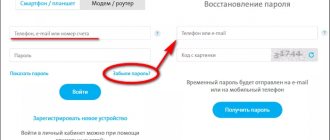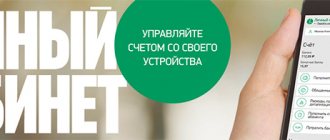Without high-speed communication, the work of accounting, human resources and many other services in any organization is impossible. What can we say about those companies that have branches in several cities and are forced to constantly maintain contact with all of their satellites?
It’s not surprising that any self-respecting provider tries to offer the most favorable conditions for its corporate clients. Dom.ru has been working with legal organizations for 11 years and occupies one of the leading positions among Russian Internet communication providers. The list of services it provides includes dozens of items and several hundred tariff plans.
The company offers a whole range of products and tariffs for different areas of business: small and medium-sized businesses, large businesses and, of course, the public sector. There is also an affiliate program for telecom operators. Currently, such well-known companies as Rostelecom, Beeline, TTK and others have their own business account in Dom.ru.
In each section, the options are selected in such a way that any client, regardless of their needs and budget, has the opportunity to receive high-quality communication services.
How to connect to Dom ru
To connect to Domru, you need to become a user of the provider’s services.
All operations are performed on the official website lk.domru.ru. The first step is to check the technical feasibility. We look at the availability of a provider in your city - the link is in the upper right corner of the main page of the site.
If the provider is represented in the city, you can connect Dom ru by submitting an application online. You can first check the availability of a connection at a specific address - at the bottom of the site (after going to the page of a specific city), under the Other link, select Check connection address. In the form that opens, indicate the street, house and apartment. Click Check.
Application for connection via the website:
- select the desired city and click on the Dom ru link in the upper left corner to go to the provider’s page in a specific city (an automatic transition is possible when selecting a locality);
- under the Personal Account link in the upper right corner, click on the Become a client button;
- fill out the form fields - name, phone number, e-mail;
- Click Submit a request.
After sending the application, an employee will get in touch, clarify the conditions and draw up an agreement. Having paid for the connection, the subscriber receives unique details (login and password) for setting up the equipment. At the agreed time, the provider’s specialist will install, configure and test the equipment.
Important to know: By activating the service, an account and a personal account are automatically created in the service, and registration is carried out in the Dom ru personal account.
How to connect corporate Internet?
In order to activate the business option, there are 3 ways:
- Call the hotline number and fill out an application. To do this, you need to go to the house website and select your city in the drop-down list of the geographical index. At the top of the page, to the right of the city, the customer service phone number in your city will be indicated.
- Request a call back. This function is intended for those who, for some reason, do not have the opportunity to make a call themselves.
- Complete your application on the website yourself. This can be done from the service configurator or using the button in the tariff plan selection window. This option is suitable for those who have already decided on a package of services and do not need detailed consultation. Under each tariff plan there is a yellow “connect” button.
Carefully check the data in the window that appears and, if you are satisfied with everything, proceed to filling out the application.
In the form that opens, you must indicate a name by which the operator can contact you and a contact phone number. As in the previous option, a representative of the provider will contact you and help you choose the appropriate package of options.
Remember that corporate department specialists do not work around the clock. If you submit an application on a working day from 9:00 to 18:00, you will be called back within 4 hours. If the request to connect your business account was left after 6 pm or on a weekend, you will have to wait.
It is also worth considering that not all regions have the opportunity to install a fiber optic line. As a rule, this applies to rural areas and those areas within the city where private houses are located. To save time, you can independently check the availability of an Internet address.
If there are no obstacles, then, as a rule, the connection occurs within 2-3 days. Immediately after this, you will receive a personal login and password, and will begin to enjoy all the benefits of your online account. In the future, you will be able to adjust the service package through your profile on the website. Which, however, does not prevent you, in case of any incomprehensible situation, from calling technical support and getting advice or help.
Services
The Dom ru provider, being the base platform of the Russian telecom services operator Er-Telecom, combines a whole range of services. For ease of management, all of them are integrated into a single service on the website lk.domru.ru.
Services from Dom ru:
- Cable and HD TV. The basic cable TV package includes 60 channels. The service allows you to access popular Internet applications on your TV screen.
- Internet and Wi-Fi. Internet access at speeds up to 100 Mbit/s using Ethernet technology.
- IP telephony.
- Mobile and city telephone communications. Home phone with additional features: voice mail, answering machine, forwarding, etc.
- Internet.
The company develops its services for both individuals and companies. A convenient management service through a personal account has been developed for each group of subscribers.
Login to your personal account Dom.ru
After registration, clients can log into their personal account on the official website and gain full access to all functions of the online service. Convenient reports and statements, changing tariffs, communicating with provider operators - this is only a small part of the opportunities available in LC.
- Login to your personal account on the official website of Dom ru: balance, payment, Internet, television
Log in to your personal account using your contract number
When you connect to the service, you receive an individual client agreement. The document specifies the security and confidentiality rules, rights and obligations of the parties. At the top of the front page of the agreement, the individual subscriber number is indicated - you can use it to enter the user’s personal account. To log in to the system, fill out the form on the login page:
- Login through linked social network accounts on VKontakte or Facebook.
- Indicate your login in the system, service agreement or E-mail address.
- Enter your account password.
- Click the “Login” button.
How to recover your login and password if you forgot?
If you lose your login data in your online account, you can use several methods to restore access. Choose the most convenient of the available options:
- Subscriber's memo. Along with all the documents upon connection, clients receive a memo containing information on using your account.
- Service Center. Subscribers can personally visit the nearest provider office in their city. To restore access, you will need the passport of the owner of the contract.
- Contact center. You can leave your request on the website or call 8-800-333-7000. To receive login information via SMS message, you will need to provide your passport information or passphrase (if you set it in your personal account).
- On the client's personal account page. On the page for restoring access from your account, you must enter the contract number, email address. email or phone number you used during registration.
How to disable your personal account?
If you do not want anyone other than you to use your personal account, then you should use the “Logout” button in your personal account itself. Only after this can you turn off the computer.
If you want to completely disable your personal account and not use it further, you should dial the toll-free number 8-800-333-70-00. Connect with the operator and voice your decision. A company specialist will check your debt and give recommendations on filing the appropriate application.
Please note that at the moment the equipment is leased to the company's clients. Therefore, if the contract is terminated, it must be returned.
Customization of services
The provider’s product list includes about a dozen items, and for each, a business representative will have to choose a tariff that suits him. This takes a lot of time. In order to speed up the process, Dom.ru offers its corporate clients to use the service configurator. With its help, you can mark the main requirements that your company puts forward in a few clicks. And the provider’s service will independently select the most suitable tariff for you and calculate the final cost.
The configurator is very easy to use and intuitive even for those who do not belong to the “advanced” Internet users. You can access it from the quick access panel, which is located along the right side of the page.
In the window that opens, mark the parameters related to your company: number of employees, number of branches, list of necessary services. On the right you will see a list of options that meet your requirements. You can use a ready-made package, or choose other tariffs yourself.
Please note that the provider offers a discount for each additional item in the application, that is, the more options you select, the more profitable the final offer will be for you. When you finally find an option that suits you, you can proceed to fill out the application.
Many clients are concerned about whether they will be able to change the contract if, as the company develops, the selected package no longer satisfies them. There is no need to worry about this: each Dom.ru subscriber gets access to a personal account, from which he can independently edit his contract. You can always add a new product or, conversely, remove one you no longer need. It will also be easy to switch between tariff plans and special offers.
Find out the balance of Dom.ru
The easiest and fastest way to find out your Dom.ru balance is to log into your personal account. This can be done on a computer or phone. The official website allows you to view your account balance and payment history.
How to check balance by contract number and last name
You can also check your balance using the contract number and your last name. This method is most relevant if it is not possible to access your personal account. To do this, use the “My Contracts” service or call 8-800-333-70-00. Using the voice menu you can easily check your balance.
Login to your personal account lk.domru.ru
To enter your personal account through the official Dom ru website, perform the following steps:
- How to log in and register for your personal account at Dom.ru + user reviews
- open the page lk.domru.ru/login, select the city;
- in the appropriate fields of the Login to your personal account form, enter the login and password received from the operator when concluding the agreement; in the Login field, you can also enter the agreement number or e-mail specified in the agreement;
- Click Login.
After registering your personal account in your profile settings (link in the upper right corner of your account), you can link social network pages VK, Facebook and Odnoklassniki to your account. Linking allows you to log into your Dom ru account through social network profiles without entering a login and password.
Authorization on the official website Your name For example, Victor Orlovsky Your email No spam, we guarantee By clicking on the “Submit” button, you consent to the processing of personal data, and also confirm the terms of the “Privacy Policy” of this site. Or log in via: Choose a communication method convenient for you AppStore Use your account at the Apple Store. We guarantee the safety of Google Play Use your Google Play account. We guarantee safety
Login to your personal account Dom.ru
Connected users can familiarize themselves with the entire package of company services by logging into their Dom.ru personal account. Here you will have a lot of options for setting up and choosing a tariff plan. In your personal account, you can also view reports, statements and communicate with the company operator.
Log in to your personal account using your contract number
After you are connected to the Internet or television, you will receive a contract. This document contains not only useful information, but also an individual subscriber number. This is the number you will need to log into your Dom.ru personal account.
On the authorization form, you can log in using social networks or by agreement number.
In the second case you need:
- Enter your individual contract number.
- Enter the password for your personal account. It is usually indicated on an additional brochure attached to the contract.
- Click on the “Login” button.
How to recover your login and password if you forgot?
The process of recovering your login and password on Dom.ru is carried out in several ways. You can choose the most convenient one.
- Money for home personal account: loans from MFO Dengi na Dom
- Refer to the subscriber's memo. Here is information about access to your personal account.
- Go to the company office in person. They will definitely help you here. Don't forget to take your passport with you.
- Dial the hotline number. A Dom.ru specialist will verify your identity and issue a temporary password. Don't forget to replace it with a permanent one.
- Recover your password yourself through the official website. On the data recovery form, enter the contract number, address and email.
We also recommend setting a code word, which will later help with data recovery.
Benefits for legal entities
Dom.ru offers its corporate clients a whole range of services:
- Connecting all computers of the organization to the Internet via Wi-Fi connection;
- E1 digital stream and SIP trunk;
- Providing video surveillance, including monitoring and combining all cameras into a single intelligent system;
- Digital television for any number of channels;
- Organization of a private virtual network;
- Especially for the service sector, Dom ru offers a Wi-Fi Hot Spot promotion. When connected, wireless Internet will be provided in two streams: a separate line for company employees and a Wi-Fi zone for visitors;
- In addition to the Internet, the provider provides telephone communications, both for one device and for several;
- Especially for organizing a call center or PBX company, Dom.ru offers cloud telephony setup. Business representatives will be able to independently choose the most suitable tariff for them, depending on the number of their rooms.
All services are provided via a fiber-optic connection, with data transfer speeds up to 1 Gbit/sec. A separate advantage is that Dom.ru clients do not need to worry about wires running throughout the office. Technical service employees will stretch the cable to the building and configure a router, which will subsequently provide all company premises with wireless Internet.
Legal entities differ not only in type of activity, but also in size, budget, and specifics of work. In order for each business representative to be able to choose the best option for himself, each option provides several tariffs with different volumes of services and subscription fees. For small businesses, the range of products is usually limited to telephony, Internet access and video surveillance. Large long-distance companies are often interested in the possibility of combining all their branches into a single network, organizing online conferences, and reliable and uninterrupted communications.
Clients with special status are representatives of the public sector. Dom.ru offers federal television companies, radio stations, information processing centers to purchase a license for a certain type of service.
Mobile application Dom.ru for Android and iOS phones
The Dom.ru mobile application is very convenient to use. The functionality of the application is the same as on a computer. However, in the case of a phone, you can manage your personal account anywhere.
With the application you can:
- Top up your account
- Connect or disconnect services
- Get information about tariffs
- Change tariff
- View statistics and payment history
- Use the “Delayed payment” option.
The Dom.ru mobile application is available for phones with Android and iOS operating systems. Most users are quite satisfied with the application.
Download the Dom.ru app for free
The licensed Dom.ru application can be downloaded from the application stores on your device (App Store or Play Market). If you see our links to download the application on third-party sites, you should carefully consider them. Perhaps they are viral and their use will ruin your gadget. Try to use the official versions of the application, especially since it is completely free.
Dom.ru TV application
The Dom.ru TV mobile application can be installed on any device with Android or iOS operating systems. This is a great way not to part with your favorite TV shows or movies.
Thanks to the Dom.ru TV application you can:
- Continue watching a movie or TV series, even if you interrupted it on TV.
- You are provided with 200 television channels.
- Connecting to the TV Archive service allows you to return to watching a program if more than three days have passed since its release.
- Watch all the latest movies right on your phone. You can buy any movie you like.
- You can connect as many as 5 devices to one contract, and, therefore, to your personal account. Watch movies and cartoons with the whole family, independently of each other.
- You can also watch TV programs live. Set reminders and don't miss programs.
Access to the Dom.ru TV application is open only to company clients. You can log in using your contract number and password.
Tariffs Dom.ru
Dom.ru tariffs include Internet and TV channels. You can choose the most favorable tariff, which will suit you not only in terms of the scope of possibilities, but also in price.
Internet tariffs
You can also use Internet-only tariffs. The cost of tariffs depends on the speed provided and the maximum number of connected devices. If you have a relatively small apartment, then the “First Space” tariff for 350 rubles per month is quite suitable for you.
Please note that all Internet tariffs automatically include 100 channels on mobile television.
Subscribers are connected via optical fiber, which significantly increases the data transfer speed without loss. Also, each Dom ru subscriber will be able to take advantage of the following benefits:
Batch Options
Time for a business person is no less valuable than capital or human resources. Especially for those who value the speed of completing an application, Dom.ru has developed ready-made tariff solutions. Do you require communication services for a hotel or restaurant? Conduct refurbishment of a retail store
ntra? Are you running a transport company? Are you opening a dental office? For these and many other sectors, there are sets of tariff plans that best meet the needs of the industry.
By going to the appropriate page, you can select the desired package of options in two clicks. If any of the offered services does not interest you, simply delete it. And, of course, to add another product to the package, you can always use the configurator.
Login to your personal account
Control over connected services and expenses is carried out through a single personal account Dom.ru Business. Dom.ru login information for corporate clients is issued at the time of connection. The address is checked and the request is sent through the company’s website or by calling the operator’s phone number. To do this, you need to hover your mouse over the vertical field on the right side of the site. Here you can ask for advice and get acquainted with the tariffs.
To log in, follow 4 steps:
- Go to the address - lkb2b.domru.ru/login;
- Select a service: Internet, cloud PBX, Wi-Fi, video surveillance, SIP telephony;
- From the list, indicate your city of residence;
- Enter your username and password, and where necessary, enter your PIN code. Login details are on the information sheet. It is issued at the time of concluding a service contract. If you lose them, contact the company office with your passport to get new ones.
Dom.ru Business: personal account for legal entities
The Dom.ru Business personal account contains information about the use of services:
- Agreement number and account balance;
- Statistics on services for any period;
- Changing the connection protocol;
- Detailing;
- Printout of the latest invoice;
- Personal manager contacts;
- Technical support number.
At any time, you can apply to change your tariff plan and request the promised payment.
About the Internet provider
Dom.ru business is a b2b federal telecommunications brand, a leader in the Russian communications market. In 2012, when this brand was launched, and to this day, the growth rate of clients among legal entities is the highest in Russia.
Thousands of kilometers of its own backbone networks in almost sixty Russian cities allow the Dom.ru operator not only to consistently provide high-quality telecommunications services to all categories of legal entities, but also to conduct active partnerships with the companies Beeline, TTK, Rostelecom, MTT.
Now the capacity of the Dom.ru network for business solutions, after its modernization, has increased to 6 Tbit/s. High growth in the b2b segment ensures the company's desire to apply the latest advances in the field of telecommunications. The tasks and ready-made solutions facing legal entities are described below.
Payment for Dom.ru services by agreement number
Connected users can pay for services through their Dom.ru personal account. On the payment page, select the most suitable method.
The next step is to enter the required data and click on the “Pay” button.
Payment by credit card via the Internet without commission
Some banks and payment systems may charge you a commission for transferring money to your Dom.ru account. However, there are also systems that work with Dom.ru without commissions. Their list is given below:
Rates
| Light | Business | About | |
| Employees | 3 | 5 | 15 |
| Additionally | The cost for highlighting the mountains is included. numbers and its subscription fee | Algorithms for call distribution are included: “In turn”, “Increasingly” | It is possible to create an unlimited number of employee profiles for an additional fee. fee |
| Price | from 600 RUR/month | from 950 RUR/month | from 2500 RUR/month |
Ecosystem
The capabilities of the ER-Telecom Holding IoT network in all cities of Russia are open to all companies in the digital technology market to use it in the interests of their clients, be it a manufacturer of IoT sensors, a platform vendor, an application developer, a telecom operator or another company. Any technology company that assembles E2E IoT solutions for its end Client can expand its business by using IoT network services and the services of Ecosystem companies, whose products work correctly throughout the entire IoT network in Russia:
- IoT certified
- equipment customized joints
- platforms and applications with NetworkServer IoT network
More details